Unlock a world of possibilities! Login now and discover the exclusive benefits awaiting you.
- Qlik Community
- :
- All Forums
- :
- QlikView App Dev
- :
- Calculation
- Subscribe to RSS Feed
- Mark Topic as New
- Mark Topic as Read
- Float this Topic for Current User
- Bookmark
- Subscribe
- Mute
- Printer Friendly Page
- Mark as New
- Bookmark
- Subscribe
- Mute
- Subscribe to RSS Feed
- Permalink
- Report Inappropriate Content
Calculation
I have QV document where data in the following table should be broken
My original Table is as follows
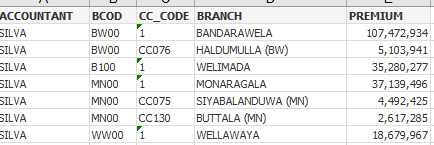
Data Table I want to extract should be as follows
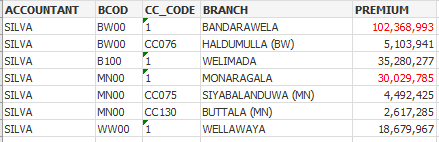
If the CC_CODE = 1 premium coming same BCOD should be split.
EG BW00 Premium 107472934 and Haldumulla Premium should be deducted and shown
Pls help me
Accepted Solutions
- Mark as New
- Bookmark
- Subscribe
- Mute
- Subscribe to RSS Feed
- Permalink
- Report Inappropriate Content
- Mark as New
- Bookmark
- Subscribe
- Mute
- Subscribe to RSS Feed
- Permalink
- Report Inappropriate Content
Will you able to provide First image data in Excel rather than Image?
- Mark as New
- Bookmark
- Subscribe
- Mute
- Subscribe to RSS Feed
- Permalink
- Report Inappropriate Content
Yes of Course
- Mark as New
- Bookmark
- Subscribe
- Mute
- Subscribe to RSS Feed
- Permalink
- Report Inappropriate Content
Hi UPALI
Use this formula for calculation:
if (Aggr(IF(MaxString({<[BCOD]=P([BCOD])>}[BCOD])=[BCOD],[BCOD]),[BCOD])=BCOD,
(num(if (Aggr(IF(MaxString({<[BCOD]=P([BCOD])>}[BCOD])=[BCOD],[BCOD]),[BCOD])=BCOD, PREMIUM),'##,##0')
-
if (Aggr(sum({$<CC_CODE={'CC*'}>}PREMIUM),BCOD)>0,Aggr(sum({$<CC_CODE={'CC*'}>}PREMIUM),BCOD),0)
),PREMIUM)
- Mark as New
- Bookmark
- Subscribe
- Mute
- Subscribe to RSS Feed
- Permalink
- Report Inappropriate Content
Hi Friends
Pls help me to help a solution for the above
- Mark as New
- Bookmark
- Subscribe
- Mute
- Subscribe to RSS Feed
- Permalink
- Report Inappropriate Content
Hi,
May be like this (look attached file)
Table1:
Directory;
LOAD Distinct ACCOUNTANT,
BCOD,
CC_CODE,
BRANCH,
PREMIUM
FROM
[TEST (1).xls]
(biff, embedded labels, table is Sheet1$);
NoConcatenate
Table2:
LOAD*,
If(BCOD=Previous(BCOD) And CC_CODE<>1, RangeSum(PREMIUM, peek('PREMIUM_SUM')),
If(BCOD=Previous(BCOD) And CC_CODE=1, PREMIUM*2 - RangeSum(PREMIUM, peek('PREMIUM_SUM')),
PREMIUM)) as PREMIUM_SUM,
If(BCOD=Previous(BCOD) And CC_CODE=1, PREMIUM*2 - RangeSum(PREMIUM, peek('PREMIUM_SUM')),
PREMIUM) as NEW_PREMIUM
Resident Table1
Order By BCOD asc, CC_CODE desc;
DROP Field PREMIUM_SUM;
Left Join(Table1)
LOAD*
Resident Table2;
DROP Table Table2;
Result
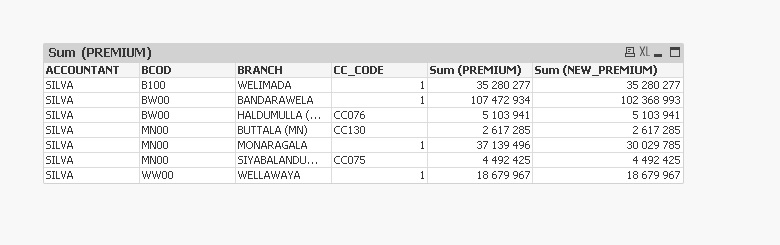
Regards,
Andrey
- Mark as New
- Bookmark
- Subscribe
- Mute
- Subscribe to RSS Feed
- Permalink
- Report Inappropriate Content
Could you pls send me the sample QV doc.
- Mark as New
- Bookmark
- Subscribe
- Mute
- Subscribe to RSS Feed
- Permalink
- Report Inappropriate Content
PFA