Unlock a world of possibilities! Login now and discover the exclusive benefits awaiting you.
- Qlik Community
- :
- All Forums
- :
- QlikView App Dev
- :
- Calendar Object data presentation
- Subscribe to RSS Feed
- Mark Topic as New
- Mark Topic as Read
- Float this Topic for Current User
- Bookmark
- Subscribe
- Mute
- Printer Friendly Page
- Mark as New
- Bookmark
- Subscribe
- Mute
- Subscribe to RSS Feed
- Permalink
- Report Inappropriate Content
Calendar Object data presentation
Does anyone know if you can highlight the days in a calendar object that actually have data associated with them? I would like to be able to pop up the calendar object and have the user know what days have data linked to them by changing the color of the corresponding days. Has anyone done this? I do not see any options to make this happen.
I currently am using a multi box for date selection but the calendar object would be much cleaner.
Thanks in advance!
JS
- Mark as New
- Bookmark
- Subscribe
- Mute
- Subscribe to RSS Feed
- Permalink
- Report Inappropriate Content
I don't know of a way to do it with the provided calendar object. But here's an example that uses a pivot table to pretend to be a calendar. It's not cleaned up, and you'd need to handle multiple months and all the other things a calendar does, but it might be a good direction to try.
- Mark as New
- Bookmark
- Subscribe
- Mute
- Subscribe to RSS Feed
- Permalink
- Report Inappropriate Content
Hi Witherspoon,
hi all!
Very good example - thanks a lot!
Now I have a question. Attached you find my example.qvw (where I took the srceenshots from).
There you will find some data that represents special events with dates - Please take a look at the file "to_2011.csv":
For example, the first event begins on 17.09.2011 and takes 4 days (to 20.09.2011).
So you can find 4 lines (one for every day).
To get a nice calendar with a huge data range I import also the attached file "DUMMY_calendar.csv" with empty items (only the date/datum is filled).
Now, if I only select the date rage from 01.01.2011 to 31.12.2011 my (or better your) calendar-pivot-table looks mostely nice :
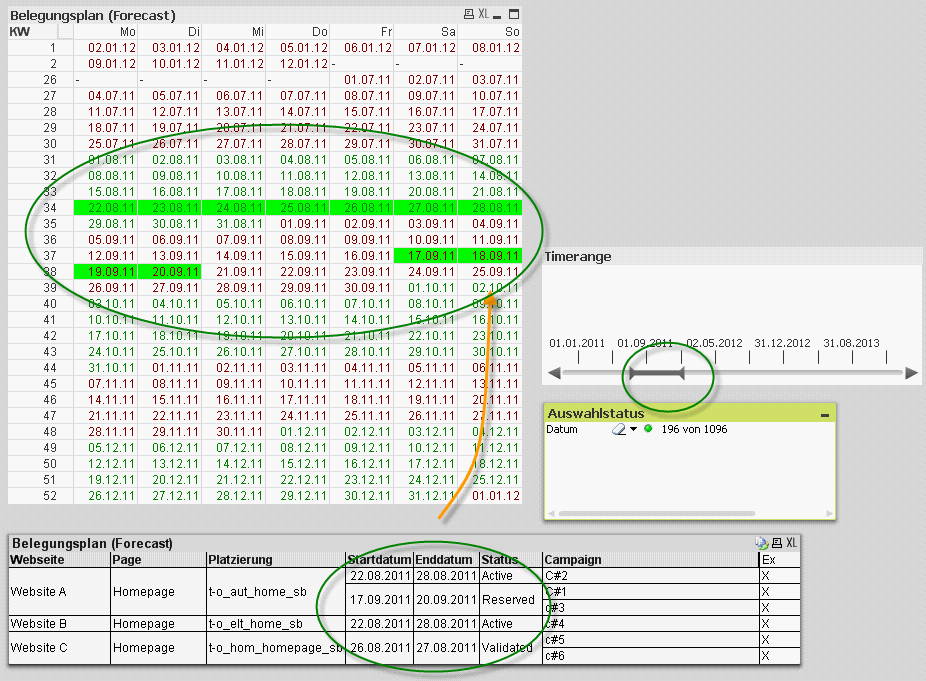
But if the application will be finished, I have to import a lot of data and have to do some other selections in my application - not only the daterange. For example I have to select only the items that have the
key: PLATZIERUNG -and-
value: T-O_AUT_HOME_SB
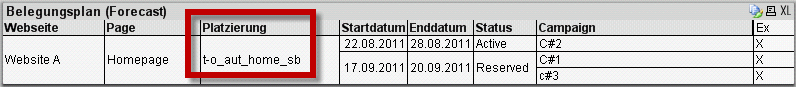
and after that my calendar looks "broken" (...) because the selected data is shrinking the valid dates in the calendar.
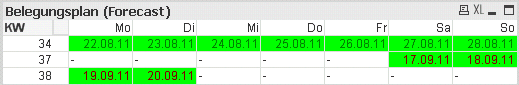
Is there a possibility to keep the calendar and dates not affected from the other selections in the application?
Thanks for your support!
jup
- Mark as New
- Bookmark
- Subscribe
- Mute
- Subscribe to RSS Feed
- Permalink
- Report Inappropriate Content
Perhaps this?
only({1<Datum={">=$(=min(Datum)) <=$(=max(Datum))"}>} date(Datum,'DD.MM.YY'))
That gives you all days from the minimum to maximum possible, including the ones with no data in the middle of that range.
The above will fail if you have multiple years because there's no year in your chart. You'd end up with multiple Datum values for a single cell, and it wouldn't know what to display, so would display null. Adding a year field should fix that if it's an issue.
You're probably just following my old example that worked that way, but I recommend creating Week and Weekday fields in the script instead of in the chart.
- Mark as New
- Bookmark
- Subscribe
- Mute
- Subscribe to RSS Feed
- Permalink
- Report Inappropriate Content
You did it!
Great job!
Many thanks!