Unlock a world of possibilities! Login now and discover the exclusive benefits awaiting you.
- Qlik Community
- :
- All Forums
- :
- QlikView App Dev
- :
- Call Macro from Script
- Subscribe to RSS Feed
- Mark Topic as New
- Mark Topic as Read
- Float this Topic for Current User
- Bookmark
- Subscribe
- Mute
- Printer Friendly Page
- Mark as New
- Bookmark
- Subscribe
- Mute
- Subscribe to RSS Feed
- Permalink
- Report Inappropriate Content
Call Macro from Script
Good Day,
I have this QVW that is calling a BAT document.
Script:
EXECUTE cmd.exe /C C:\QVD\MacroReload.bat;
EXIT SCRIPT;
BAT Script:
"c:\Program Files (x86)\qlikView\QV.exe" /VvReloadMacro=2 "C:\QVD\Test.qvw"
The idea is, that when the variable ReloadMacro is equal to two, then it should execute a Macro without clicking a button.
Is this possible?
Thank You
- « Previous Replies
-
- 1
- 2
- Next Replies »
Accepted Solutions
- Mark as New
- Bookmark
- Subscribe
- Mute
- Subscribe to RSS Feed
- Permalink
- Report Inappropriate Content
Hi Guys,
I have managed to change it and get it working, Andrey gave me the right place to look at ![]()
What I have done..
I have created another Macro:
IF ReloadMacro = 2 THEN
CALL ReloadMacro2
ETC......
And I have made the trigger on (OnOpen), and call ReloadMacro ![]()
Thank You!!!!
- Mark as New
- Bookmark
- Subscribe
- Mute
- Subscribe to RSS Feed
- Permalink
- Report Inappropriate Content
Hi Jan,
May be it be through running a macro when changing a variable in a document's properties?
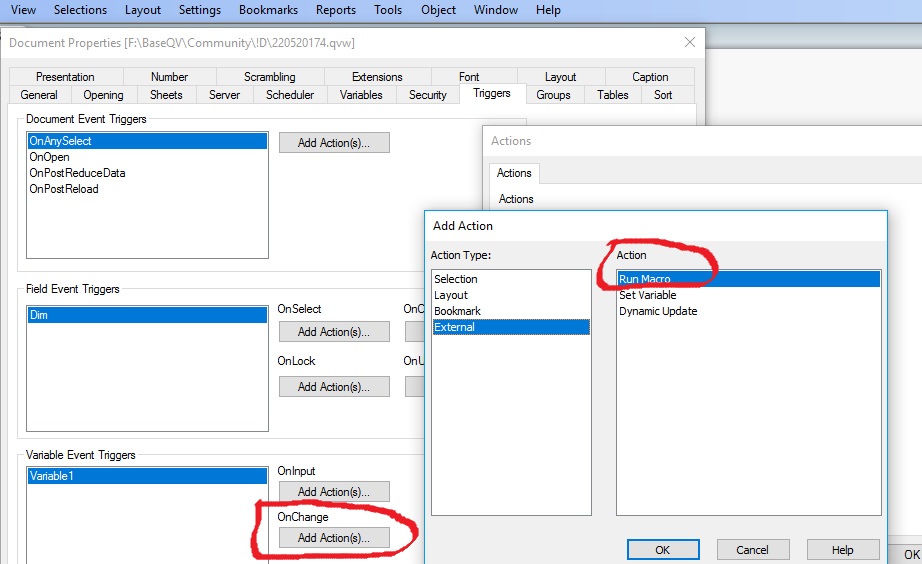
Regards,
Andrey
- Mark as New
- Bookmark
- Subscribe
- Mute
- Subscribe to RSS Feed
- Permalink
- Report Inappropriate Content
Hi Andrey,
This feels like the way I need to go, I have made the changes.
BAT file does change the variable, but the Macro did not fire?
Any suggestion why?
Thank You
- Mark as New
- Bookmark
- Subscribe
- Mute
- Subscribe to RSS Feed
- Permalink
- Report Inappropriate Content
Hi Jan,
Could you explain us how are you changing the variable i.e vReloadMacro as 2? It would be easy for us to help you further.
- Mark as New
- Bookmark
- Subscribe
- Mute
- Subscribe to RSS Feed
- Permalink
- Report Inappropriate Content
Hi Tamil,
I am doing it via BAT Script.
The script opens the QVW and then set the variable to 2 ![]()
BAT Script:
"c:\Program Files (x86)\qlikView\QV.exe" /VvReloadMacro=2 "C:\QVD\Test.qvw"
Thank You
- Mark as New
- Bookmark
- Subscribe
- Mute
- Subscribe to RSS Feed
- Permalink
- Report Inappropriate Content
Jan,
I am not clear about your requirement. Do you want to run the macro in the same qvw file which calling the BAT file? If possible, could you attach a small sample and explain us? ![]()
- Mark as New
- Bookmark
- Subscribe
- Mute
- Subscribe to RSS Feed
- Permalink
- Report Inappropriate Content
Hi Guys,
I have managed to change it and get it working, Andrey gave me the right place to look at ![]()
What I have done..
I have created another Macro:
IF ReloadMacro = 2 THEN
CALL ReloadMacro2
ETC......
And I have made the trigger on (OnOpen), and call ReloadMacro ![]()
Thank You!!!!
- Mark as New
- Bookmark
- Subscribe
- Mute
- Subscribe to RSS Feed
- Permalink
- Report Inappropriate Content
Great Jan!! Glad that you found the solution by yourself with all your effort. Sorry I could not help you out, since I was not sure what was your requirement. Have a good day!! ![]()
- Mark as New
- Bookmark
- Subscribe
- Mute
- Subscribe to RSS Feed
- Permalink
- Report Inappropriate Content
Tamil,
The idea behind a community forum is not to be spoon fed everything ![]()
Just to be pointed in the correct direction and then to figure it out by yourself and to learn out of your mistakes ![]()
Thank You All!
- Mark as New
- Bookmark
- Subscribe
- Mute
- Subscribe to RSS Feed
- Permalink
- Report Inappropriate Content
Ha ha. I completely agree with your point. ![]() BTW, I was not able to provide any valid point in this case
BTW, I was not able to provide any valid point in this case ![]() .
.
- « Previous Replies
-
- 1
- 2
- Next Replies »