Unlock a world of possibilities! Login now and discover the exclusive benefits awaiting you.
- Qlik Community
- :
- All Forums
- :
- QlikView App Dev
- :
- Calling a DLL function in my QV script ...
- Subscribe to RSS Feed
- Mark Topic as New
- Mark Topic as Read
- Float this Topic for Current User
- Bookmark
- Subscribe
- Mute
- Printer Friendly Page
- Mark as New
- Bookmark
- Subscribe
- Mute
- Subscribe to RSS Feed
- Permalink
- Report Inappropriate Content
Calling a DLL function in my QV script ...
DATA:
LOAD
'TOTO' AS F1
,Test() AS F2
,AddOne(100) AS F3
AutoGenerate(1);
AddOne = Val + 1
End Function
'--
Function Test()
Dim DWX
Set DWX = CreateObject("DynamicWrapperX")
Test=DWX.GetDoubleClickTime
End Function
| F1 | F2 | F3 |
|---|---|---|
| TOTO | null() | 101 |
Dim DWX
Set DWX = CreateObject("DynamicWrapperX")
DWX.Register "user32.dll", "GetDoubleClickTime", "r=u"
Test=DWX.GetDoubleClickTime
End Function
I’ve registred the DynamicWrapperX DLL with administrator privileges.
Using cmd.exe (opened with admin account) :
C:\...\>regsvr32 dynwrapx.dll
Execute the script using cmd.exe (with administrator privileges):
C:\...\>cscript test.vbs
Microsoft (R) Windows Script Host Version 5.812
Copyright (C) Microsoft Corporation. Tous droits réservés.
DoubleClickTime is 500 ms
- There's nothing special in the QV application logs. No Error.
- In QV 'Edit Module', when I test my Test() function, i receive this message : ActiveX component can't create object: 'DynamicWrapperX'
- ActiveX component can't create object: 'DynamicWrapperX' message appears when I call 'cscript test.vbs' and if I haven't registred the DynamicWrapperX in Windows (regsvr32 dynwrapx.dll).
- I've to be administror to execute the test.vbs script. Otherwise I have the error message : ActiveX component can't create object: 'DynamicWrapperX'. Why ? I don't know

- I've to be administror too, to register the dll. Otherwise I have the error message : ActiveX component can't create object: 'DynamicWrapperX'
- Using full dll path when calling CreateObject() --> ActiveX component can't create object: 'DynamicWrapperX'
- Copying the DLL in the QV DLL folders & binary folders, in System32 folder too ... --> ActiveX component can't create object: 'DynamicWrapperX'
- Opening/reloading the application with administrator account. It doesn't change anything ... --> ActiveX component can't create object: 'DynamicWrapperX'
- A lot of little things ... --> ActiveX component can't create object: 'DynamicWrapperX'
- Drinking beers & tea ... --> ActiveX component can't create object: 'DynamicWrapperX'
My sources :
Accepted Solutions
- Mark as New
- Bookmark
- Subscribe
- Mute
- Subscribe to RSS Feed
- Permalink
- Report Inappropriate Content
Your AciveX error-message is caused from security-settings. At first within the module-editor you need to enable system-access (left pane in the mid) and then the settings from the OS (mostly configured within the options of the IE).
What is the aim from the use of these function within the load-execution?
- Marcus
- Mark as New
- Bookmark
- Subscribe
- Mute
- Subscribe to RSS Feed
- Permalink
- Report Inappropriate Content
Your AciveX error-message is caused from security-settings. At first within the module-editor you need to enable system-access (left pane in the mid) and then the settings from the OS (mostly configured within the options of the IE).
What is the aim from the use of these function within the load-execution?
- Marcus
- Mark as New
- Bookmark
- Subscribe
- Mute
- Subscribe to RSS Feed
- Permalink
- Report Inappropriate Content
Many thanks Marcus. ![]()
My problem was solved by changing the Module & Local Security.
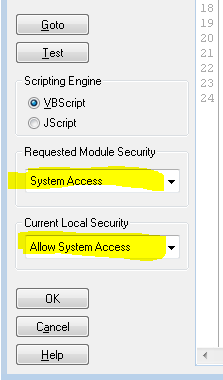
Calling "user32.dll" and getting the double-click time is a simple test.
What I need to do is calling a proprietary decryption dll during the load of data comming from an encrypted database.
-
Julien