Unlock a world of possibilities! Login now and discover the exclusive benefits awaiting you.
- Qlik Community
- :
- All Forums
- :
- QlikView App Dev
- :
- Can only see the Totals
- Subscribe to RSS Feed
- Mark Topic as New
- Mark Topic as Read
- Float this Topic for Current User
- Bookmark
- Subscribe
- Mute
- Printer Friendly Page
- Mark as New
- Bookmark
- Subscribe
- Mute
- Subscribe to RSS Feed
- Permalink
- Report Inappropriate Content
Can only see the Totals
Hello,
please look att attached app. I would like to have it as in the Picture. Do I need to
create a key or something.. I got stuck on this.
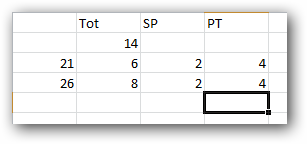
kindly
Håkan
Accepted Solutions
- Mark as New
- Bookmark
- Subscribe
- Mute
- Subscribe to RSS Feed
- Permalink
- Report Inappropriate Content
- Mark as New
- Bookmark
- Subscribe
- Mute
- Subscribe to RSS Feed
- Permalink
- Report Inappropriate Content
Håkan,
the problem is hiding in your data - the data rows where ProdH is populated, don't have SP and PT calculated, and vice versa. In order to get the result presented in your picture, you need to create associations between ProdH 21, as an example, and CoKod SP or PT.
Perhaps you load your data from a spreadsheet, which has ProdH only populated in the first row? Then you need to use the Transformation wizard to "Fill" the missing values.
Otherwise, you need to explain the logic of your data, and one of us can suggest a better solution.
best,
Oleg Troyansky
www.masterssummit.com - take your QlikView skills to the next level!
- Mark as New
- Bookmark
- Subscribe
- Mute
- Subscribe to RSS Feed
- Permalink
- Report Inappropriate Content
Hello,
the data is from a text file and is like the table to the right. Is it possible to use the order number to
create some key?
Håkan
- Mark as New
- Bookmark
- Subscribe
- Mute
- Subscribe to RSS Feed
- Permalink
- Report Inappropriate Content
I don't fully understand the logic of your data, but I think you can load the order lines ending with 5 separately from the order lines ending with 0, and then join the first table into the second table based on the Order Number and the line number (getting rid of the 5 in the process)
- Mark as New
- Bookmark
- Subscribe
- Mute
- Subscribe to RSS Feed
- Permalink
- Report Inappropriate Content
See attached qvw.
talk is cheap, supply exceeds demand