Unlock a world of possibilities! Login now and discover the exclusive benefits awaiting you.
- Qlik Community
- :
- All Forums
- :
- QlikView App Dev
- :
- Can publisher schedule task set to reload hourly e...
- Subscribe to RSS Feed
- Mark Topic as New
- Mark Topic as Read
- Float this Topic for Current User
- Bookmark
- Subscribe
- Mute
- Printer Friendly Page
- Mark as New
- Bookmark
- Subscribe
- Mute
- Subscribe to RSS Feed
- Permalink
- Report Inappropriate Content
Can publisher schedule task set to reload hourly every minutes with seconds?
Hi,
Anyone know if in QlikView Publisher, whether we can schedule/ set a task to reload hourly every 5.5 minutes (e.g. 5 minutes 30 seconds)?
For example, in the standard QlikView Server, to schedule/ set a task to reload hourly we can only set to run every xxx minutes but not seconds (see below).
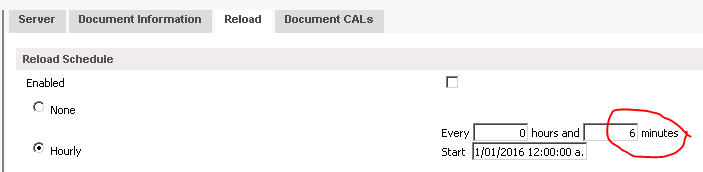
Your helps will be much appreciated.
Thanks,
Olivia
- Mark as New
- Bookmark
- Subscribe
- Mute
- Subscribe to RSS Feed
- Permalink
- Report Inappropriate Content
I don't think so. Most schedulers can't schedule at seconds level. You'd have to find a 3rd party scheduler that can do that and use EDX to trigger the task. See this document: Trigger QV Task using command line arguments. You can the schedule the edx batch file in the 3rd party scheduler you use.
But perhaps pcammaert has a better plan.
talk is cheap, supply exceeds demand
- Mark as New
- Bookmark
- Subscribe
- Mute
- Subscribe to RSS Feed
- Permalink
- Report Inappropriate Content
I don't really know whether it's possible to schedule on anything less than a minute. Never tried it, because IMHO and because of Windows not being a RealTime OS, jobs may be executed off-target because of various service delays (the QDS/QVB chain always takes some time to set-up) and because of a possibly elevated system load.
However, maybe you should first check this: the reload schedule does indeed only allow schedules to be planned every N minutes. But the Start time field does include a seconds part. You can do a test with a simple reload job scheduled to start at 10:00:30 and let it reload every 5 minutes. If the next reload starts at 10:05:30, then you have an easy solution at your disposal.
Another workaround is to use your script code to adjust the real reload start to anything inbetween. For example, imagine that your script starts executing at 10:00:15 (first statement). First calculate how many milliseconds are left between the current time and the half minute-marker and execute a SLEEP statement with that number of milliseconds as a parameter. The first statement after the SLEEP will start at the exact time as intended.
Best,
Peter