Unlock a world of possibilities! Login now and discover the exclusive benefits awaiting you.
- Qlik Community
- :
- All Forums
- :
- QlikView App Dev
- :
- Re: Re: Re: Can we have sliders taking alphanumeri...
- Subscribe to RSS Feed
- Mark Topic as New
- Mark Topic as Read
- Float this Topic for Current User
- Bookmark
- Subscribe
- Mute
- Printer Friendly Page
- Mark as New
- Bookmark
- Subscribe
- Mute
- Subscribe to RSS Feed
- Permalink
- Report Inappropriate Content
Can we have sliders taking alphanumeric and text values
Hello All,
I have a situation where I have a list box named Quarter year, by the name you can except the values it can have like
Q1'12,Q2'12........., Q1'16.
Now I want to have a slider for this field where I want to select two Quarters and I want to run the analytics.
The problem I have is when go for the properties and select "field" in the slider nothing is shown on the slider and even the slider got struck.
As of now I maintaining it with numeric values for the thing to work, but is there a chance to make it work, the slider
or any other suggestion is suggestible.
Regards
KK
- « Previous Replies
-
- 1
- 2
- Next Replies »
- Mark as New
- Bookmark
- Subscribe
- Mute
- Subscribe to RSS Feed
- Permalink
- Report Inappropriate Content
In your calendar LOAD statement, next to QuarterYear, add a field with a name like QuarterYearNum that contains Year()*10+QuarterNum, leading to values of 20141 for Q1'14 etc.
A field like that can be used in a slider.
Peter
- Mark as New
- Bookmark
- Subscribe
- Mute
- Subscribe to RSS Feed
- Permalink
- Report Inappropriate Content
Or even better, use the dual() function on top of my previous solution.
When creating QuarterYear, make sure that you have both a string value (e.g. Q1'12, Q2'12, ...) and a numerical value (e.g. corresponding with the previous = 20121, 20122, 20123 etc.)
In your LOAD statement, create the QuarterYear field as follows:
:
dual(StringVersionOfQuarterYear, NumericalVersionOFQuarterYear) AS QuarterYear,
:
Replace both placeholders in italics with the expressions that calculate the corresponding values.
That one can be used in a slider as well, as shown below:
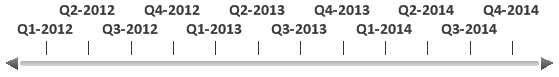
Best,
PEter
- Mark as New
- Bookmark
- Subscribe
- Mute
- Subscribe to RSS Feed
- Permalink
- Report Inappropriate Content
Hi Peter,
I will try and get let you know the solution.
Thank You
- Mark as New
- Bookmark
- Subscribe
- Mute
- Subscribe to RSS Feed
- Permalink
- Report Inappropriate Content
Hi peter,
I have tried your solution , but I am not successful.This is my script.
FiscalCalendar:
load *,
dual(QuarterYear,Year * 10 +QuarterNo) as QuYr;
Load *,
right(Quarter,1) as QuarterNo;
Load *,
Year(FiscalDate) as Year,
'Q'&ceil(month(FiscalDate) / 3) as Quarter,
'Q'&ceil(month(FiscalDate)/3) & chr(39) & Right(Year(FiscalDate), 2) as QuarterYear,
'FY'&Right(Year(FiscalDate),2)&'P'& Num(Month(FiscalDate)) as Month,
//Date(MonthStart(TempDate), 'MMM-YYYY') As MonthYear,
//Week(FiscalDate) as Week,
//WeekDay(FiscalDate) as WeekDay,
//Week(TempDate) & '-' &Year(TempDate) as WeekYear,
Day(FiscalDate) as Day,
InYearToDate(FiscalDate, $(vToday), 0) * -1 as CurYTDFlag,
InYearToDate(FiscalDate, $(vToday), -1) * -1 as LastYTDFlag,
Year(YearStart(FiscalDate, 0, 4)) as FiscalYear;
Load
TempDate as ForecastDate,
AddMonths(TempDate,$(vMonthCount)) as FiscalDate
Resident TempCal Order by TempDate asc;
DROP TABLE TempCal;
And I have used QuYr for slider, but my slider is showing the numeric values rather than the string representation.
Any suggestions??
- Mark as New
- Bookmark
- Subscribe
- Mute
- Subscribe to RSS Feed
- Permalink
- Report Inappropriate Content
Weird. It does work for me, although the dual() function indeed makes the field act like a numerical value.
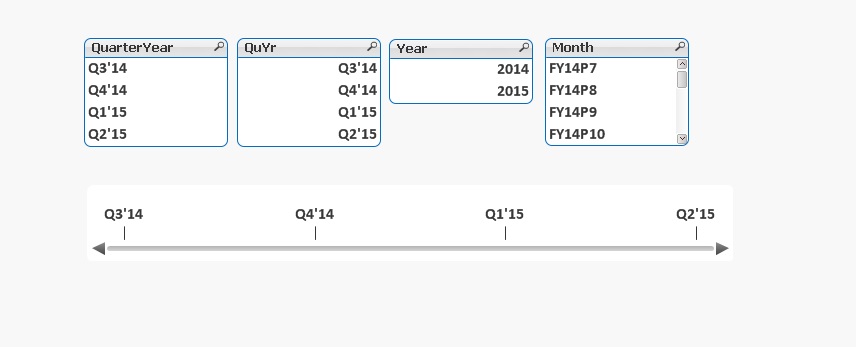
What happens if you select QuarterYear as slider field? Never mind the sorting order.
Peter
- Mark as New
- Bookmark
- Subscribe
- Mute
- Subscribe to RSS Feed
- Permalink
- Report Inappropriate Content
Hi peter,
The slider is showing alphanumeric for single value or multiple value mode but when I select continuous /numeric
value mode it is showing the numeric values like 20101, 20102....
In my application I want to show the forecast ... for the end user between any two quarters like Q114 - Q315.
I think you have go to it.
I will try to post a qvw, just give me some time.
- Mark as New
- Bookmark
- Subscribe
- Mute
- Subscribe to RSS Feed
- Permalink
- Report Inappropriate Content
i m having a query can u c it once kiran
- Mark as New
- Bookmark
- Subscribe
- Mute
- Subscribe to RSS Feed
- Permalink
- Report Inappropriate Content
Hi peter,
I checked ur sample thank you for providing it.
According to ur sample if we multi select I dont wont the range of values , I want the first and last Quarters.
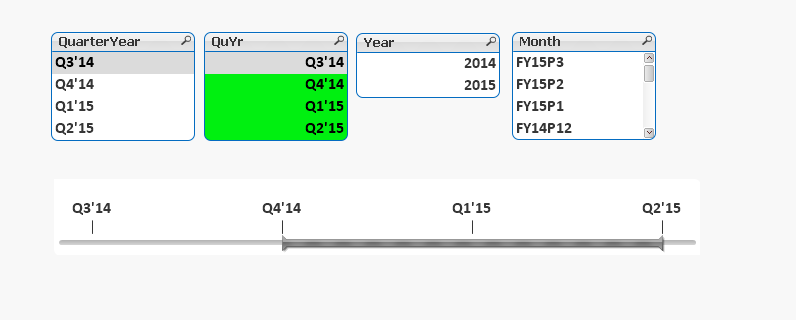
In the above I want Q4'14 and Q2'15 but when I go for continuous value mode all string representation is converted into numberic.
If we take variables in the slider other than QuYR can we change achieve, i tried but what the "Step"should be.
- Mark as New
- Bookmark
- Subscribe
- Mute
- Subscribe to RSS Feed
- Permalink
- Report Inappropriate Content
Hi,
I didn't get you.
- « Previous Replies
-
- 1
- 2
- Next Replies »