Unlock a world of possibilities! Login now and discover the exclusive benefits awaiting you.
- Qlik Community
- :
- All Forums
- :
- QlikView App Dev
- :
- Cannot Load Excel Spreadsheet Into Qlikview
- Subscribe to RSS Feed
- Mark Topic as New
- Mark Topic as Read
- Float this Topic for Current User
- Bookmark
- Subscribe
- Mute
- Printer Friendly Page
- Mark as New
- Bookmark
- Subscribe
- Mute
- Subscribe to RSS Feed
- Permalink
- Report Inappropriate Content
Cannot Load Excel Spreadsheet Into Qlikview
I have loaded multiple spread sheets into qlikview and they all load in perfectly using the new file wizard.
However, I am trying to create a qlikview document using a file which is not loading in properly.
Using the wizard, this is what is being shown:
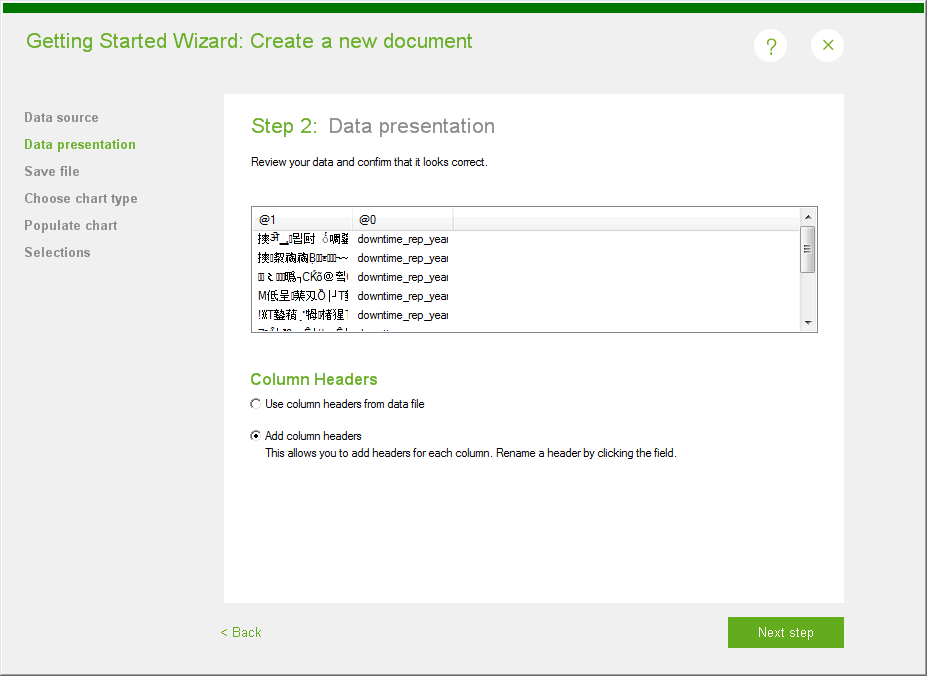
Its showing up with weird symbols and I'm not quite sure what's going on.
Its something to do with the file itself but I'm not sure what.
Your help would be much appreciated.
Cheers,
Usmaan
- Mark as New
- Bookmark
- Subscribe
- Mute
- Subscribe to RSS Feed
- Permalink
- Report Inappropriate Content
Problem has been solved. Instead of using the quick file load, if you load a spreadsheet via 'table files' in the script editor and change the file type which is set by default to 'Delimited' --> Excel (xls).
This sorts the issue out.
