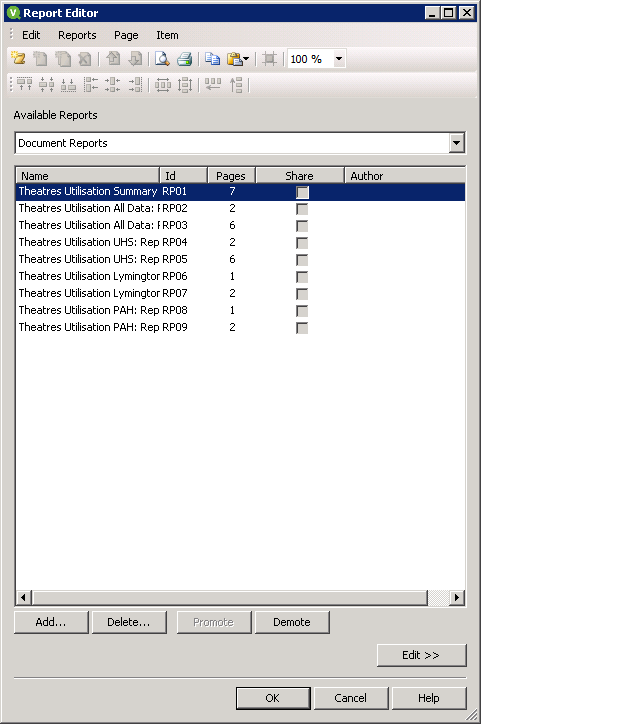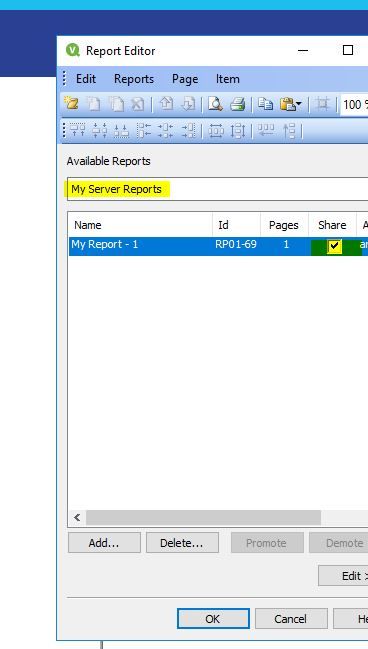Unlock a world of possibilities! Login now and discover the exclusive benefits awaiting you.
- Qlik Community
- :
- All Forums
- :
- QlikView App Dev
- :
- Cannot share reports from report editor
- Subscribe to RSS Feed
- Mark Topic as New
- Mark Topic as Read
- Float this Topic for Current User
- Bookmark
- Subscribe
- Mute
- Printer Friendly Page
- Mark as New
- Bookmark
- Subscribe
- Mute
- Subscribe to RSS Feed
- Permalink
- Report Inappropriate Content
Cannot share reports from report editor
Dear Qlikview user
I am using Qlikview 12 and have created several document reports which I would like to share with certain users at access point
Whilst working on the server I can edit and print the reports (See Image 1). If I publish the QVW at access point the reports are greyed out
I am unable to click on "Share" and would like to know if there is a setting somewhere I need to tick to be able to publish these reports
Kind Regards
Helen
- Mark as New
- Bookmark
- Subscribe
- Mute
- Subscribe to RSS Feed
- Permalink
- Report Inappropriate Content
Hi,
The share checkbox is only available in the 'My Server report' list. So only reports you create when you open the QVW using the 'Open in server' option from the QV client can be shared.
All 'Document Reports' (like you are showing in your screenshot) should automatically be available to all users.