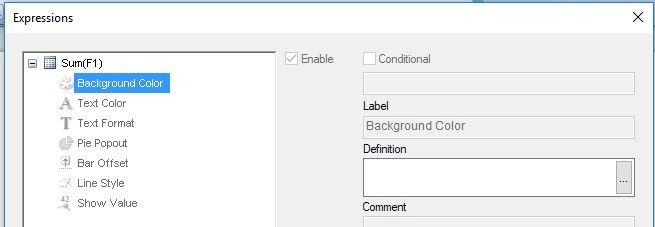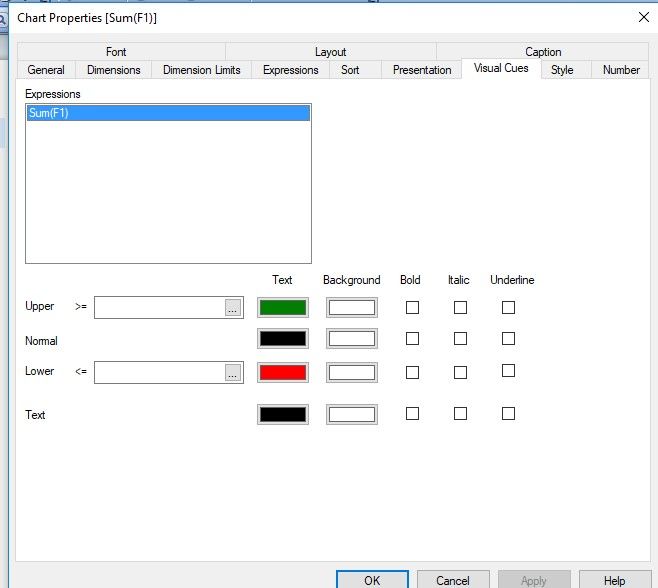Unlock a world of possibilities! Login now and discover the exclusive benefits awaiting you.
- Qlik Community
- :
- All Forums
- :
- QlikView App Dev
- :
- Change of cells with a condition in table box
Options
- Subscribe to RSS Feed
- Mark Topic as New
- Mark Topic as Read
- Float this Topic for Current User
- Bookmark
- Subscribe
- Mute
- Printer Friendly Page
Turn on suggestions
Auto-suggest helps you quickly narrow down your search results by suggesting possible matches as you type.
Showing results for
Contributor
2019-01-25
04:31 AM
- Mark as New
- Bookmark
- Subscribe
- Mute
- Subscribe to RSS Feed
- Permalink
- Report Inappropriate Content
Change of cells with a condition in table box
Can someone let me know how to change the color of cells with a given condition. attached are the details.
174 Views
1 Reply
Partner - Specialist III
2019-01-25
06:01 AM
- Mark as New
- Bookmark
- Subscribe
- Mute
- Subscribe to RSS Feed
- Permalink
- Report Inappropriate Content
In your case you can use this option in expression:
In definition field simply write nested If statement like:
If(Sum(F1) > 100, green(), If(Sum(F1) > 50, red(), black()))
Instead of color functions you can use RGB() but you need to know the values of your coloring.
There is also other option with Visual Cues:
164 Views