Unlock a world of possibilities! Login now and discover the exclusive benefits awaiting you.
- Qlik Community
- :
- All Forums
- :
- QlikView App Dev
- :
- Re: Change the Max symbols in Chart for an Webview...
- Subscribe to RSS Feed
- Mark Topic as New
- Mark Topic as Read
- Float this Topic for Current User
- Bookmark
- Subscribe
- Mute
- Printer Friendly Page
- Mark as New
- Bookmark
- Subscribe
- Mute
- Subscribe to RSS Feed
- Permalink
- Report Inappropriate Content
Change the Max symbols in Chart for an Webview Application
Hello,
I created an application with a char like that :
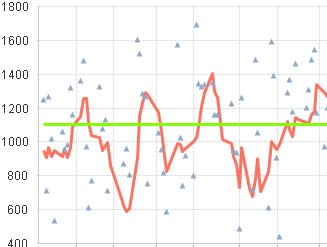
To have the symbol triagle displayed, i modified the user setting in Object Tab in order to increase to 1000 the number of symbol printed.
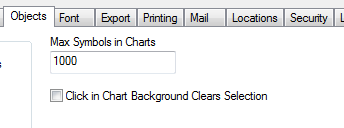
But, when the application is published with Webview, i have this view :

A line instead of the symbols.
Thanks for your help.
Bruno.
- Mark as New
- Bookmark
- Subscribe
- Mute
- Subscribe to RSS Feed
- Permalink
- Report Inappropriate Content
Hi,
Make sure that the expression is not marked as line under expression tab.
Changing number of symbols shouldn't change symbols to line.
Regards,
Kaushik Solanki
- Mark as New
- Bookmark
- Subscribe
- Mute
- Subscribe to RSS Feed
- Permalink
- Report Inappropriate Content
Yes, but when i put 100 in Max symbol in chat, i have a line instead of symbol !?
And the expression looks correct :

Thanks
- Mark as New
- Bookmark
- Subscribe
- Mute
- Subscribe to RSS Feed
- Permalink
- Report Inappropriate Content
I've just had to figure this out for myself - there's a server-wide setting in the qmc > QlikView Servers> Performance> Max Symbols in Charts.
This has the desired effect - you can increase the number for all Webview users.