Unlock a world of possibilities! Login now and discover the exclusive benefits awaiting you.
- Qlik Community
- :
- All Forums
- :
- QlikView App Dev
- :
- Change values in a field in a pivot table.
- Subscribe to RSS Feed
- Mark Topic as New
- Mark Topic as Read
- Float this Topic for Current User
- Bookmark
- Subscribe
- Mute
- Printer Friendly Page
- Mark as New
- Bookmark
- Subscribe
- Mute
- Subscribe to RSS Feed
- Permalink
- Report Inappropriate Content
Change values in a field in a pivot table.
I would like to be able to change the values in a field after re-loading data. What is the best method to accomplish this task? My first thought was to create an input field and update the field using a numeric value (InputSum). I used ROW_NUMBER to create a unique field in each record, however the input field is not reset when new data is loaded. How do I reset the input field for every record each time I reload data? I did see postings for a macro to reset the input field values, but was unsure how to create the macro, save it and how to execute it when I reload data. Any help would be greatly appreciated.
Accepted Solutions
- Mark as New
- Bookmark
- Subscribe
- Mute
- Subscribe to RSS Feed
- Permalink
- Report Inappropriate Content
Nancy,
There is a suggestion here Reset Inputfield values on using a bookmark to reset the values, which will probably be less out there than the macro approach.
You could set your bookmark (with no input field values entered) to be set after reload using document properties - triggers.
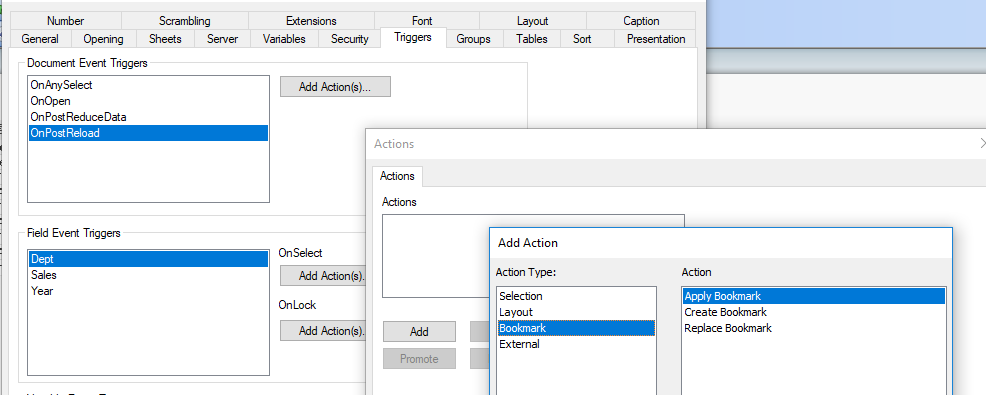
Regards,
Chris.
- Mark as New
- Bookmark
- Subscribe
- Mute
- Subscribe to RSS Feed
- Permalink
- Report Inappropriate Content
Nancy,
There is a suggestion here Reset Inputfield values on using a bookmark to reset the values, which will probably be less out there than the macro approach.
You could set your bookmark (with no input field values entered) to be set after reload using document properties - triggers.
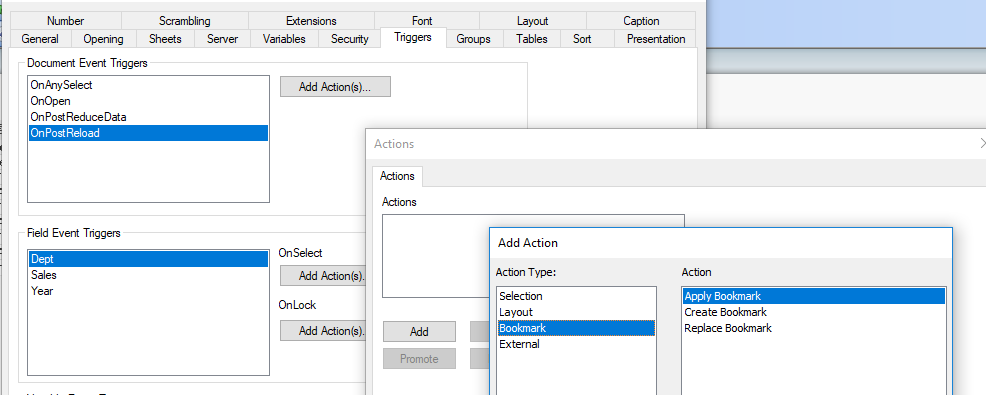
Regards,
Chris.
- Mark as New
- Bookmark
- Subscribe
- Mute
- Subscribe to RSS Feed
- Permalink
- Report Inappropriate Content
Thank you very much for your help.