Unlock a world of possibilities! Login now and discover the exclusive benefits awaiting you.
- Qlik Community
- :
- All Forums
- :
- QlikView App Dev
- :
- Changing data on LOAD
- Subscribe to RSS Feed
- Mark Topic as New
- Mark Topic as Read
- Float this Topic for Current User
- Bookmark
- Subscribe
- Mute
- Printer Friendly Page
- Mark as New
- Bookmark
- Subscribe
- Mute
- Subscribe to RSS Feed
- Permalink
- Report Inappropriate Content
Changing data on LOAD
Hi friends,
I have a Excel table with financial data and following structure (and format):
Xdate Xvalue Xtype ...
11.11.2011 12345,67 Debet ...
11.11.2011 7654,32 Kredit ...
...
I would want to load this data, but changing data on load according by rule:
if attribute "Xtype" is equals to: Debet, value in attribute "Xvalue" has to be equal to: -12345,67 (change value to minus)
if attribute "Xtype" is equals to: Kredit, value stays the same (equals to): 7654,32
I try to use following load:
LOAD
Xdate,
Xvalue,
Xtype,
if(Xtype='Kredit',Xvalue,Xvalue=(-1)*Xvalue)) AS UpdatedValue
FROM
but in list "UpdateValue" I have only value=0 (nothing else).
please help me.
- Mark as New
- Bookmark
- Subscribe
- Mute
- Subscribe to RSS Feed
- Permalink
- Report Inappropriate Content
IF (Xtype = 'Kredit', Xvalue, -1 * Xvalue) As UpdatedValue
Should work fine.
- Mark as New
- Bookmark
- Subscribe
- Mute
- Subscribe to RSS Feed
- Permalink
- Report Inappropriate Content
hi Sarcich,
this command in load was updated all values (see next screenshot):
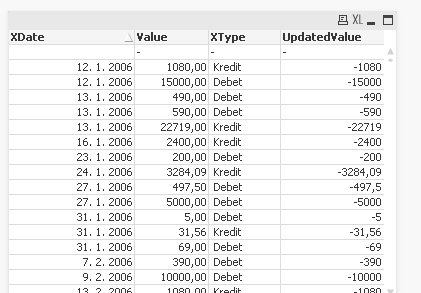
I need updated (UpdatedValues=(-1)*(XValue)) only values which associate XType equals 'Debet').
PS:
LOAD XDate, Value, XType,
if (E='Kredit',C,-1*C) AS UpdatedValue
FROM
please help me, where is problem?
- Mark as New
- Bookmark
- Subscribe
- Mute
- Subscribe to RSS Feed
- Permalink
- Report Inappropriate Content
Actually B.Sarcich code should work. Ok can you upload a sample data file.
Give your file with load fields value,XType. It helps us to work on this.
- Mark as New
- Bookmark
- Subscribe
- Mute
- Subscribe to RSS Feed
- Permalink
- Report Inappropriate Content
I'm sorry, problem was in wrong string format (leading spaces). Mea culpa!
Right solution is:
LOAD Xdate,
Value,
Xtype,
if(Trim(Xtype)='Kredit',Value,-1*Value) as UpdatedValue
FROM C:\Temp\data.xlsx (ooxml, embedded labels);
missing "Trim" function ![]()
thanks for all