Unlock a world of possibilities! Login now and discover the exclusive benefits awaiting you.
- Qlik Community
- :
- All Forums
- :
- QlikView App Dev
- :
- Re: Chart Object Straight Table
- Subscribe to RSS Feed
- Mark Topic as New
- Mark Topic as Read
- Float this Topic for Current User
- Bookmark
- Subscribe
- Mute
- Printer Friendly Page
- Mark as New
- Bookmark
- Subscribe
- Mute
- Subscribe to RSS Feed
- Permalink
- Report Inappropriate Content
Chart Object Straight Table
When clicking a field value of a chart object (straight table) associated data in other objects appear based on that selection; however, when I click the same value again, the former values do not reappear (revert). I can click the back button to get the previous results, but it bothers me that all the other chart objects (straight tables) work except for this one. I tried to re-do the object using one that works but it did not work.
Any suggestions/solutions?
I'm using QlikView v11.
Thanks
- Mark as New
- Bookmark
- Subscribe
- Mute
- Subscribe to RSS Feed
- Permalink
- Report Inappropriate Content
Are you using calculated dimensions in this chart?
Please describe all your dimensions and expressions in detail, and where exactly you select in. You can also create a current selection box and compare the selections when selecting in the other charts compared to selecting in the special one.
- Mark as New
- Bookmark
- Subscribe
- Mute
- Subscribe to RSS Feed
- Permalink
- Report Inappropriate Content
Yes, but I am using them in the other objects a well and there is no problem.
- Mark as New
- Bookmark
- Subscribe
- Mute
- Subscribe to RSS Feed
- Permalink
- Report Inappropriate Content
I am particulary thinking about calculated dimensions with a combination of fields from your data model, like concatenating some fields to one dimension.
Would it be possible that you upload a small sample?
- Mark as New
- Bookmark
- Subscribe
- Mute
- Subscribe to RSS Feed
- Permalink
- Report Inappropriate Content
javascript:;After comparing the selections of the other charts with the "problem chart" in the Current Selections object, I can see that what differs in all cases relates to the calculated dimension field of the "problem chart".
The calculated dimension of the "problem chart" is:
=If(Perfusion.XXXXX1 = 1 and Perfusion.XXXXX2 = 1, 1)
With the above calculation the Current Selections object shows two selections compared to the other objects, which show only one selection.
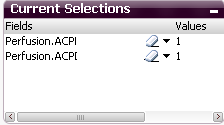
Other Objects:
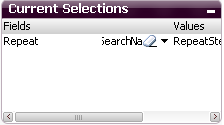
- Mark as New
- Bookmark
- Subscribe
- Mute
- Subscribe to RSS Feed
- Permalink
- Report Inappropriate Content
Hi, I uploaded some new information that might help you assess the problem. I think it has to do with the nature of the calculated dimension.
- Mark as New
- Bookmark
- Subscribe
- Mute
- Subscribe to RSS Feed
- Permalink
- Report Inappropriate Content
Right, that's what I've assumed to be the cause.
Easiest solution would be to create a new flag field in your script instead of the calculated dimension, and use the single field instead of the calculated dimension.
- Mark as New
- Bookmark
- Subscribe
- Mute
- Subscribe to RSS Feed
- Permalink
- Report Inappropriate Content
Great, I will learn what a flag field is and give it a try. Thanks for your help.
- Mark as New
- Bookmark
- Subscribe
- Mute
- Subscribe to RSS Feed
- Permalink
- Report Inappropriate Content
Add this line to the LOAD where you loaded the two fields (need to be in the same table):
LOAD
...
Perfusion.XXXXX1,
Perfusion.XXXXX2,
If(Perfusion.XXXXX1 = 1 and Perfusion.XXXXX2 = 1, 1) as Flag,
...
- Mark as New
- Bookmark
- Subscribe
- Mute
- Subscribe to RSS Feed
- Permalink
- Report Inappropriate Content
Oh, ok, many thanks swuehl!