Unlock a world of possibilities! Login now and discover the exclusive benefits awaiting you.
- Qlik Community
- :
- All Forums
- :
- QlikView App Dev
- :
- Chart sorting
- Subscribe to RSS Feed
- Mark Topic as New
- Mark Topic as Read
- Float this Topic for Current User
- Bookmark
- Subscribe
- Mute
- Printer Friendly Page
- Mark as New
- Bookmark
- Subscribe
- Mute
- Subscribe to RSS Feed
- Permalink
- Report Inappropriate Content
Chart sorting
Hello,
I have a difficulty to sort a chart with a calculated dimension.
I have a calculated dimension which displays 'YEAR'&'/'&'WeekNr', and is not sorting in correct order. I've tried all the possibilities.
=year(Date)&'/'&week(Date)
Do you have any suggestions ?
See the attachment.
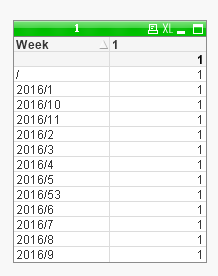
Thank you,
Claudiu
Accepted Solutions
- Mark as New
- Bookmark
- Subscribe
- Mute
- Subscribe to RSS Feed
- Permalink
- Report Inappropriate Content
For this you need a dual-function, like:
dual(year(Date) & '/' & week(Date), year(Date) * 100 + week(Date))
whereby it would be better to use "native" period-fields created within a master-calendar instead of using calculated dimensions: How to use - Master-Calendar and Date-Values
- Marcus
- Mark as New
- Bookmark
- Subscribe
- Mute
- Subscribe to RSS Feed
- Permalink
- Report Inappropriate Content
In the sort properties
write in Sort By box and deselect all also you can select Load Order -> Original.
=year(Date)&'/'&week(Date)
Regards
Anand
- Mark as New
- Bookmark
- Subscribe
- Mute
- Subscribe to RSS Feed
- Permalink
- Report Inappropriate Content
For this you need a dual-function, like:
dual(year(Date) & '/' & week(Date), year(Date) * 100 + week(Date))
whereby it would be better to use "native" period-fields created within a master-calendar instead of using calculated dimensions: How to use - Master-Calendar and Date-Values
- Marcus
- Mark as New
- Bookmark
- Subscribe
- Mute
- Subscribe to RSS Feed
- Permalink
- Report Inappropriate Content
Try With:
YEAR & '/' &' Num(Week,'00')' & 'Nr'
- Mark as New
- Bookmark
- Subscribe
- Mute
- Subscribe to RSS Feed
- Permalink
- Report Inappropriate Content
Thank you very much Marcus ! It worked.