Unlock a world of possibilities! Login now and discover the exclusive benefits awaiting you.
- Qlik Community
- :
- All Forums
- :
- QlikView App Dev
- :
- Circular Reference-Actual and Target fact tables
- Subscribe to RSS Feed
- Mark Topic as New
- Mark Topic as Read
- Float this Topic for Current User
- Bookmark
- Subscribe
- Mute
- Printer Friendly Page
- Mark as New
- Bookmark
- Subscribe
- Mute
- Subscribe to RSS Feed
- Permalink
- Report Inappropriate Content
Circular Reference-Actual and Target fact tables
Hello! my question is about circular references in loading script . I have 2 fact table from excel (Actual and target) and 1 dim table from sql, by loading data the circular reference error appear and table viewer shows such diagram:
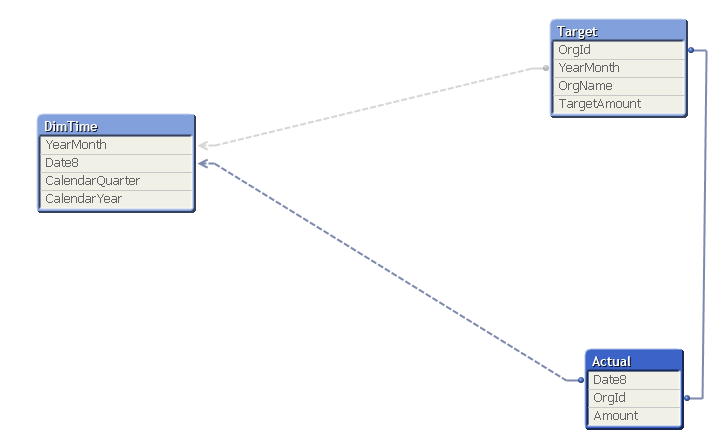
i have seen posts about circular references but it is not effective for me on this model . i need simple data model to solve this problem .
Thanks in advance for any help on this!
- Mark as New
- Bookmark
- Subscribe
- Mute
- Subscribe to RSS Feed
- Permalink
- Report Inappropriate Content
I would very probably concatenate the target- and actual-tables and adjust the YearMonth from the target to a date with something like:
makedate(Year, Month, 1) as Date8
you might need some further functions to extract year and month from the YearMonth field.
- Marcus
- Mark as New
- Bookmark
- Subscribe
- Mute
- Subscribe to RSS Feed
- Permalink
- Report Inappropriate Content
Create a link table by pulling out Date8 field from DimTime & Actual , OrgID field from Target & Actual table .
Then drop these fields by dropping from original table .
Or you can rename the fileds .
- Mark as New
- Bookmark
- Subscribe
- Mute
- Subscribe to RSS Feed
- Permalink
- Report Inappropriate Content
you can use left join in order to your basic fact in your script and then loop error will be solved!
- Mark as New
- Bookmark
- Subscribe
- Mute
- Subscribe to RSS Feed
- Permalink
- Report Inappropriate Content
My dummy method: Rename the columns in two of your three tables, and they will not link automatically! Hope this helps.![]()
- Mark as New
- Bookmark
- Subscribe
- Mute
- Subscribe to RSS Feed
- Permalink
- Report Inappropriate Content
I would probably choose to concatenate both fact tables considering the volume. And use date function to convert Yearmonth. You could also create a flag to differentiate Actual Vs Target.
- Mark as New
- Bookmark
- Subscribe
- Mute
- Subscribe to RSS Feed
- Permalink
- Report Inappropriate Content
Thanks for the prompt reply .
I think this approach will work , but i am really confused in this case . can you help me about writing link table script.
Thanks in advance,
masood
- Mark as New
- Bookmark
- Subscribe
- Mute
- Subscribe to RSS Feed
- Permalink
- Report Inappropriate Content
Please see the Script ,
DimTime:
LOAD YearMonth,
Date8,
CalenderQuarter,
CalenderYear
FROM
(ooxml, embedded labels, table is Sheet1);
Target:
LOAD OrgID,
YearMonth,
OrgName,
TargetAmount
FROM
(ooxml, embedded labels, table is Sheet2);
Actual:
LOAD Date8 as Date_8,
OrgID,
Amount
FROM
(ooxml, embedded labels, table is Sheet3);
LinkTable:
load YearMonth as YearMonth,
Date8 as Date8
Resident DimTime;
Concatenate
LOAD OrgID
Resident Target;
drop Field YearMonth from DimTime ;
drop Field OrgID from Target;
Hoping that your Fields are distinct & common between the tables .