Unlock a world of possibilities! Login now and discover the exclusive benefits awaiting you.
- Qlik Community
- :
- All Forums
- :
- QlikView App Dev
- :
- Click on expression and find which expression was ...
- Subscribe to RSS Feed
- Mark Topic as New
- Mark Topic as Read
- Float this Topic for Current User
- Bookmark
- Subscribe
- Mute
- Printer Friendly Page
- Mark as New
- Bookmark
- Subscribe
- Mute
- Subscribe to RSS Feed
- Permalink
- Report Inappropriate Content
Click on expression and find which expression was clicked
Hi Gurus
I am developing a pivot table with traffic lights in multiple expressions. The effect I want to get is when some one clicks any traffic light(expression) I want the clicked dimension to be selected (which it automatically does) but right after that I want to jump to next sheet, while holding the selection. The only condition is if I click first expression second sheet should be selected, if I click 2nd expression 3rd sheet be selected, so on and so forth. If you see the image below If I click red light I should have selected "A" in dimension and jumped off to next sheet and If I click on green light I should have selected "B" and jumped off to 3rd sheet.
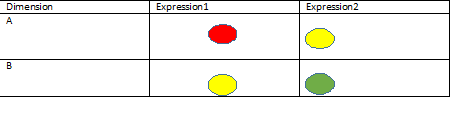
All ideas and help appreciated , I was looking at macro solutions, but I couldn't get the hold of it.
- Mark as New
- Bookmark
- Subscribe
- Mute
- Subscribe to RSS Feed
- Permalink
- Report Inappropriate Content
You can show/ hide sheets based on Selection without the use of a Macro and the on the tab that you jump to add a button to return to home page
Sheet2 >> Sheet Properties >> Show conditional >> if (Dimension = 'A' , 1 , 0)
Sheet3 >> Sheet Properties >> Show conditional >> if (Dimension = 'B' , 1 , 0)
Return button =
Action1 >> Selection >> Clear Field >> Dimension
Action 2>> External >> Set Variable Value
Variable = VshowSheet1
if (getselectedcount(Dimension)=0 ,1,0))
Sheet1 >> Sheet Properties >> Show conditional >> = $(VshowSheet1)
See Sample App
If a post helps to resolve your issue, please accept it as a Solution.
- Mark as New
- Bookmark
- Subscribe
- Mute
- Subscribe to RSS Feed
- Permalink
- Report Inappropriate Content
Hi Vineeth
Thanks for the suggestion but selecting the dimension and using it to show/hide the sheet is not the problem. I want to be able to click the expression value and based on which expression was clicked on I want to go to the sheet.
In other words I want to be able to register which expression was clicked on?
- Mark as New
- Bookmark
- Subscribe
- Mute
- Subscribe to RSS Feed
- Permalink
- Report Inappropriate Content
Any other Ideas anyone?. In order to find out what is the expression that was clicked on. It can either be first, second or third and so on.
- Mark as New
- Bookmark
- Subscribe
- Mute
- Subscribe to RSS Feed
- Permalink
- Report Inappropriate Content
If I click red light I should have selected "A" in dimension and jumped off to next sheet and If I click on green light I should have selected "B" and jumped off to 3rd sheet.
Clicking on the Expression will make a selection on the corresponding dimension value.
What if you click yellow on Expression 2 for dimension A, which sheet should it take you to?
If a post helps to resolve your issue, please accept it as a Solution.
- Mark as New
- Bookmark
- Subscribe
- Mute
- Subscribe to RSS Feed
- Permalink
- Report Inappropriate Content
Q.What if you click yellow on Expression 2 for dimension A, which sheet should it take you to?
A.It would still select A in dimension but since it was expression 2 selected I would want to go to sheet 3. The selection of dimension is natural but I want to go to the sheet based on which expression was selected.
- Mark as New
- Bookmark
- Subscribe
- Mute
- Subscribe to RSS Feed
- Permalink
- Report Inappropriate Content
hi,
Show conditionally is good for showing sheets based on selection.
if you want to know which Exp selected use current selection Object u can find out the Selected One Easily.
Regards
Sathish.
- Mark as New
- Bookmark
- Subscribe
- Mute
- Subscribe to RSS Feed
- Permalink
- Report Inappropriate Content
Hi s s
The current selection object only tells me the dimension I selected as a result of clicking on the expression. I am after the name of the expression in the pivot table that got clicked on?
- Mark as New
- Bookmark
- Subscribe
- Mute
- Subscribe to RSS Feed
- Permalink
- Report Inappropriate Content
The ONLY was is to add a dummy dimension with an Inline table.
We can only capture selections on Dimensions, but this will need you to write nested expressions with either Pick (Match
of IF's which i have just for the sample here.
If a post helps to resolve your issue, please accept it as a Solution.
- Mark as New
- Bookmark
- Subscribe
- Mute
- Subscribe to RSS Feed
- Permalink
- Report Inappropriate Content
adnan.rafiq Have you checked the attached sample?
If a post helps to resolve your issue, please accept it as a Solution.