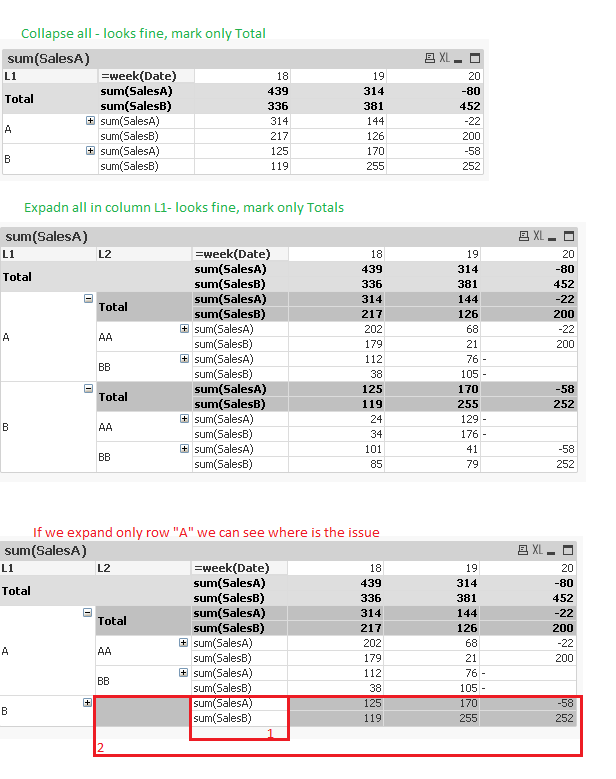Unlock a world of possibilities! Login now and discover the exclusive benefits awaiting you.
- Qlik Community
- :
- All Forums
- :
- QlikView App Dev
- :
- Color Pivot Table Total with transpose metrics
- Subscribe to RSS Feed
- Mark Topic as New
- Mark Topic as Read
- Float this Topic for Current User
- Bookmark
- Subscribe
- Mute
- Printer Friendly Page
- Mark as New
- Bookmark
- Subscribe
- Mute
- Subscribe to RSS Feed
- Permalink
- Report Inappropriate Content
Color Pivot Table Total with transpose metrics
Hello,
I'm trying to color Totals in Pivot table and unfortunatelly it's working only for "standard" pivot table. In our example we have transposed metrics and dimensions. Final effect is that it's working only if we always expend all and collapse all. If we want expend only 1 row it's not fine.
On 3rd screen you can see, when we expand only row "A" we have missing 2 rows in column B (1st issue) and whole row B is marked (2nd issue).
2nd issue have sens in general because we have Total in this place but if it possible we would like to unmark it.
Formula for colors:
=if((RowNo()=0 or isNull(RowNo()))and Dimensionality()=0,rgb(222,222,222),
if((RowNo()=0 or isNull(RowNo()))and Dimensionality()=1,rgb(192,192,192),
if((RowNo()=0 or isNull(RowNo()))and Dimensionality()=2,rgb(160,160,160),rgb(255,255,255))))