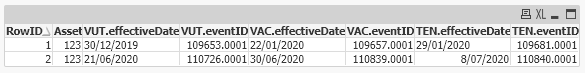Unlock a world of possibilities! Login now and discover the exclusive benefits awaiting you.
- Qlik Community
- :
- All Forums
- :
- QlikView App Dev
- :
- Re: Combining 3 charts back to 1
- Subscribe to RSS Feed
- Mark Topic as New
- Mark Topic as Read
- Float this Topic for Current User
- Bookmark
- Subscribe
- Mute
- Printer Friendly Page
- Mark as New
- Bookmark
- Subscribe
- Mute
- Subscribe to RSS Feed
- Permalink
- Report Inappropriate Content
Combining 3 charts back to 1
Was wondering if anyone may have a solution on how I cat re-sort 3 extracted tables back in to one table with all the timeline events sorted in to columns?
I have the following table:
| Asset | effectiveDate | eventID | summary | code |
| 123 | 30/12/2019 | 109653.0001 | From org. '109690' to '[VUT]'. Automatic tenant vacate: Vacate property from tenanted to [void/VUT] | [VUT] |
| 123 | 22/01/2020 | 109657.0001 | From Org. '[VUT]' to '[Vacant]' | [VACANT] |
| 123 | 29/01/2020 | 109681.0001 | From Org. '[Vacant]' to '109599'. Automatic tenant move: Tenancy status changed from [Vacant] to [Tenanted] | 109599 |
| 123 | 21/06/2020 | 110726.0001 | From org. '109599' to '[VUT]'. Automatic tenant vacate: Vacate property from tenanted to [void/VUT] | [VUT] |
| 123 | 30/06/2020 | 110839.0001 | From Org. '[VUT]' to '[Vacant]' | [VACANT] |
| 123 | 8/07/2020 | 110840.0001 | From Org. '[Vacant]' to '109870'. Automatic tenant move: Tenancy status changed from [Vacant] to [Tenanted] | 109870 |
This has been split in to the following 3 tables depending on the code
VUT
| Asset | VUT.effectiveDate | VUT.eventID | VUT.summary | VUT.code |
| 123 | 30/12/2019 | 109653.0001 | From org. '109690' to '[VUT]'. Automatic tenant vacate: Vacate property from tenanted to [void/VUT] | [VUT] |
| 123 | 21/06/2020 | 110726.0001 | From org. '109599' to '[VUT]'. Automatic tenant vacate: Vacate property from tenanted to [void/VUT] | [VUT] |
VAC
| Asset | VAC.effectiveDate | VAC.eventID | VAC.summary | VAC.code |
| 123 | 22/01/2020 | 109657.0001 | From Org. '[VUT]' to '[Vacant]' | [VACANT] |
| 123 | 30/06/2020 | 110839.0001 | From Org. '[VUT]' to '[Vacant]' | [VACANT] |
TEN
| Asset | TEN.effectiveDate | TEN.eventID | TEN.summary | TEN.code |
| 123 | 29/01/2020 | 109681.0001 | From Org. '[Vacant]' to '109599'. Automatic tenant move: Tenancy status changed from [Vacant] to [Tenanted] | 109599 |
| 123 | 8/07/2020 | 110840.0001 | From Org. '[Vacant]' to '109870'. Automatic tenant move: Tenancy status changed from [Vacant] to [Tenanted] | 109870 |
My aim is to get to a table like below:
| Asset | VUT.eventID | VUT.effectiveDate | VAC.eventID | VAC.effectiveDate | TEN.eventID | TEN.effectiveDate |
| 123 | 109653.0001 | 30/12/2019 | 109657.0001 | 22/01/2020 | 109681.0001 | 29/01/2020 |
| 123 | 110726.0001 | 21/06/2020 | 110839.0001 | 30/06/2020 | 110840.0001 | 8/07/2020 |
I have no idea on how to associate the data tables back to rows where all I have to work with is an incremental date + EventID.
Any help would be very much appreciated.
- Mark as New
- Bookmark
- Subscribe
- Mute
- Subscribe to RSS Feed
- Permalink
- Report Inappropriate Content
Anyone have any thoughts on this at all? Even just the right direction to start looking?
- Mark as New
- Bookmark
- Subscribe
- Mute
- Subscribe to RSS Feed
- Permalink
- Report Inappropriate Content
Hello @lukegilligan ,
I don't know how much will it help you but if you need a direction to achieve the target table, then I will suggest you understand Joins.
Specifically, Inner Join. Try to achieve it with the SQL query first.
Since the common column is present then it will be easier to get data in one table again.
Let me know if you need more help.
Regards,
Rushi
- Mark as New
- Bookmark
- Subscribe
- Mute
- Subscribe to RSS Feed
- Permalink
- Report Inappropriate Content
Thanks @rushikale0106 I understand the concept of joins, I am just struggling to find a way to associate 3 different states to the one row.
I am guess I need to somehow use the order of the property, then the eventID to make a key somehow, but am stuck to work out how.
Thanks for the suggestion though.
- Tags:
- ks Rush
- Mark as New
- Bookmark
- Subscribe
- Mute
- Subscribe to RSS Feed
- Permalink
- Report Inappropriate Content
I believe the only means of doing this would be Set Analysis in the table chart, here are some links that may be of some help, not sure if this is how you wanted to go at things or not, it might help in this case if you attach your QVW file, so folks can see the data model etc., as that will likely help in coming up with ideas on how to approach things too.
Design Blog area:
https://community.qlik.com/t5/Qlik-Design-Blog/A-Primer-on-Set-Analysis/ba-p/1468344
https://community.qlik.com/t5/Qlik-Design-Blog/Set-Analysis-in-the-Aggr-function/ba-p/1463822
Sorry I do not have anything better, but my post will kick things back up, so someone else may see it again and try to offer something else, but I think you may need to provide a bit more information first if possible.
Regards,
Brett
I now work a compressed schedule, Tuesday, Wednesday and Thursday, so those will be the days I will reply to any follow-up posts.
- Mark as New
- Bookmark
- Subscribe
- Mute
- Subscribe to RSS Feed
- Permalink
- Report Inappropriate Content
checkout generic load option
- Mark as New
- Bookmark
- Subscribe
- Mute
- Subscribe to RSS Feed
- Permalink
- Report Inappropriate Content
One solution is.
VUT:
LOAD RowNo() As RowID,* INLINE [
Asset, VUT.effectiveDate , VUT.eventID , VUT.summary , VUT.code
123, 30/12/2019, 109653.0001, "From org. '109690' to '{VUT}'. Automatic tenant vacate: Vacate property from tenanted to {void/VUT}", "{VUT}"
123, 21/06/2020, 110726.0001, "From org. '109599' to '{VUT}'. Automatic tenant vacate: Vacate property from tenanted to {void/VUT}", "{VUT}"
];
Left Join(VUT)
VAC:
LOAD RowNo() As RowID,* INLINE [
Asset, VAC.effectiveDate , VAC.eventID , VAC.summary , VAC.code
123, 22/01/2020, 109657.0001, "From Org. '{VUT}' to '{Vacant}'", "{VACANT}"
123, 30/06/2020, 110839.0001, "From Org. '{VUT}' to '{Vacant}'", "{VACANT}"
];
Left Join(VUT)
TEN:
LOAD RowNo() As RowID,* INLINE [
Asset, TEN.effectiveDate , TEN.eventID , TEN.summary , TEN.code
123, 29/01/2020, 109681.0001, "From Org. '{Vacant}' to '109599'. Automatic tenant move: Tenancy status changed from {Vacant} to {Tenanted}", 109599
123, 8/07/2020, 110840.0001, "From Org. '{Vacant}' to '109870'. Automatic tenant move: Tenancy status changed from {Vacant} to {Tenanted}", 109870
];- Mark as New
- Bookmark
- Subscribe
- Mute
- Subscribe to RSS Feed
- Permalink
- Report Inappropriate Content
Output.