Unlock a world of possibilities! Login now and discover the exclusive benefits awaiting you.
- Qlik Community
- :
- All Forums
- :
- QlikView App Dev
- :
- Comparing QVUSER to another String Variable
- Subscribe to RSS Feed
- Mark Topic as New
- Mark Topic as Read
- Float this Topic for Current User
- Bookmark
- Subscribe
- Mute
- Printer Friendly Page
- Mark as New
- Bookmark
- Subscribe
- Mute
- Subscribe to RSS Feed
- Permalink
- Report Inappropriate Content
Comparing QVUSER to another String Variable
I have a need to compare the (QVUSER) variable against another string variable (vSomeGroup) and then set a variable (vUserGroup) to a portion of the string (vSomeGroup).
For example vSomeGroup = 22/testuser123y/testuser342t…
QVUSER = testuser123y
In this case (QVUSER) is found in the variable (VSomeGroup)
Now I want to set the variable (vUserGroup) to the first two characters of (vSomeGroup) in this case it would be “22”
Now the issue:
When I am developing and I add the following code to the variable in the QVW it works. Of course I am setting the QVUSER manually for testing. =If(SubStringCount('$(vSomeGroup)','$(QVUSER)' )> 0, LEFT('$(vSomeGroup)',2))
When I try and publish the job and add the code below in the loader to pass the string of code to the variable it does not work. Set vUserGroup = "=If(SubStringCount('$(vSomeGroup)','$(QVUSER)' )> 0, LEFT('$(vInsts26)',2))"
Any suggestions or advice would be greatly appreciated. Note – QVUSER is being used and is passed
Note - we are using version 8.5
- Mark as New
- Bookmark
- Subscribe
- Mute
- Subscribe to RSS Feed
- Permalink
- Report Inappropriate Content
Quick question: if you add a text box to your dashboard with $(QVUSER) , what does it display on the server after a publisher reload ?
Reason i ask is that there is a FUNCTION called QVuser( ) and to invoke it you need the parantheses . So instead of
'$(QVUSER)' , you would use 'QVUSER().
Or are you setting your own variable called QVUSER = Qvuser().
I'm a little confused... here is the function i'm referring too below (last in list)
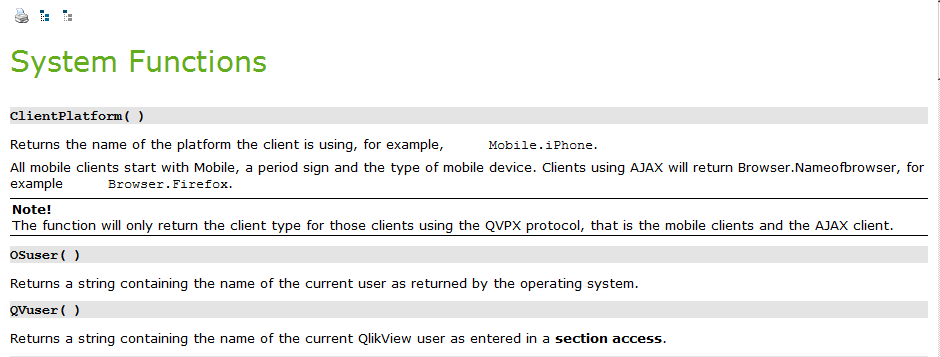
- Mark as New
- Bookmark
- Subscribe
- Mute
- Subscribe to RSS Feed
- Permalink
- Report Inappropriate Content
I note that the Ray says he is using QV 8.5 so that was before Section Acces, so back then QVUSER may well have been System Variable.
But before my time so I cannot answer definitively.
- Mark as New
- Bookmark
- Subscribe
- Mute
- Subscribe to RSS Feed
- Permalink
- Report Inappropriate Content
Thank you for the quick response.
I changed the code to use Qvuser() but it did not work, but got me pointed
in the right direction.
After multiple iterations using SubStringCount I went in a new direction
and got a working solution.
New syntax
Set vUserGroup = "=If(INDEX(vSomeGroup,UPPER(QVUSER()))> 0,
LEFT(vSomeGroup,2))"
On Thu, Sep 4, 2014 at 1:59 PM, Jonathan Poole <qcwebmaster@qlikview.com>