Unlock a world of possibilities! Login now and discover the exclusive benefits awaiting you.
- Qlik Community
- :
- All Forums
- :
- QlikView App Dev
- :
- Re: Conditional Display Not Working
- Subscribe to RSS Feed
- Mark Topic as New
- Mark Topic as Read
- Float this Topic for Current User
- Bookmark
- Subscribe
- Mute
- Printer Friendly Page
- Mark as New
- Bookmark
- Subscribe
- Mute
- Subscribe to RSS Feed
- Permalink
- Report Inappropriate Content
Conditional Display Not Working
I have two tables: Dimensions & Metrics. The pivot table will only show when at least one selection is made from both tables. It works perfectly in the QV app. In a browser, however, the entire pivot table appears with every dimension and metric when only one of each are selected. It’s either all or nothing.
I also have a text object to show/hide another text object that has a container in it, to use as filters. I click on the 1st text object and the 2nd one shows, but the container does not. In other words, it shows and hides the textbox as designed. The container is nowhere to be found.
In the Pivot Table, here are the settings:
Here is the Calculation Condition (General tab): GetSelectedCount(_idimension) > 0 and GetSelectedCount(_imetrics) > 0
Here is the Selected Dimension Condition: =SubStringCount(Concat(_idimension, '|'), 'Year')
Here is the Selected Expression Condition: =SubStringCount(Concat(_imetricsNo, '|'), 1)
In the layout tab, Conditional is also checked.
Here are the filter settings:
Text Object Button: Actions tab: Value: =if(vFilter=0,1,0)
Text Object to 'hold' container and the container itself: Layout > Conditional > vFilter=1
Identical behavior in both IE and Chrome, with both the IE Plugin and AJAX. Using version 11.20.12347.0 SR6.
Can anyone help me with this? I would really like to have these features.
- « Previous Replies
-
- 1
- 2
- Next Replies »
- Mark as New
- Bookmark
- Subscribe
- Mute
- Subscribe to RSS Feed
- Permalink
- Report Inappropriate Content
Anything in possible 🙂
The text object is layer -2 and the container is simply "Top". So, you're saying that both 'objects' show for you?
- Mark as New
- Bookmark
- Subscribe
- Mute
- Subscribe to RSS Feed
- Permalink
- Report Inappropriate Content
Yes, thats true ![]()
Yes, everything shows just fine...
Tested it in IE and Firefox...
- Mark as New
- Bookmark
- Subscribe
- Mute
- Subscribe to RSS Feed
- Permalink
- Report Inappropriate Content
Moritz, I was finally able to push the test file out to the server, then test in my browsers. It's still only showing me the text object...container is nowhere to be found. Tried it in IE9 and Chrome.
Can you post a screenshot of one of the browsers showing both? Any idea's why they show them, but mine doesn't?
Thanks!
- Mark as New
- Bookmark
- Subscribe
- Mute
- Subscribe to RSS Feed
- Permalink
- Report Inappropriate Content
Good Morning ![]()
See the attached picture.
I've separated all objects, maybe try this too...
I actually have no idea why it doesn't work for you ![]()
Is updating IE an option?
- Mark as New
- Bookmark
- Subscribe
- Mute
- Subscribe to RSS Feed
- Permalink
- Report Inappropriate Content
Hi, I'm sure you've resolved this issue by now, but someone else may encounter it. I certainly just had the same problem! We overcame it by changing the default viewer from full browser to IE Plugin.
This following is an excerpt from Brent Nichol. Found in this thread. (How to change Ajax to IE Plug-in)
...
The default path for AccessPoint is configured in QEMC > System > Setup > QlikView Web Servers > QVSW > AccessPoint. If you have a different web page that you want to use, this where to change it.
Also, if you want IE Plug-in as the default, you can change the Default Preferred Client on the same screen.
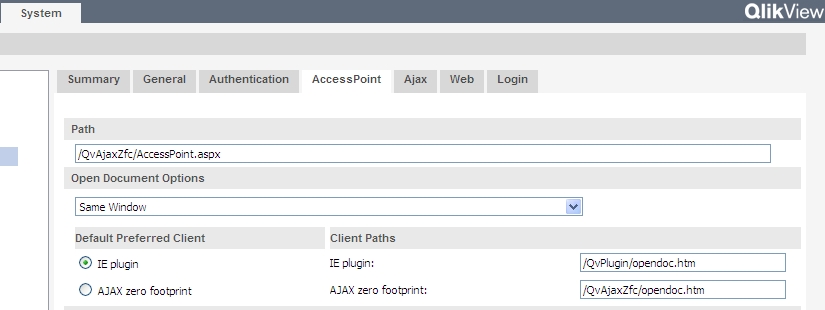
Hope this helps,
B
- Mark as New
- Bookmark
- Subscribe
- Mute
- Subscribe to RSS Feed
- Permalink
- Report Inappropriate Content
Hi,
I am also facing the same issue, but the above suggestion is also not working for me.
Could you suggest
- Mark as New
- Bookmark
- Subscribe
- Mute
- Subscribe to RSS Feed
- Permalink
- Report Inappropriate Content
Hi Jason,
Did you get the fix to this issue. I am also facing the same issue.
Thanks
- Mark as New
- Bookmark
- Subscribe
- Mute
- Subscribe to RSS Feed
- Permalink
- Report Inappropriate Content
This was a couple of years ago and I don't recall a specific fix. I haven't had the same issue since then, but I've stayed away from containers - try to use list or multiboxes instead (usually reserved for filters). I also develop solely for compatibility in ajex (vs ie plugin).
Sorry that I don't have a solution.
- Mark as New
- Bookmark
- Subscribe
- Mute
- Subscribe to RSS Feed
- Permalink
- Report Inappropriate Content
Thanks
- Mark as New
- Bookmark
- Subscribe
- Mute
- Subscribe to RSS Feed
- Permalink
- Report Inappropriate Content
Faced the similar issue today. Container object in Qlikview makes it messy! layout conditional show or hide was not working in Webview but in Desktop version it was perfect! Spent like hours understanding the issue!
Hate Containers! I am never going to use it again!
- « Previous Replies
-
- 1
- 2
- Next Replies »