Unlock a world of possibilities! Login now and discover the exclusive benefits awaiting you.
- Qlik Community
- :
- All Forums
- :
- QlikView App Dev
- :
- Conditional Font Family and Font Size
- Subscribe to RSS Feed
- Mark Topic as New
- Mark Topic as Read
- Float this Topic for Current User
- Bookmark
- Subscribe
- Mute
- Printer Friendly Page
- Mark as New
- Bookmark
- Subscribe
- Mute
- Subscribe to RSS Feed
- Permalink
- Report Inappropriate Content
Conditional Font Family and Font Size
When we click the plus sign next to a dimension or expression, there is an option for "Text Format". I remember it very well that you can change the Font size by providing the actual font size i.e. 8,9,10,11,12....etc. Also I remember you can define the font family as well for e.g. Arial, Times New Roman etc. all within the Edit Script box when you double click the "Text Format" icon. But I fail to remember the syntax and unable to find any help on the community.
I am attaching the conceptual screenshot.
Does anyone remember how to make this change?
Thank you,
- Mark as New
- Bookmark
- Subscribe
- Mute
- Subscribe to RSS Feed
- Permalink
- Report Inappropriate Content
Go to Settings
Document Properties
FONT
- Mark as New
- Bookmark
- Subscribe
- Mute
- Subscribe to RSS Feed
- Permalink
- Report Inappropriate Content
You may have seen this but there isn't too much you can do on the text format. Bascially bold, underline, italic: '<B>' , '<U>' or '<I>'
But also consider right clicking on your table and selecting 'custom format cell' . You can increase the font size there too.
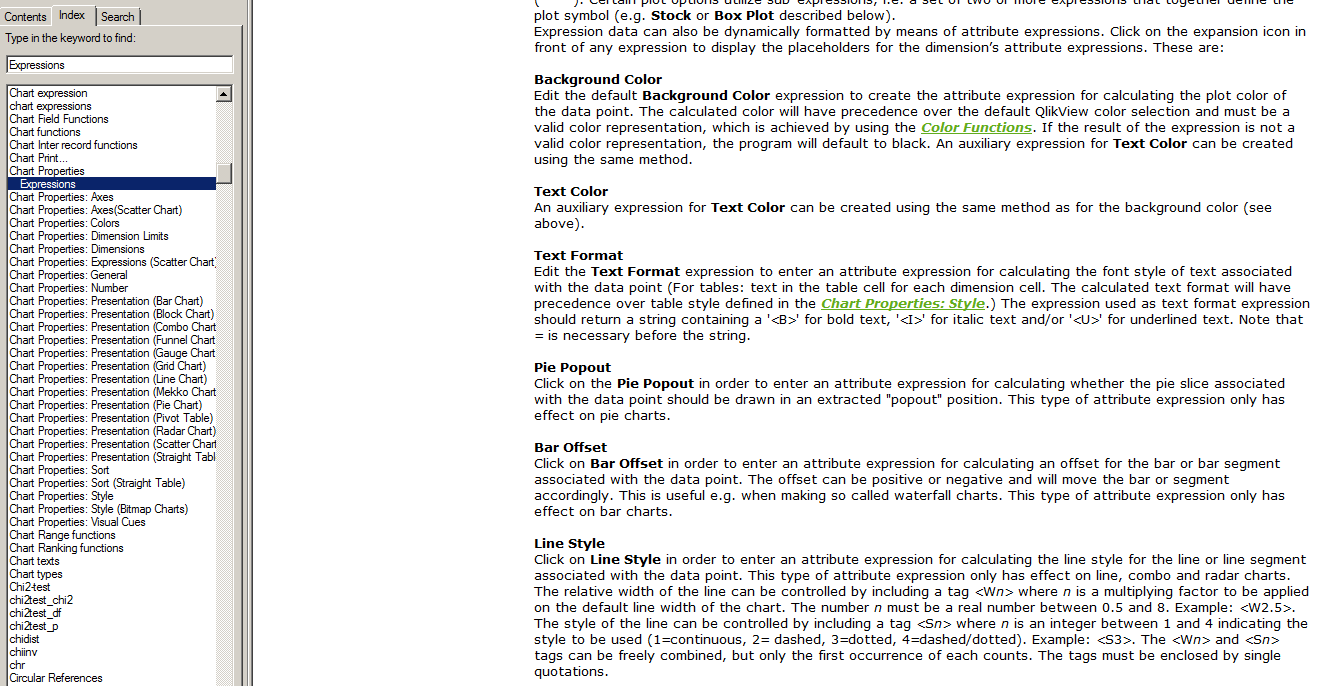
- Mark as New
- Bookmark
- Subscribe
- Mute
- Subscribe to RSS Feed
- Permalink
- Report Inappropriate Content
Thanks Jonathan. The 'custom format cell' provides a very limited options with font sizes....Also, it doesn't let you change the font family. I have done this a very long time ago but couldn't remember it now.
Thanks for your help.
- Mark as New
- Bookmark
- Subscribe
- Mute
- Subscribe to RSS Feed
- Permalink
- Report Inappropriate Content
But Manish that would apply the font and color settings to the entire document? My question is about a single dimension or expression and changing the font size and family via script.
Thank you
- Mark as New
- Bookmark
- Subscribe
- Mute
- Subscribe to RSS Feed
- Permalink
- Report Inappropriate Content
I agree ! conditional font control within a chart can be a little tricky. I like the additional reporting tool NPRINTING for this kind of thing especially for tabular reporting. cell by cell formatting is possible.
I will be watching your post in case there is a feature i'm not aware of.