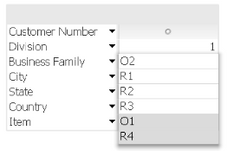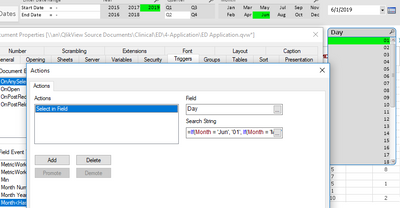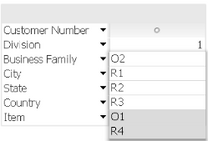Unlock a world of possibilities! Login now and discover the exclusive benefits awaiting you.
- Qlik Community
- :
- All Forums
- :
- QlikView App Dev
- :
- Re: Conditional selection
- Subscribe to RSS Feed
- Mark Topic as New
- Mark Topic as Read
- Float this Topic for Current User
- Bookmark
- Subscribe
- Mute
- Printer Friendly Page
- Mark as New
- Bookmark
- Subscribe
- Mute
- Subscribe to RSS Feed
- Permalink
- Report Inappropriate Content
Conditional selection
Hello Everyone!
I have a query regarding the conditional selection in QlikView.
Here is the scenario:
I have one multibox where I want to add condition.
When I select one value for a field in multibox, it should select one specific value of another field in same box.
Example:
In below list box when I select Country as CA, the business family are listed as follows:
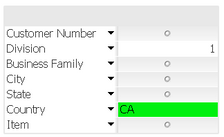
The requirement is that, when I select "CA" as country, the "O2" business family should automatically be selected excluding other values.
Could you please help me in putting conditions in order to achieve the results?
Thank You!
Accepted Solutions
- Mark as New
- Bookmark
- Subscribe
- Mute
- Subscribe to RSS Feed
- Permalink
- Report Inappropriate Content
Try this:
I created the trigger in Field A and Field B.
When A ='CIP' and B='3' is selected, D='3' will be selected as well.
Take a look at Settings > Document Properties > Triggers > Field > Field Event Triggers > A and B > Check the expression
Thanks and regards,
Arthur Fong
- Mark as New
- Bookmark
- Subscribe
- Mute
- Subscribe to RSS Feed
- Permalink
- Report Inappropriate Content
- Mark as New
- Bookmark
- Subscribe
- Mute
- Subscribe to RSS Feed
- Permalink
- Report Inappropriate Content
- Mark as New
- Bookmark
- Subscribe
- Mute
- Subscribe to RSS Feed
- Permalink
- Report Inappropriate Content
Thank You Neelam. This is great!
I have one more query where I require to select two fields and based on their selection, need to select the value from the third field. I tried giving condition in trigger too; but no luck.
Could you please advise?
Here is the scenario:
Whenever I select Country as "CA", dropdown for Business Family appears:
In this dropdown of Business Family, when I select O2 then there appears dropdown for Item.
In the dropdown for Item, based on previous selections of Country as "CA" and Business Family as "O2",automatically "Club Buttermilk" should get selected.
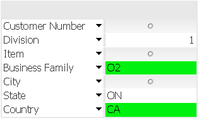
So, how to apply trigger for such situations?
- Mark as New
- Bookmark
- Subscribe
- Mute
- Subscribe to RSS Feed
- Permalink
- Report Inappropriate Content
Try this:
I created the trigger in Field A and Field B.
When A ='CIP' and B='3' is selected, D='3' will be selected as well.
Take a look at Settings > Document Properties > Triggers > Field > Field Event Triggers > A and B > Check the expression
Thanks and regards,
Arthur Fong
- Mark as New
- Bookmark
- Subscribe
- Mute
- Subscribe to RSS Feed
- Permalink
- Report Inappropriate Content
Vivek, please be sure you give proper recognition to those posts that helped you get what you needed by using the Accept as Solution button on those posts to mark them and let others know those helped you resolve your situation.
Regards,
Brett
I now work a compressed schedule, Tuesday, Wednesday and Thursday, so those will be the days I will reply to any follow-up posts.