Unlock a world of possibilities! Login now and discover the exclusive benefits awaiting you.
- Qlik Community
- :
- All Forums
- :
- QlikView App Dev
- :
- Conditionally Apply Selections on Multiple Sheets
- Subscribe to RSS Feed
- Mark Topic as New
- Mark Topic as Read
- Float this Topic for Current User
- Bookmark
- Subscribe
- Mute
- Printer Friendly Page
- Mark as New
- Bookmark
- Subscribe
- Mute
- Subscribe to RSS Feed
- Permalink
- Report Inappropriate Content
Conditionally Apply Selections on Multiple Sheets
Hello,
I have a Qlikivew file with 4 tabs. They all share the same structure (Data Filters, Dim Option, _Mea_Label, and a Report(darker green))
The Dim Option and _Mea_Label windows allow you to choose which dimension or expression fields you want to show in the main report. If nothing is selected, or only one window has selections, the report will stay blank. The Data Filters window allows you to shrink the report to your selection (eg: I only want to see Company = 017R)
My problem is: Right now, each tab is in its own Alternate State, so that my selections on one tab doesn't impact another. But what I really want to do is let a few filter selections to work across all tabs, while others only work on the current tab.
For example: If I use the Data Filters window to set STATEMENT_PG_LN = "SHCEPT1_1.1", I want this filter to apply to only the current tab, because the report in other tabs doesn't have this value under this field. If it applies to all, the reports from other tabs will be blank.
At the same time, I want to set COMP_ROLLUP = "017R", and I want this setting to apply to all other tabs, because this is a field that all the tabs share the same data set.
The fields I want to only apply to the current tab are STATEMENT_PG_LN, DESCRIPTION_LN, and probably all the selections under _Mea_Label window.
Does anyone have any idea if this is possible to achieve?
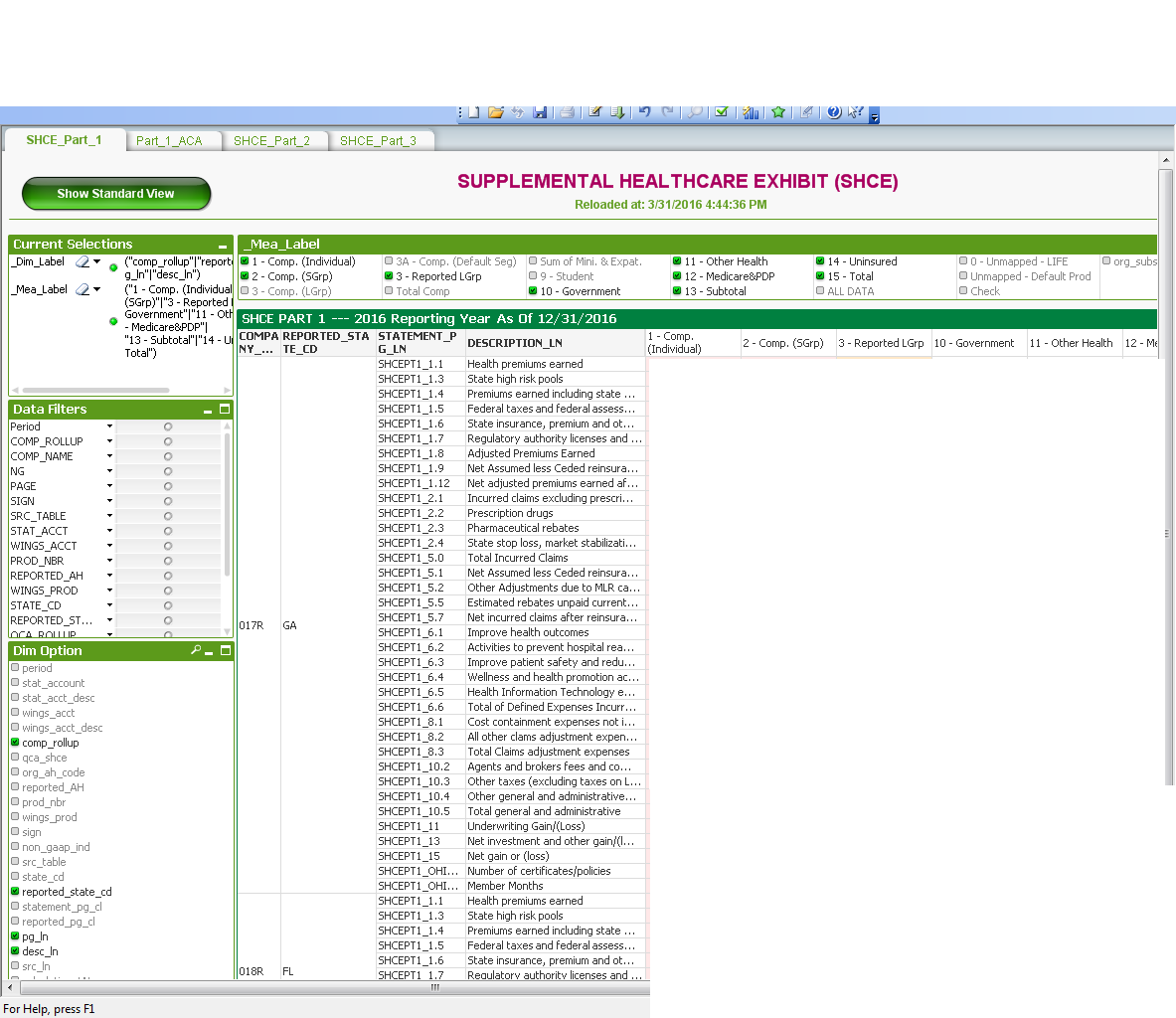
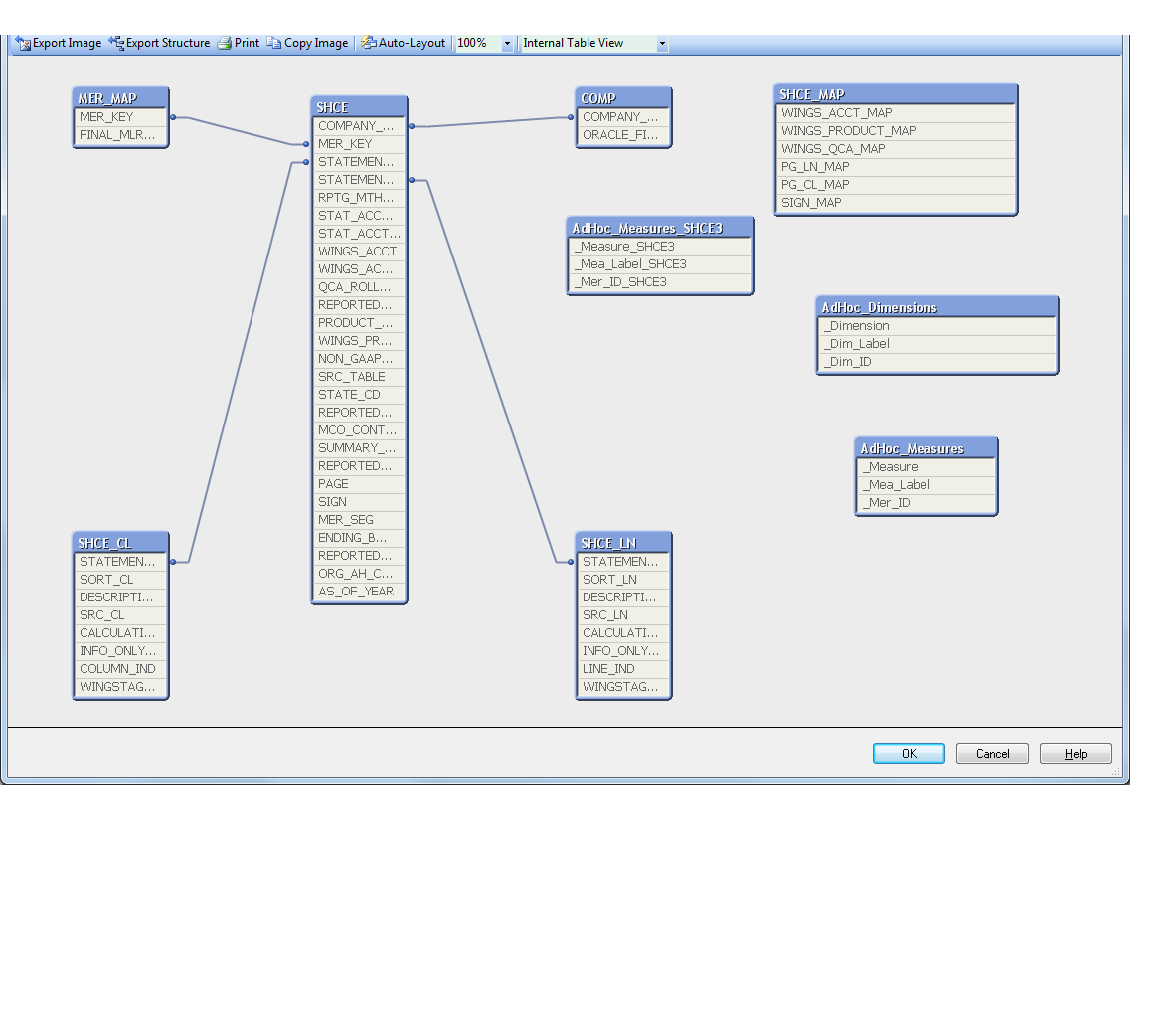
- Mark as New
- Bookmark
- Subscribe
- Mute
- Subscribe to RSS Feed
- Permalink
- Report Inappropriate Content
You can try adding Select in Field actions to the field OnSelect triggers to make selections in the same field in other alternate states. You can find the triggers on the Triggers tab of the Document Properties window.
talk is cheap, supply exceeds demand
- Mark as New
- Bookmark
- Subscribe
- Mute
- Subscribe to RSS Feed
- Permalink
- Report Inappropriate Content
Thanks for your reply! Can you be more specific on what I need to do? I found the trigger, but it doesn't seems like it can do what I need.
I've used Select in Field Action before, but I thought I would have to put values in Search String for each field I wanted to select. But what I want is whatever string value I select from the COMPANY_ROLLUP field, will also apply to other tabs.
Thanks,
- Mark as New
- Bookmark
- Subscribe
- Mute
- Subscribe to RSS Feed
- Permalink
- Report Inappropriate Content
but I thought I would have to put values in Search String for each field I wanted to select
That's right. See here for an example Using Alternate States to Select Multiple Values in a List Box with Different Attributes. I realize this is a bit different from what you want to do, but you can look at the Select in Field action added to the button. In your case you'd also need to select the right alternate state in the drop down box on the Actions dialog.
talk is cheap, supply exceeds demand