Unlock a world of possibilities! Login now and discover the exclusive benefits awaiting you.
- Qlik Community
- :
- All Forums
- :
- QlikView App Dev
- :
- Converting qlikview text field to numeric field
- Subscribe to RSS Feed
- Mark Topic as New
- Mark Topic as Read
- Float this Topic for Current User
- Bookmark
- Subscribe
- Mute
- Printer Friendly Page
- Mark as New
- Bookmark
- Subscribe
- Mute
- Subscribe to RSS Feed
- Permalink
- Report Inappropriate Content
Converting qlikview text field to numeric field
Hi All,
I run scripts to load QVD's from text files. Problem is my money fields appear and behave as text fields. for example, on a sum function
I get null values and when I put them on the sheet as list boxes you can see the numbers with leadting zeroes! I have already tried the Num(Amount), Num#(Amount,'#'), num(Amount) and the Amount field would not yield.
Please help.
- « Previous Replies
-
- 1
- 2
- Next Replies »
Accepted Solutions
- Mark as New
- Bookmark
- Subscribe
- Mute
- Subscribe to RSS Feed
- Permalink
- Report Inappropriate Content
Or REPLACE(LTRIM(REPLACE(Credit, '0', ' ')), ' ', '0') as Credit
- Mark as New
- Bookmark
- Subscribe
- Mute
- Subscribe to RSS Feed
- Permalink
- Report Inappropriate Content
An number interpretation function like num#() should work.
What's the exact format of your text field values? Are there any currency symbols or something like that?
Decimal or thousand separator different from your default ones?
- Mark as New
- Bookmark
- Subscribe
- Mute
- Subscribe to RSS Feed
- Permalink
- Report Inappropriate Content
Using a QVD viewer, the field has leading zero's and the amounts. I dont understand why qlikview interpret the field as a text field. May default money mask is SET MoneyFormat=' # ,##0.00;-# ,##0.00'; Please help me out!
- Mark as New
- Bookmark
- Subscribe
- Mute
- Subscribe to RSS Feed
- Permalink
- Report Inappropriate Content
The currency symbl is 'R'
- Mark as New
- Bookmark
- Subscribe
- Mute
- Subscribe to RSS Feed
- Permalink
- Report Inappropriate Content
Could you post one (or part) of your source text files? If 'R' is part of your text value, I believe you should add it to the format code string.
- Mark as New
- Bookmark
- Subscribe
- Mute
- Subscribe to RSS Feed
- Permalink
- Report Inappropriate Content
Hi Edwin,
Suppose that your money field have this format 'R #,##0.00; R -#,##0.00'
When load data you need to use
[Data]:
LOAD
Field1,
Money(Num#(MoneyField,'R #,##0.00; R -#,##0.00')) AS [MoneyField],
...
From Table
Regards,
Sokkorn
- Mark as New
- Bookmark
- Subscribe
- Mute
- Subscribe to RSS Feed
- Permalink
- Report Inappropriate Content
R is not part of the input value.
- Mark as New
- Bookmark
- Subscribe
- Mute
- Subscribe to RSS Feed
- Permalink
- Report Inappropriate Content
Hi Sokkorn,
Thank you for your response. When I use more than one format the number disappears altogether and behaves like a null! But using Num# or Money# individually the field still appears but act as a text field!
- Mark as New
- Bookmark
- Subscribe
- Mute
- Subscribe to RSS Feed
- Permalink
- Report Inappropriate Content
Hi Edwin,
Can you provide me full format of your field? Just give me one example of your field then we look into it together.
Regards,
Sokkorn
- Mark as New
- Bookmark
- Subscribe
- Mute
- Subscribe to RSS Feed
- Permalink
- Report Inappropriate Content
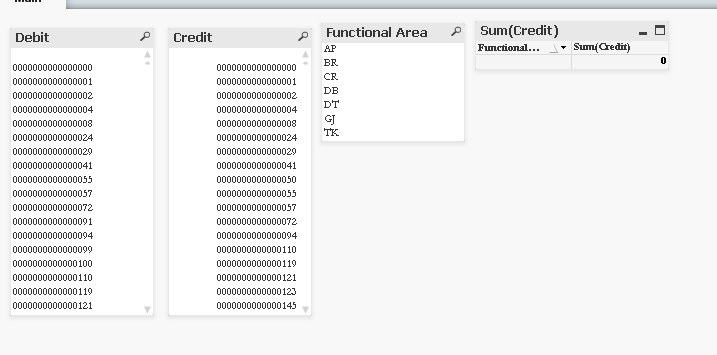
Finally got the pic on. The two columns on the list boxes are the amounts I want. The rightmost is a chart on which I am summing the Credit column by the Functional Area. This is what I am getting.
- « Previous Replies
-
- 1
- 2
- Next Replies »