Unlock a world of possibilities! Login now and discover the exclusive benefits awaiting you.
- Qlik Community
- :
- All Forums
- :
- QlikView App Dev
- :
- Count(Distinct ....)
- Subscribe to RSS Feed
- Mark Topic as New
- Mark Topic as Read
- Float this Topic for Current User
- Bookmark
- Subscribe
- Mute
- Printer Friendly Page
- Mark as New
- Bookmark
- Subscribe
- Mute
- Subscribe to RSS Feed
- Permalink
- Report Inappropriate Content
Count(Distinct ....)
I am trying to count the distinct number of prescriptions in a data base under a field [Script Number] and then calculate the market share based on the number of prescriptions. My results are as follows:
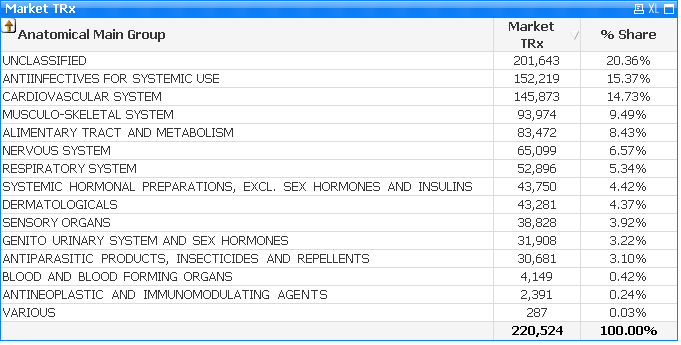
The Market TRx (number of market prescriptions per area) column is based on the expression Count (Distinct [Script Number]). The percentage share is based on the same expression i.e. Count (Distinct [Script Number]) but on a relative basis. The results are obviously wrong as the total prescription count of 220,524 is exceeded by the sum count of the individual values per category as above.
What could be wrong?
Regards.
Chris
- Tags:
- scriptexpression
Accepted Solutions
- Mark as New
- Bookmark
- Subscribe
- Mute
- Subscribe to RSS Feed
- Permalink
- Report Inappropriate Content
I used the following expression posted by one Clever Anjos, since deleted.
sum(
aggr(
Count (Distinct [Script Number]),
[Script Number]
)
)
The above worked for me.
Thanks Clever
- Mark as New
- Bookmark
- Subscribe
- Mute
- Subscribe to RSS Feed
- Permalink
- Report Inappropriate Content
The result may be not wrong. It only tells that many Script Numbers are counted in more than one Group.
- Mark as New
- Bookmark
- Subscribe
- Mute
- Subscribe to RSS Feed
- Permalink
- Report Inappropriate Content
Thanks Michael for your input,
- Mark as New
- Bookmark
- Subscribe
- Mute
- Subscribe to RSS Feed
- Permalink
- Report Inappropriate Content
I used the following expression posted by one Clever Anjos, since deleted.
sum(
aggr(
Count (Distinct [Script Number]),
[Script Number]
)
)
The above worked for me.
Thanks Clever
- Mark as New
- Bookmark
- Subscribe
- Mute
- Subscribe to RSS Feed
- Permalink
- Report Inappropriate Content
weird thing, when I saved the post, got an error message,
Good to know it worked ![]()
- Mark as New
- Bookmark
- Subscribe
- Mute
- Subscribe to RSS Feed
- Permalink
- Report Inappropriate Content
Whatever works for you ![]()
I assume you'll get the same result with the original expression simply by changing total mode from "expression total" to "sum of rows" (only if it is a straight table of course).
- Mark as New
- Bookmark
- Subscribe
- Mute
- Subscribe to RSS Feed
- Permalink
- Report Inappropriate Content
Thanks Michael
Yes it is a straight table. Changing the total mode to 'sum of rows' gives a different result.
Regards
Chris