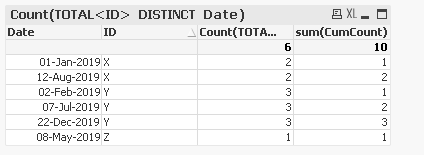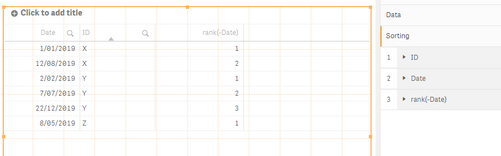Unlock a world of possibilities! Login now and discover the exclusive benefits awaiting you.
- Qlik Community
- :
- All Forums
- :
- QlikView App Dev
- :
- Re: Count Duplicates for each Duplicate Row Cumula...
- Subscribe to RSS Feed
- Mark Topic as New
- Mark Topic as Read
- Float this Topic for Current User
- Bookmark
- Subscribe
- Mute
- Printer Friendly Page
- Mark as New
- Bookmark
- Subscribe
- Mute
- Subscribe to RSS Feed
- Permalink
- Report Inappropriate Content
Count Duplicates for each Duplicate Row Cumulatively
So I have a table similar to the one below:
| Date | ID | Count Duplicate |
| 01-Jan-2019 | X | 2 |
| 12-Aug-2019 | X | 2 |
| 02-Feb-2019 | Y | 4 |
| 08-May-2019 | Z | 1 |
| 07-Jul-2019 | Y | 4 |
| 22-Dec-2019 | Y | 4 |
I used the following expression to get the third column:
=Count(TOTAL<ID> DISTINCT Date)
However, I need a fourth column to show me the cumulative number of duplicates based off order of the date:
| Date | ID | Count Duplicate | Count Duplicate Cumulatively based off date |
| 01-Jan-2019 | X | 2 | 1 |
| 12-Aug-2019 | X | 2 | 2 |
| 02-Feb-2019 | Y | 4 | 1 |
| 08-May-2019 | Z | 1 | 1 |
| 07-Dec-2019 | Y | 4 | 3 |
| 22-Jul-2019 | Y | 4 | 2 |
How would I formulate an expression to create the fourth column?
Accepted Solutions
- Mark as New
- Bookmark
- Subscribe
- Mute
- Subscribe to RSS Feed
- Permalink
- Report Inappropriate Content
There you go:
Create the cumulative logic at script level using peek() function.
First, sort your data by ID, then Date.
Then apply peek function to get the result as below:
Refer qvw attached for reference.
Thanks and regards,
Arthur Fong
- Mark as New
- Bookmark
- Subscribe
- Mute
- Subscribe to RSS Feed
- Permalink
- Report Inappropriate Content
There you go:
Create the cumulative logic at script level using peek() function.
First, sort your data by ID, then Date.
Then apply peek function to get the result as below:
Refer qvw attached for reference.
Thanks and regards,
Arthur Fong
- Mark as New
- Bookmark
- Subscribe
- Mute
- Subscribe to RSS Feed
- Permalink
- Report Inappropriate Content
Isn't this all you want? Make sure the dates are numbers behind the scene, not texts.
Also sort order must be ID first, and then Date.
- Mark as New
- Bookmark
- Subscribe
- Mute
- Subscribe to RSS Feed
- Permalink
- Report Inappropriate Content
That worked great thank you so much!