Unlock a world of possibilities! Login now and discover the exclusive benefits awaiting you.
- Qlik Community
- :
- All Forums
- :
- QlikView App Dev
- :
- Re: Count between 2 dates
- Subscribe to RSS Feed
- Mark Topic as New
- Mark Topic as Read
- Float this Topic for Current User
- Bookmark
- Subscribe
- Mute
- Printer Friendly Page
- Mark as New
- Bookmark
- Subscribe
- Mute
- Subscribe to RSS Feed
- Permalink
- Report Inappropriate Content
Count between 2 dates
Hello,
My logic below is not pulling the correct count when AdminDate=MedStartTime. For instance, when AdminDate is 3/17/2017 and MedStartTime is 3/17/2017 when Given='Y', it needs to be a count of 1 and not 0. Could someone please assist?
IF((AdminDate>=MedStartTime and AdminDate<=MedDiscountieTime) and Given='Y', 1,0)

Thank you.
Accepted Solutions
- Mark as New
- Bookmark
- Subscribe
- Mute
- Subscribe to RSS Feed
- Permalink
- Report Inappropriate Content
Hi,
Please check the Date Formats for all the Date columns, they should be in same format as you do not have any format on the formula.
- Mark as New
- Bookmark
- Subscribe
- Mute
- Subscribe to RSS Feed
- Permalink
- Report Inappropriate Content
Full context, please.
It would be best if you post a small sample QVW.
- Mark as New
- Bookmark
- Subscribe
- Mute
- Subscribe to RSS Feed
- Permalink
- Report Inappropriate Content
Formula you shared above looks fine, checked in frontend and backend, worked fine, may be prob is somewhere else -
- Mark as New
- Bookmark
- Subscribe
- Mute
- Subscribe to RSS Feed
- Permalink
- Report Inappropriate Content
Try with True false Condition in your way with each row or you may share application to check. Image is not the correct reply
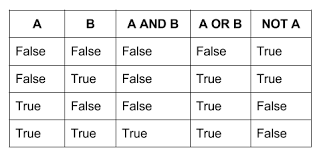
- Mark as New
- Bookmark
- Subscribe
- Mute
- Subscribe to RSS Feed
- Permalink
- Report Inappropriate Content
Hi,
Please check the Date Formats for all the Date columns, they should be in same format as you do not have any format on the formula.
- Mark as New
- Bookmark
- Subscribe
- Mute
- Subscribe to RSS Feed
- Permalink
- Report Inappropriate Content
Hi Vishal,
Try The Below Expression,
-->>
Output:
Hope this Works,
Thank's & Regards,
Sumit Jadhav
- Mark as New
- Bookmark
- Subscribe
- Mute
- Subscribe to RSS Feed
- Permalink
- Report Inappropriate Content
The issue was with the date format in my sql script. I used the same date format for all the 3 dates and the same formula worked fine. Thank you.
- Mark as New
- Bookmark
- Subscribe
- Mute
- Subscribe to RSS Feed
- Permalink
- Report Inappropriate Content
The date (textual) format should not be a problem, if the values show an underlying numeric value as well, as all date field values should:
A problem could arise if you are in fact coping with timestamps and just format these as dates (so there is still a numeric value, that for example shows a time around noon, but the text representation dismisses this part).
For example, it's not enough to use
Date(TIMESTAMP) as Date
you need to use
Date(Floor(TIMESTAMP)) as Date
or
Dayname(TIMESTAMP) as Date
to get rid of the time part.