Unlock a world of possibilities! Login now and discover the exclusive benefits awaiting you.
- Qlik Community
- :
- All Forums
- :
- QlikView App Dev
- :
- Re: 'Count if' of simple text values
- Subscribe to RSS Feed
- Mark Topic as New
- Mark Topic as Read
- Float this Topic for Current User
- Bookmark
- Subscribe
- Mute
- Printer Friendly Page
- Mark as New
- Bookmark
- Subscribe
- Mute
- Subscribe to RSS Feed
- Permalink
- Report Inappropriate Content
'Count if' of simple text values
Dear All,
I can't manage to simply count particular text values in a field with the 'count if' expression. Who could help me with this?
Much thanks. Arthur
Accepted Solutions
- Mark as New
- Bookmark
- Subscribe
- Mute
- Subscribe to RSS Feed
- Permalink
- Report Inappropriate Content
take a bar chart and in expression
use below code
Count(if(Male='true',Employee))/count(Male)
or you can
see the attached file
- Mark as New
- Bookmark
- Subscribe
- Mute
- Subscribe to RSS Feed
- Permalink
- Report Inappropriate Content
Not sure if I completely understand, but maybe like
=sum( if(match(YOURFIELD,'TextA','TextB','TextC'),1,0) )
You could also use Wildmatch to use wildcards in your search.
- Mark as New
- Bookmark
- Subscribe
- Mute
- Subscribe to RSS Feed
- Permalink
- Report Inappropriate Content
Artur - is it possible that you can maybe ellaborate please - maybe with an example.
- Mark as New
- Bookmark
- Subscribe
- Mute
- Subscribe to RSS Feed
- Permalink
- Report Inappropriate Content
See the images.
I want a bar chart showing me the percentage of MALE employees / Total number of employees.
So how can I count 'true' and divide this by total number of employees.
It must be 60% but I can't figure out how to enclose this into an graph expression.
Much thanks to help me as beginner.
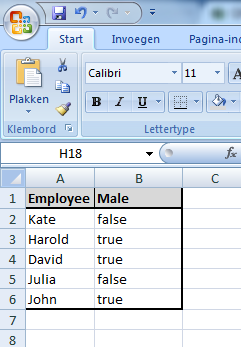
- Mark as New
- Bookmark
- Subscribe
- Mute
- Subscribe to RSS Feed
- Permalink
- Report Inappropriate Content
take a bar chart and in expression
use below code
Count(if(Male='true',Employee))/count(Male)
or you can
see the attached file
- Mark as New
- Bookmark
- Subscribe
- Mute
- Subscribe to RSS Feed
- Permalink
- Report Inappropriate Content
Why didn't you just count the number of employee and check the option "Relative" ?
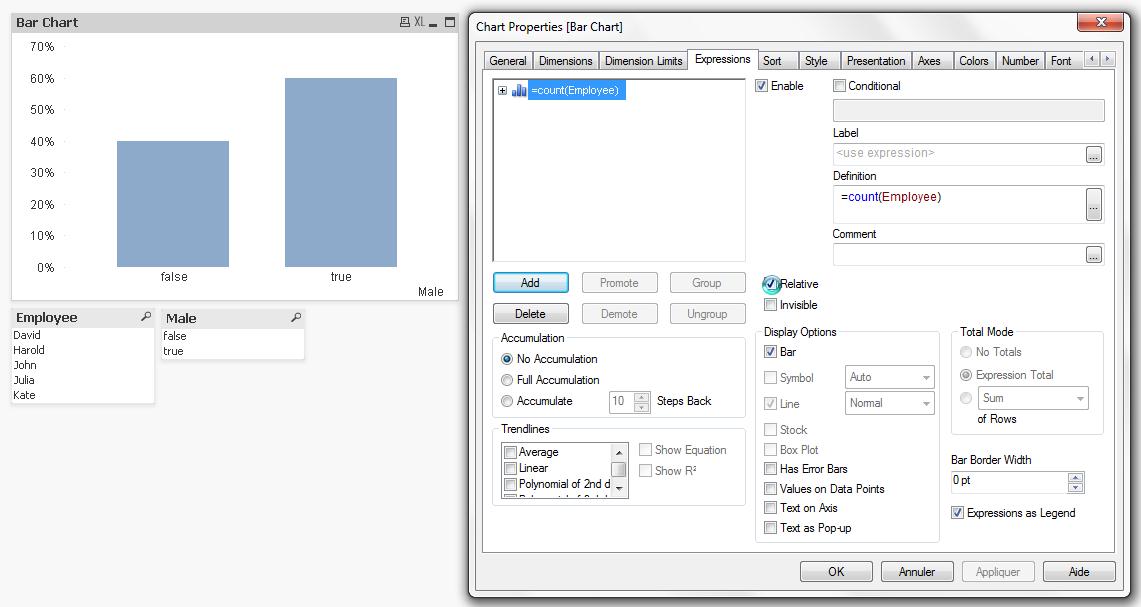
- Mark as New
- Bookmark
- Subscribe
- Mute
- Subscribe to RSS Feed
- Permalink
- Report Inappropriate Content
relative is not serving the purpose i belive
- Mark as New
- Bookmark
- Subscribe
- Mute
- Subscribe to RSS Feed
- Permalink
- Report Inappropriate Content
Thanks Sunil, you fixed my problem. The 'relative' option doesn't fit for now, but good to knwo this option.
Much Thanks! Arthur
- Mark as New
- Bookmark
- Subscribe
- Mute
- Subscribe to RSS Feed
- Permalink
- Report Inappropriate Content
first of all mark this as correct .which will indicate issue is closed .
relative is best suited where distribution is required . like out of 100% , 20% is a,30% is b, 50% is a .
- Mark as New
- Bookmark
- Subscribe
- Mute
- Subscribe to RSS Feed
- Permalink
- Report Inappropriate Content
Very helpful. I had a very similar problem and this method worked perfectly with wildmatch.