Unlock a world of possibilities! Login now and discover the exclusive benefits awaiting you.
- Qlik Community
- :
- All Forums
- :
- QlikView App Dev
- :
- Counting a distinct with condition straight table ...
- Subscribe to RSS Feed
- Mark Topic as New
- Mark Topic as Read
- Float this Topic for Current User
- Bookmark
- Subscribe
- Mute
- Printer Friendly Page
- Mark as New
- Bookmark
- Subscribe
- Mute
- Subscribe to RSS Feed
- Permalink
- Report Inappropriate Content
Counting a distinct with condition straight table columns
Customer_Code Year 2016 accounts year 2017 accounts average purchases/customer code growing/declining account count
i wish to count the column of growing/declining accounts which have only growing and declining based on the averages.
=COUNT(DISTINCT(CUSTOMER_CODE)) gives me the total accounts which doesnt differentiate whether it is growing or declining
i can only get the differentiated number when i search for growing / declining in the table itself.
Thanks in advance
- Mark as New
- Bookmark
- Subscribe
- Mute
- Subscribe to RSS Feed
- Permalink
- Report Inappropriate Content
Can you share few rows of data and explain what your expected output needs to be?
- Mark as New
- Bookmark
- Subscribe
- Mute
- Subscribe to RSS Feed
- Permalink
- Report Inappropriate Content
Can you please explain it in detail. If possible share an example
- Mark as New
- Bookmark
- Subscribe
- Mute
- Subscribe to RSS Feed
- Permalink
- Report Inappropriate Content
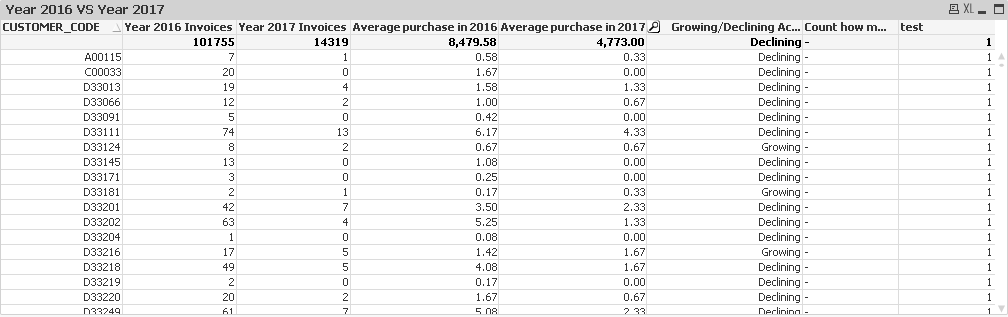
(Growing/Declining Ac column) =If(Num(Column(6))>num((Column(7))), 'Declining', 'Growing')
- Mark as New
- Bookmark
- Subscribe
- Mute
- Subscribe to RSS Feed
- Permalink
- Report Inappropriate Content
What is your expression behind Column(6) and Column(7) here? You will need to do something like this
Declining Count
Sum(Aggr(If(ExpressionColumn6 > ExpressionColumn7, 1), CUSTOMER_CODE))
Growing Count
Sum(Aggr(If(ExpressionColumn6 <= ExpressionColumn7, 1), CUSTOMER_CODE))
- Mark as New
- Bookmark
- Subscribe
- Mute
- Subscribe to RSS Feed
- Permalink
- Report Inappropriate Content
I've solved it by using =(Column(9)) and total mode changed to sum of rows. Thanks for all the help btw :3