Unlock a world of possibilities! Login now and discover the exclusive benefits awaiting you.
- Qlik Community
- :
- All Forums
- :
- QlikView App Dev
- :
- Re: Creating filters based on last yr & current yr...
- Subscribe to RSS Feed
- Mark Topic as New
- Mark Topic as Read
- Float this Topic for Current User
- Bookmark
- Subscribe
- Mute
- Printer Friendly Page
- Mark as New
- Bookmark
- Subscribe
- Mute
- Subscribe to RSS Feed
- Permalink
- Report Inappropriate Content
Creating filters based on last yr & current yr mom comparison
Hi...I need to create a filter for my dashboard wherein I need to compare current year month StoreCodes to last year month ones
and then create below 3 conditions
Same- if the store code exists in last year same month as current year ---say jan 2017 and jan 2018 have the same A store code
old--- if the store code does exists in last year in a month say Jan but is not there in current year Jan month
new- if store code exists in current year in a month and was not there in last year same month
dummy data could be as below
| Year | Month | StoreCode |
| 2016 | Jan | A |
| 2016 | Feb | B |
| 2016 | Apr | A |
| 2016 | Jun | A |
| 2017 | Jan | A |
| 2017 | Feb | A |
| 2017 | Apr | B |
| 2017 | Jun | A |
| 2017 | Apr | C |
| 2017 | Jun | C |
| 2018 | Jan | D |
| 2018 | Feb | A |
| 2018 | Apr | B |
| 2018 | Jun | C |
| 2018 | Jan | F |
For year 2017, in the month of Jan Store code A exists in 2016 Jan & 2017 Jan thus it should be under same filter
I had tried using applymap based on a key created using year, month & Store code in the mapping table and then created a column called last year using the year function[to get the same month last yr value] and created the same key in transaction table and got a flag but that gave me the data for same...what about new & old option??
Note-- I need to do this in backend only
Accepted Solutions
- Mark as New
- Bookmark
- Subscribe
- Mute
- Subscribe to RSS Feed
- Permalink
- Report Inappropriate Content
@ogautier62 Nice way around....Thanks ![]() but the problem is that I have to do everything in backend as I had to give a filter only..
but the problem is that I have to do everything in backend as I had to give a filter only..
below is what I have done:
divided data in 2 tables one which had data of 24-12 months[last year] & one that had data of 12-0 months [ current year]..
created a key in both tables using month & store code in both of the tables
Then created mapping table from last year having key & 'same' as storestatus
Done an apply map on the current year table --- giving the unmap codes as new
for the Old one...then concatenated the above current year table using last year table with condition where not exists(key) and stated old as store status...
This solved the issue ![]()
- Mark as New
- Bookmark
- Subscribe
- Mute
- Subscribe to RSS Feed
- Permalink
- Report Inappropriate Content
Hi,
in load try this :
store:
LOAD * FROM 'your data source' ;
load StoreCode, Month, Year, if(peek('StoreCode')=StoreCode and peek('Month')=Month and peek('Year')=Year-1,'Same','New') as flag resident store order by StoreCode,Month,Year;
so you have now :
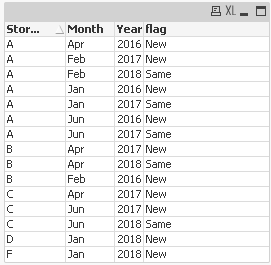
for 'Old' status, when you have a graph upon your Calendar,
replace null value for flag by 'old'
regards
- Mark as New
- Bookmark
- Subscribe
- Mute
- Subscribe to RSS Feed
- Permalink
- Report Inappropriate Content
@ogautier62 Nice way around....Thanks ![]() but the problem is that I have to do everything in backend as I had to give a filter only..
but the problem is that I have to do everything in backend as I had to give a filter only..
below is what I have done:
divided data in 2 tables one which had data of 24-12 months[last year] & one that had data of 12-0 months [ current year]..
created a key in both tables using month & store code in both of the tables
Then created mapping table from last year having key & 'same' as storestatus
Done an apply map on the current year table --- giving the unmap codes as new
for the Old one...then concatenated the above current year table using last year table with condition where not exists(key) and stated old as store status...
This solved the issue ![]()
- Mark as New
- Bookmark
- Subscribe
- Mute
- Subscribe to RSS Feed
- Permalink
- Report Inappropriate Content
Hi Saloni,
Saw this post the other day, and just couldnt help myself not to work on it, as I really think this is a very good exercise about data modeling, even though I saw that you have already found your solution.
As per requirement, you are trying to create 3 fields named Same, Old, New based on the following rules:
1. Same - If store-month appears in this year and last year
2. Old - If store-month appears in last year only
3. New - If store-month appears in this year only
The above solution or the 3 fields represent the status of your Store-Month based on CurrentYear=2018 and LastYear=2017. I was just wondering if user will want to know what will be the Store-Month status if CurrentYear=2017 and LastYear=2016.
E.g. In Your Example, in Year 2016, you have 4 new Store-Month, and all of them will appear in New field, if user want to know what are the new Store-Month in Year 2016. In Year 2017, all of the Store-Month status will be changed, for example, A-Jan and A-Jun will have status=SAME, but the other two will have status=OLD.
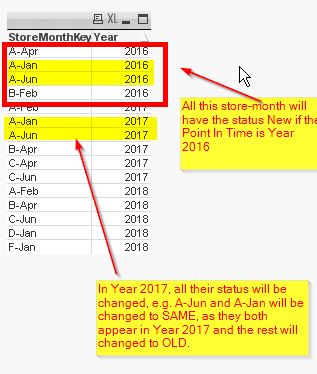
If the Point in Time of your fact is not a concern and you only need to have the 3 field represent the Current Year/Last Year status, then just treat this as an alternative solution.
The solution that I suggest here is using the following technique:
1. Determine the StartYear and EndYear of a Store-Month
2. Create the RefereneYears/PointInTimeYear for all Store-Month using IntervalMatch
3. Derive the status of each Store-Month based on the ReferenceYear/PointInTimeYear
4. Instead of creating 3 Status field with Store Code as value, I'm created 1 Status Flag field for the purpose
Based on the above example, if user want to know in Year 2017, what are the store-month have the status Old, this will be the solution screenshot:
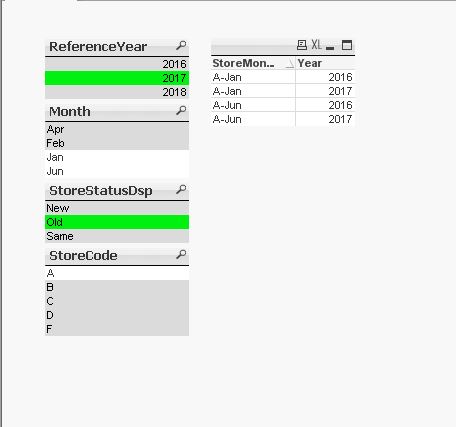
Attached is the qvw file for the solution.
David