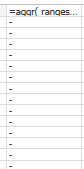Unlock a world of possibilities! Login now and discover the exclusive benefits awaiting you.
- Qlik Community
- :
- All Forums
- :
- QlikView App Dev
- :
- Cumulative Sum over years
- Subscribe to RSS Feed
- Mark Topic as New
- Mark Topic as Read
- Float this Topic for Current User
- Bookmark
- Subscribe
- Mute
- Printer Friendly Page
- Mark as New
- Bookmark
- Subscribe
- Mute
- Subscribe to RSS Feed
- Permalink
- Report Inappropriate Content
Cumulative Sum over years
In a Pivot Table, I have revenues per year. I would like to have cumulative revenues. I tried to have these expressions
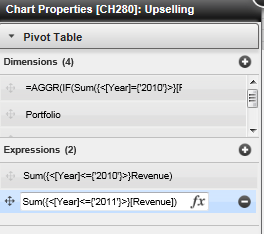
I sum the revenue for all years prior to 2010, 2011 etc... Is there another way to do ? Should I have Year as a dimension of the table to have an expression which is the cumulative sum ? Is there an easy way to have a cumulative sum as a dimension of the pivot table ?
- Mark as New
- Bookmark
- Subscribe
- Mute
- Subscribe to RSS Feed
- Permalink
- Report Inappropriate Content
is it not possible to use the native 'accumulation' functionality in the chart properties?
- Mark as New
- Bookmark
- Subscribe
- Mute
- Subscribe to RSS Feed
- Permalink
- Report Inappropriate Content
I am using the full browser version, and to my knowledge there is no such option (?) Is there another way ?
- Mark as New
- Bookmark
- Subscribe
- Mute
- Subscribe to RSS Feed
- Permalink
- Report Inappropriate Content
Hi Qlik_template,
To get the cumulative sum, in the Expression we have an option called Accumulation .
Please select Full accumulation making year as the dimension, this will give u the cumulative sum.
Hope this helps you.
Regards,
@vi
- Mark as New
- Bookmark
- Subscribe
- Mute
- Subscribe to RSS Feed
- Permalink
- Report Inappropriate Content
Thanks a lot for your reply. However, it seems to me that this option is not available in the Full Browser version of QV. Interface looks like this.
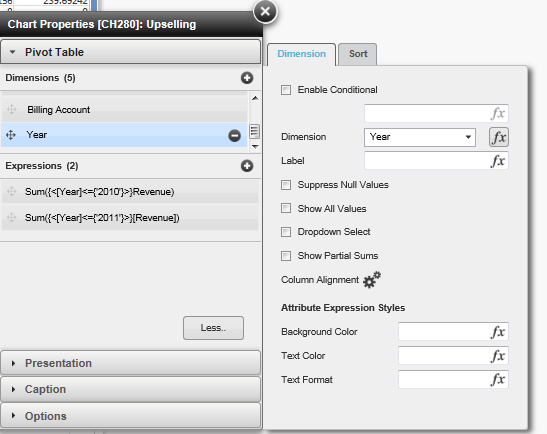
Where can I find this option in Full Browser version otherwise ?
Thanks in advance
- Mark as New
- Bookmark
- Subscribe
- Mute
- Subscribe to RSS Feed
- Permalink
- Report Inappropriate Content
I tried with this syntax for an expression
=AGGR( RANGESUM(Above( Sum(REVENUE), 0, rowno() )), [Year of First Sales], Portfolio, [Corporate Account], [Billing Account])
For each cell by [Year of First Sales], Portfolio, [Corporate Account], [Billing Account], I would like to have the cumulative sum of Revenue. Ex. for 2010, I would like to have revenue for 2010, for 2011, I would like to have revenue for 2010 + revenue for 2011, etc...
As a result with this syntax, I only have a new column with all Nulls...