Unlock a world of possibilities! Login now and discover the exclusive benefits awaiting you.
- Qlik Community
- :
- All Forums
- :
- QlikView App Dev
- :
- Custom Cell format for specific expression
- Subscribe to RSS Feed
- Mark Topic as New
- Mark Topic as Read
- Float this Topic for Current User
- Bookmark
- Subscribe
- Mute
- Printer Friendly Page
- Mark as New
- Bookmark
- Subscribe
- Mute
- Subscribe to RSS Feed
- Permalink
- Report Inappropriate Content
Custom Cell format for specific expression
Need to change Title Label background color of a current expression and I've tried Custom Format Cell but need to do it for a particular expression not for all expressions. Anybody can help me?
Accepted Solutions
- Mark as New
- Bookmark
- Subscribe
- Mute
- Subscribe to RSS Feed
- Permalink
- Report Inappropriate Content
Thanks to all!. Finally I solved the issue Using the Totals row as Header and Hidding the Header Row. Totals row is more flexible and I used dimensionality()=0 to get the Totals row and then configure the color
- Mark as New
- Bookmark
- Subscribe
- Mute
- Subscribe to RSS Feed
- Permalink
- Report Inappropriate Content
Try with Text object for that Expression area.
- Mark as New
- Bookmark
- Subscribe
- Mute
- Subscribe to RSS Feed
- Permalink
- Report Inappropriate Content
I was looking for a single object solution. Thanks a lot
- Mark as New
- Bookmark
- Subscribe
- Mute
- Subscribe to RSS Feed
- Permalink
- Report Inappropriate Content
May be try with Background Color option in the Expression.
Please click on the "+" sign before Expression and click on the Background Color and write down your expression for Background.
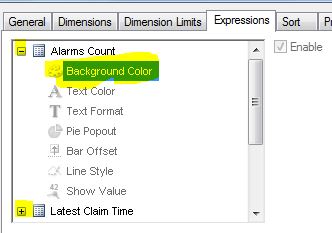
- Mark as New
- Bookmark
- Subscribe
- Mute
- Subscribe to RSS Feed
- Permalink
- Report Inappropriate Content
Unfortunately you can´t custom format a Title Label for a specific expression.
A Workaround is put a text box above your table, just into your Title position
PFA
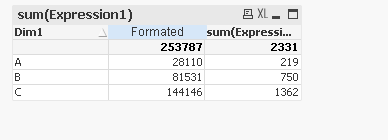
- Mark as New
- Bookmark
- Subscribe
- Mute
- Subscribe to RSS Feed
- Permalink
- Report Inappropriate Content
Thanks to all!. Finally I solved the issue Using the Totals row as Header and Hidding the Header Row. Totals row is more flexible and I used dimensionality()=0 to get the Totals row and then configure the color