Unlock a world of possibilities! Login now and discover the exclusive benefits awaiting you.
- Qlik Community
- :
- All Forums
- :
- QlikView App Dev
- :
- Re: Custom Font in Qlikview
- Subscribe to RSS Feed
- Mark Topic as New
- Mark Topic as Read
- Float this Topic for Current User
- Bookmark
- Subscribe
- Mute
- Printer Friendly Page
- Mark as New
- Bookmark
- Subscribe
- Mute
- Subscribe to RSS Feed
- Permalink
- Report Inappropriate Content
Custom Font in Qlikview
Hi Guys,
i have custom font of our company installed on every machine.
i want to use this font in qlikview, as we use this font for all our applications.
i can use this font in MS Office applications,
how to use this font in qlikview, when i go to object properties>> Font Tab, i don't see this font there.
but when i go to MS Office, i can see this font there.
is there any extra step, do i need to do for qlikview...?
kindly help..
Many Thanks...
Khan
- Mark as New
- Bookmark
- Subscribe
- Mute
- Subscribe to RSS Feed
- Permalink
- Report Inappropriate Content
- Mark as New
- Bookmark
- Subscribe
- Mute
- Subscribe to RSS Feed
- Permalink
- Report Inappropriate Content
Thanks..
but we dont use Google Font,
we use our own company font, and it is installed on machine, i can use in MS office applications, but can not see in qlikview..
- Mark as New
- Bookmark
- Subscribe
- Mute
- Subscribe to RSS Feed
- Permalink
- Report Inappropriate Content
The link mentions you will have to install the fonts, you may have to reinstall the fonts in your case.
- Mark as New
- Bookmark
- Subscribe
- Mute
- Subscribe to RSS Feed
- Permalink
- Report Inappropriate Content
and restart your Qlikview
- Mark as New
- Bookmark
- Subscribe
- Mute
- Subscribe to RSS Feed
- Permalink
- Report Inappropriate Content
If your AP users open documents in the IE Plugin, then your fonts will work out of the box if properly installed in Windows (which you seem to confirm because the company fonts do appear in MS Office documents)
If your AP users open documents using the Ajax client, you need to tell the AJAX code that it should use webfonts (called X, Y and Z or something, but otherwise nothing special about that) and that they are available locally ("local" specifier in css) i.e. no need to download them from the QV web server.
Best,
Peter
- Mark as New
- Bookmark
- Subscribe
- Mute
- Subscribe to RSS Feed
- Permalink
- Report Inappropriate Content
Thanks, i will ask to IT guy to reinstall the font, but i don't think, this will help me.
because font is installed on all the machine in the company.
Many Thanks
- Mark as New
- Bookmark
- Subscribe
- Mute
- Subscribe to RSS Feed
- Permalink
- Report Inappropriate Content
Thanks pcammaert
But i think first i have to apply the font on each object, by going object properties >> font tab.. am i right here?
but when i go to object properties>> font tab, i cant see the font there. (on my development machine).
how to get it there...to apply on object....
Many Thanks
- Mark as New
- Bookmark
- Subscribe
- Mute
- Subscribe to RSS Feed
- Permalink
- Report Inappropriate Content
Of course you need to tell your objects where they should use a specific font.
The Properties->Font->Font overview lists all fonts that are installed locally in your Windows Fonts directory. For example, this is the list I get after double-clicking Roboto-Regular.ttf (a Google WebFont) and selecting "Install":
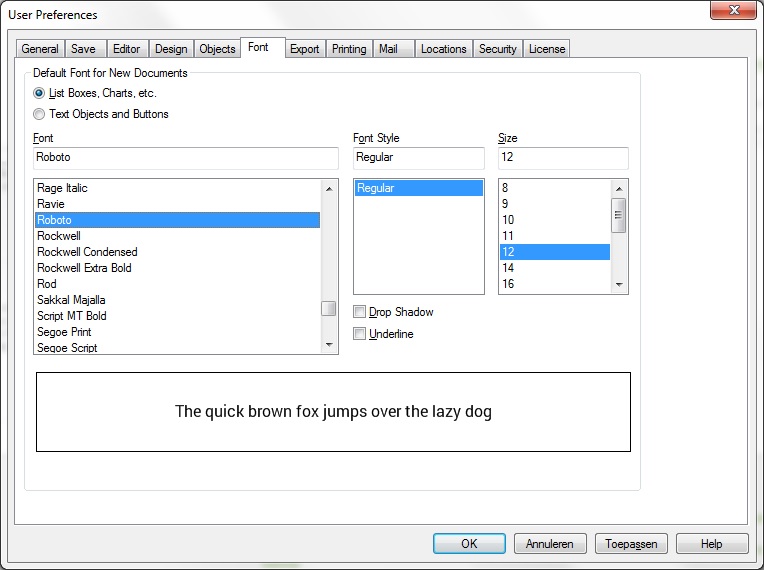
Does an MS Office app list the company fonts on your laptop? Did you restart QV Desktop after installing your company fonts?
- Mark as New
- Bookmark
- Subscribe
- Mute
- Subscribe to RSS Feed
- Permalink
- Report Inappropriate Content
thanks Peter Cammaert
i will test it, and will update you..
and can you please share your thoughts on below thread as well.
Pivot Table(Calendar and Financial Year)
Many Thanks...