Unlock a world of possibilities! Login now and discover the exclusive benefits awaiting you.
- Qlik Community
- :
- All Forums
- :
- QlikView App Dev
- :
- DST Hadling in Qlikview
- Subscribe to RSS Feed
- Mark Topic as New
- Mark Topic as Read
- Float this Topic for Current User
- Bookmark
- Subscribe
- Mute
- Printer Friendly Page
- Mark as New
- Bookmark
- Subscribe
- Mute
- Subscribe to RSS Feed
- Permalink
- Report Inappropriate Content
DST Hadling in Qlikview
Hi All,
I'm working on a small project where I need to handle DST transistion dates. For example, consider the sample data set. At 26th October 02:00 hours, we have two sets of records. One belongs to CET timezone and other belongs to CEST timezone.
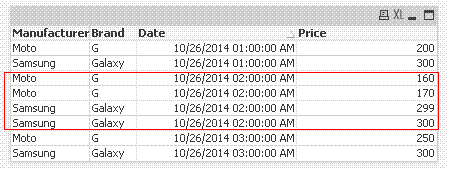
1. In such case, how to represent 02:00 hrs data in chart? What is the general standards? Should I take aggregate of the two sets of records per manufacturer/brand or drop one of the sets. I like to know the general standards followed.
2. Another question is what if I like to represent both 02:00 CET and 02:00 CST on line chart like below image. What change I should make?
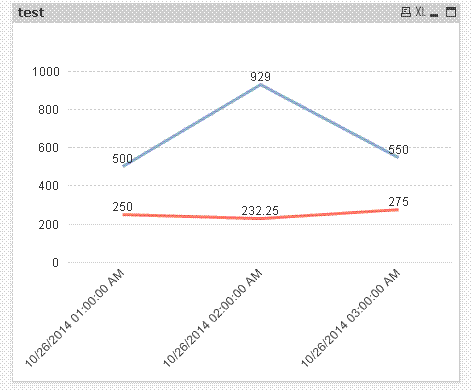
- Mark as New
- Bookmark
- Subscribe
- Mute
- Subscribe to RSS Feed
- Permalink
- Report Inappropriate Content
Add a timezone field - this would probably be a lookup of some sort and use the hours() function for hours display as per enclosed. I have added the hours() to the script as you may wish to create days/weeks/months etc. too
I have attached an answer - Hope it helps
- Mark as New
- Bookmark
- Subscribe
- Mute
- Subscribe to RSS Feed
- Permalink
- Report Inappropriate Content
Krishnakumar
Have a look at these QlikView functions :
ConvertToLocalTime
LocalTime
DaylightSaving