Unlock a world of possibilities! Login now and discover the exclusive benefits awaiting you.
- Qlik Community
- :
- All Forums
- :
- QlikView App Dev
- :
- Re: Data values on stacked Bar Chart
- Subscribe to RSS Feed
- Mark Topic as New
- Mark Topic as Read
- Float this Topic for Current User
- Bookmark
- Subscribe
- Mute
- Printer Friendly Page
- Mark as New
- Bookmark
- Subscribe
- Mute
- Subscribe to RSS Feed
- Permalink
- Report Inappropriate Content
Data values on stacked Bar Chart
Hello All,
How to show the data labels on Stacked bar chart. I'm using the below process but nothing happens-
1. Right click on Chart.
2. Properties-> Presentation.
3. Check "Plot Values Inside Segments".
I'm using QlikView 12.10. Please suggest what I should I do?
- Mark as New
- Bookmark
- Subscribe
- Mute
- Subscribe to RSS Feed
- Permalink
- Report Inappropriate Content
"Plot Values Inside Segments" is under Graph Tab, not Presentation.
Have you also checked "Values on data point" in the Expression tab ?
If your segments are too small, qlik doesn't show you the values
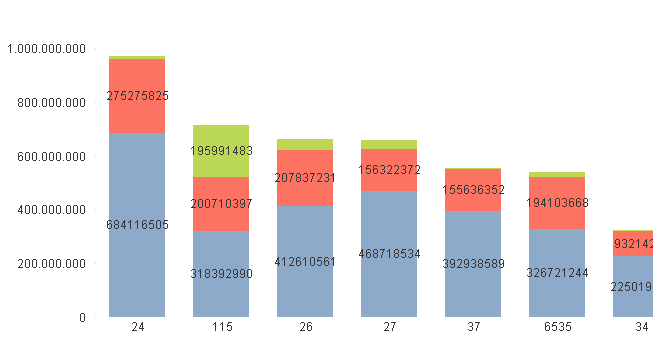
If a post helps to resolve your issue, please accept it as a Solution.
- Mark as New
- Bookmark
- Subscribe
- Mute
- Subscribe to RSS Feed
- Permalink
- Report Inappropriate Content
Can I show values based on the condition like if it is greater than 0 then only it should show
- Mark as New
- Bookmark
- Subscribe
- Mute
- Subscribe to RSS Feed
- Permalink
- Report Inappropriate Content
No, you can't.
The only thing you can change you expression in order to include only some data (for example only positive values) but i don't think is your case.
If a post helps to resolve your issue, please accept it as a Solution.
- Mark as New
- Bookmark
- Subscribe
- Mute
- Subscribe to RSS Feed
- Permalink
- Report Inappropriate Content
May be using dual function
Dual(If(Sum(Value) > 0, Sum(Value), ' '), Sum(Value))