Unlock a world of possibilities! Login now and discover the exclusive benefits awaiting you.
- Qlik Community
- :
- All Forums
- :
- QlikView App Dev
- :
- Re: Date Expression
- Subscribe to RSS Feed
- Mark Topic as New
- Mark Topic as Read
- Float this Topic for Current User
- Bookmark
- Subscribe
- Mute
- Printer Friendly Page
- Mark as New
- Bookmark
- Subscribe
- Mute
- Subscribe to RSS Feed
- Permalink
- Report Inappropriate Content
Date Expression
Stuck on an expression. Use case below.
ex: suppose if I select month July'16 in list box it should give me average by taking the previous two months and the present month selected as well. I want this to be dynamic across all months. I want to achieve this in Qlikview as a table and also as line graph.
Average of Category tickets count = (present month + past 2 months)/3. If you go to cell 'K11' for 2nd table you will be able to understand what I am trying to explain, if I am not clear.
Example as per Excel sheet:
July'16 Average ticket count: = (I3+J3+K3)/3 = 21
I tried with set expressions and other workarounds but failed to achieve it.
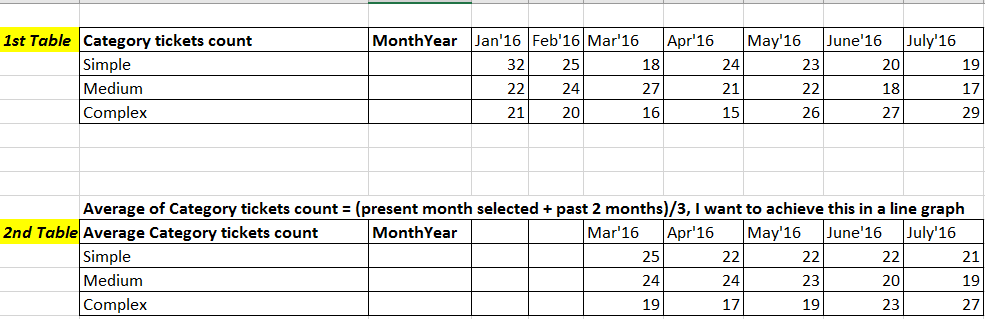
- Tags:
- month
Accepted Solutions
- Mark as New
- Bookmark
- Subscribe
- Mute
- Subscribe to RSS Feed
- Permalink
- Report Inappropriate Content
Like this?
=If(ColumnNo() > 2, RangeAvg(Before(Sum({<MonthYear>}Tickets), 0, 3))) * Avg(1)
- Mark as New
- Bookmark
- Subscribe
- Mute
- Subscribe to RSS Feed
- Permalink
- Report Inappropriate Content
In a pivot table, you can try this
RangeAvg(Before(Sum(Value), 0, 3))
- Mark as New
- Bookmark
- Subscribe
- Mute
- Subscribe to RSS Feed
- Permalink
- Report Inappropriate Content
Still can't wrap my head around this.. rearranged data in this format..
| Category tickets count | MonthYear | Tickets |
| Simple | Jan'16 | 32 |
| Medium | Jan'16 | 22 |
| Complex | Jan'16 | 21 |
| Simple | Feb'16 | 25 |
| Medium | Feb'16 | 24 |
| Complex | Feb'16 | 20 |
- Mark as New
- Bookmark
- Subscribe
- Mute
- Subscribe to RSS Feed
- Permalink
- Report Inappropriate Content
Not sure what you mean, did the above expression not work for you in a pivot table?
- Mark as New
- Bookmark
- Subscribe
- Mute
- Subscribe to RSS Feed
- Permalink
- Report Inappropriate Content
Like this?
=If(ColumnNo() > 2, RangeAvg(Before(Sum({<MonthYear>}Tickets), 0, 3))) * Avg(1)
- Mark as New
- Bookmark
- Subscribe
- Mute
- Subscribe to RSS Feed
- Permalink
- Report Inappropriate Content
Bingo, thanks Sunny!