Unlock a world of possibilities! Login now and discover the exclusive benefits awaiting you.
- Qlik Community
- :
- All Forums
- :
- QlikView App Dev
- :
- Re: Dates: How to show an item relevant today's mo...
- Subscribe to RSS Feed
- Mark Topic as New
- Mark Topic as Read
- Float this Topic for Current User
- Bookmark
- Subscribe
- Mute
- Printer Friendly Page
- Mark as New
- Bookmark
- Subscribe
- Mute
- Subscribe to RSS Feed
- Permalink
- Report Inappropriate Content
Dates: How to show an item relevant today's month
Hi there,
I have looked through the forum and haven't been able to find what I am looking for.
I have the following underlying data on excel:
| Client Name | Stationary | Toiletry | Cleaning | Other |
|---|---|---|---|---|
| Client A | May-17 | Jun-17 | Dec-17 | |
| Client B | Jun-17 | |||
| Client C | Aug-17 | Nov-17 | Apr-17 | |
| Client D | May-17 | Jul-17 |
The above table is an order tracker, where we track the months of deliveries for each client, split by different product/equipment types.
On the Qikview dashboard, I need to have a table view that shows all the upcoming deliveries for this month and next month only. As an example, for this month [May-17], only Client A, B and D should appear, as they have at least one order in May or June.
I am assuming this will include a some for of IF statement but as I am new to Qlikview, I am still trying to understand the language.
I hope someone can assist!
Many Thanks
- Mark as New
- Bookmark
- Subscribe
- Mute
- Subscribe to RSS Feed
- Permalink
- Report Inappropriate Content
Hi Kozan,
As variant solution at the download script level
Table1:
LOAD*Inline
[Client Name, Stationary, Toiletry, Cleaning, Other
Client A, May-17, Jun-17, , Dec-17
Client B, Jun-17, , ,
Client C, Aug-17, , Nov-17, Apr-17,
Client D, May-17, Jul-17, ,
];
Table2:
CrossTable(Type, Month)
LOAD*
Resident Table1;
NoConcatenate
Table3:
LOAD Distinct
[Client Name]
//Date(Date#(Month, 'MMM-YY')) as Month1
Resident Table2
Where MonthStart(Date(Date#(Month, 'MMM-YY'))) = MonthStart(Today())
Or MonthStart(Date(Date#(Month, 'MMM-YY'))) = AddMonths(MonthStart(Today()), 1);
Left Join
LOAD*
Resident Table1;
DROP Tables Table1, Table2;
Result
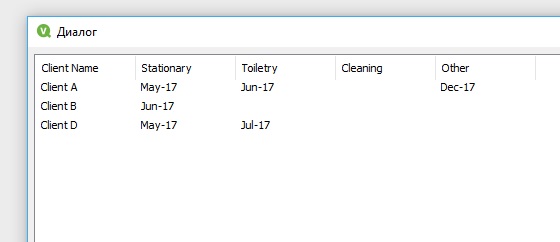
Regards,
Andrey
- Mark as New
- Bookmark
- Subscribe
- Mute
- Subscribe to RSS Feed
- Permalink
- Report Inappropriate Content
In an attached file, the implementation at the level of a table chart