Unlock a world of possibilities! Login now and discover the exclusive benefits awaiting you.
- Qlik Community
- :
- All Forums
- :
- QlikView App Dev
- :
- Dead space on Bar Chart with 2 bars
- Subscribe to RSS Feed
- Mark Topic as New
- Mark Topic as Read
- Float this Topic for Current User
- Bookmark
- Subscribe
- Mute
- Printer Friendly Page
- Mark as New
- Bookmark
- Subscribe
- Mute
- Subscribe to RSS Feed
- Permalink
- Report Inappropriate Content
Dead space on Bar Chart with 2 bars
I have a bar chart that shows between 2 (image1) and 3 (image2) columns depending on the role of a user. I have a variable that hides the 3rd column for certain users. I want to remove the dead space where the 3rd column used to be and have the 2 bars resize to fill the space, it looks bad when they don't resize
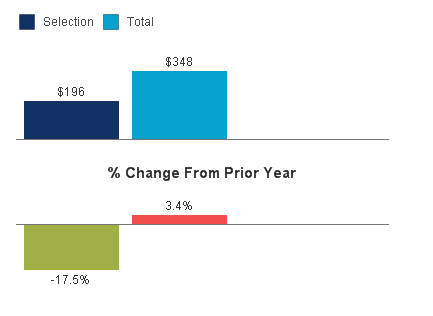
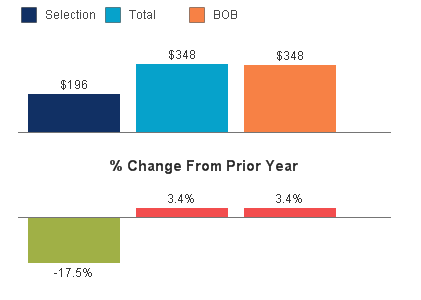
- Mark as New
- Bookmark
- Subscribe
- Mute
- Subscribe to RSS Feed
- Permalink
- Report Inappropriate Content
It can't be helped unless you create a new compound dimension using dual() for example.
Worth looking at this thread:
Re: Some of my bar graph bars are offset and I cannot change them
- Mark as New
- Bookmark
- Subscribe
- Mute
- Subscribe to RSS Feed
- Permalink
- Report Inappropriate Content
I'm actually not using a dimension at all for this, just 3 expressions.
- Mark as New
- Bookmark
- Subscribe
- Mute
- Subscribe to RSS Feed
- Permalink
- Report Inappropriate Content
I noticed the conditionally hidden expression only eliminates the blank space if its NOT the last expression.
So i added a dummy last expression that is invisible, and then added a first one to sort of balance the chart
Take a look at the screenshots ... any help ?
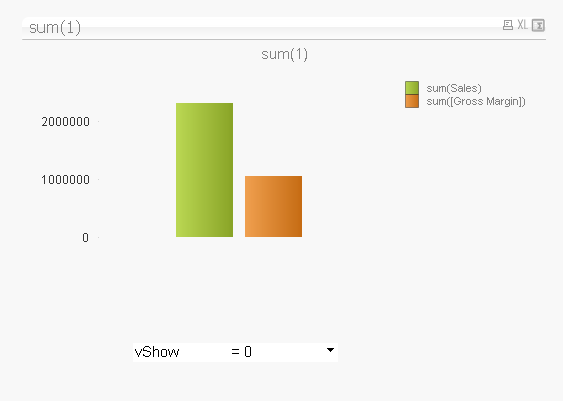
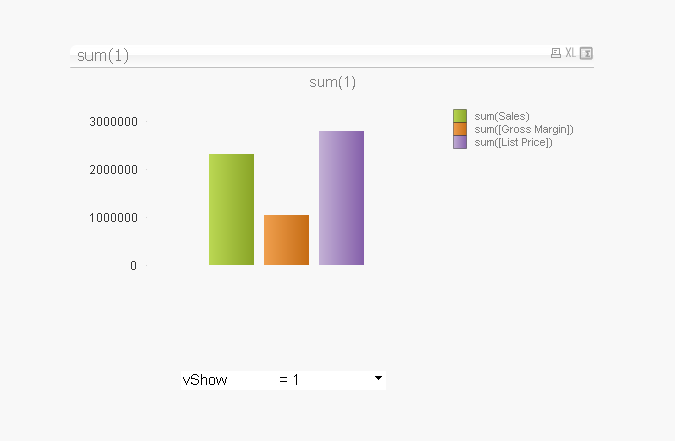
- Mark as New
- Bookmark
- Subscribe
- Mute
- Subscribe to RSS Feed
- Permalink
- Report Inappropriate Content
I should clarify that you still have dead space in the technique above , but the effect is a 'centered' chart where it may not matter as much.
The true solution would be to define 1 dimension and 1 expression.
Would need to pivot your data to show 'Metric' and 'MetricValue' . Metric would be the 3 types that you have above. MetricValue would be the raw value. Your chart would get a new dimension (Metric) and only use 1 expression which would be MetricValue ( probably with some IF statements to summarize the right value for each type).
Your hide/show would do a 'select in field' to select just the first 2 types.