Unlock a world of possibilities! Login now and discover the exclusive benefits awaiting you.
- Qlik Community
- :
- All Forums
- :
- QlikView App Dev
- :
- Default selections problems
- Subscribe to RSS Feed
- Mark Topic as New
- Mark Topic as Read
- Float this Topic for Current User
- Bookmark
- Subscribe
- Mute
- Printer Friendly Page
- Mark as New
- Bookmark
- Subscribe
- Mute
- Subscribe to RSS Feed
- Permalink
- Report Inappropriate Content
Default selections problems
Hi all,
I have two fields fiscal year and cycle, I have created two drop downs using pivot tables and created two buttons where by pressing them default values will be get selected in those drop downs(this is one of my customers requirements).
Its fine until now.
But after this When I try select any other value in the fiscal year I am not able to select a value in the cycle and also the previously defined default value is going off from it. I tried from various trigger options but was unsuccessful.
I am attaching a sample, hope their is a work around in macros.
Thanks
Kiran Kumar
- « Previous Replies
-
- 1
- 2
- Next Replies »
Accepted Solutions
- Mark as New
- Bookmark
- Subscribe
- Mute
- Subscribe to RSS Feed
- Permalink
- Report Inappropriate Content
- Mark as New
- Bookmark
- Subscribe
- Mute
- Subscribe to RSS Feed
- Permalink
- Report Inappropriate Content
Hi Kiran,
I think, It is because of IsSameFiscalYear in the Calculated Dimension.
=if(fiscal_year = GetFieldSelections(fiscal_year,',',1)and IsSameFiscalYear = 1, cycle)
Suppose, if you select the Fiscal Year (e.g FY 15), It will forcely applied the selection, and it will give the related values only. And there is no related value in the cycle field (IsSameFiscalYear =1)
in the below picture you can see in the table... (I just changed the Default value to FY15 )
Not sure, But, May be If you want to select the cycle field after the Fiscal Year Selection, You can try the Field Event Trigger.. Like
Document Properties -> Triggers -> Field Event Triggers -> fiscal_year ->
On Select Event -> Clear Field -> Filed Cycle
- Mark as New
- Bookmark
- Subscribe
- Mute
- Subscribe to RSS Feed
- Permalink
- Report Inappropriate Content
Hi ,
I think your drop downs are working correctly ,Once check this.
or else
I didn't get you exactly.
PFA,
Hope this Helps,
Regards
“Aspire to Inspire before we Expire!”
- Mark as New
- Bookmark
- Subscribe
- Mute
- Subscribe to RSS Feed
- Permalink
- Report Inappropriate Content
Hi periasamy,
Clear all selections and take fiscal_year, cycle and IsSameFiscalYear fields and select FY15 you will see 15P09 to 15P12 values as possible values for the selection.
The problem is in the default selection , and it is not getting cleared when we select another Fiscal Year value.
- Mark as New
- Bookmark
- Subscribe
- Mute
- Subscribe to RSS Feed
- Permalink
- Report Inappropriate Content
Hi Hirish,
You removed the calculated Dimension even though as a said, Clear everything and click the two buttons
Default Fiscal Year and Default Cycle, once default values are selected then go to fiscal year drop down and select FY15 fiscal year the other drop down cycle is not cleared. That is the problem which I am facing.
Thanks
Kiran Kumar
- Mark as New
- Bookmark
- Subscribe
- Mute
- Subscribe to RSS Feed
- Permalink
- Report Inappropriate Content
Agreed. But, when you Click the 'Default Cycle' and 'Default Fiscal Year', It will limit the data And there is no possible value for the Indicator 'IsSameFiscalYear'=1.
For e.g. Click both Buttons. Now your Default Cycle is 16P03. Now, if you change the Fiscal Year as FY15,
You can see the Cycle value as Cycle : 16P03 (This is Just a label value as per your expression =if(GetSelectedCount(cycle,1)=0,'Cycle','Cycle : '&GetFieldSelections(cycle,',',1)) )
There is no possible values for FY15 (because still your 16P03 value selected)
Check the below attachment. May be this is what you need
- Mark as New
- Bookmark
- Subscribe
- Mute
- Subscribe to RSS Feed
- Permalink
- Report Inappropriate Content
Hi settu,
But we cant see Cycle as per fiscal year selected .
-Hirish
“Aspire to Inspire before we Expire!”
- Mark as New
- Bookmark
- Subscribe
- Mute
- Subscribe to RSS Feed
- Permalink
- Report Inappropriate Content
See the attached.
Go to Setting->Document Properties-> Triggers & see the Field event trigger on Fiscal year
- Mark as New
- Bookmark
- Subscribe
- Mute
- Subscribe to RSS Feed
- Permalink
- Report Inappropriate Content
Hi Hirish,
Can you check it Kiran's attachment?
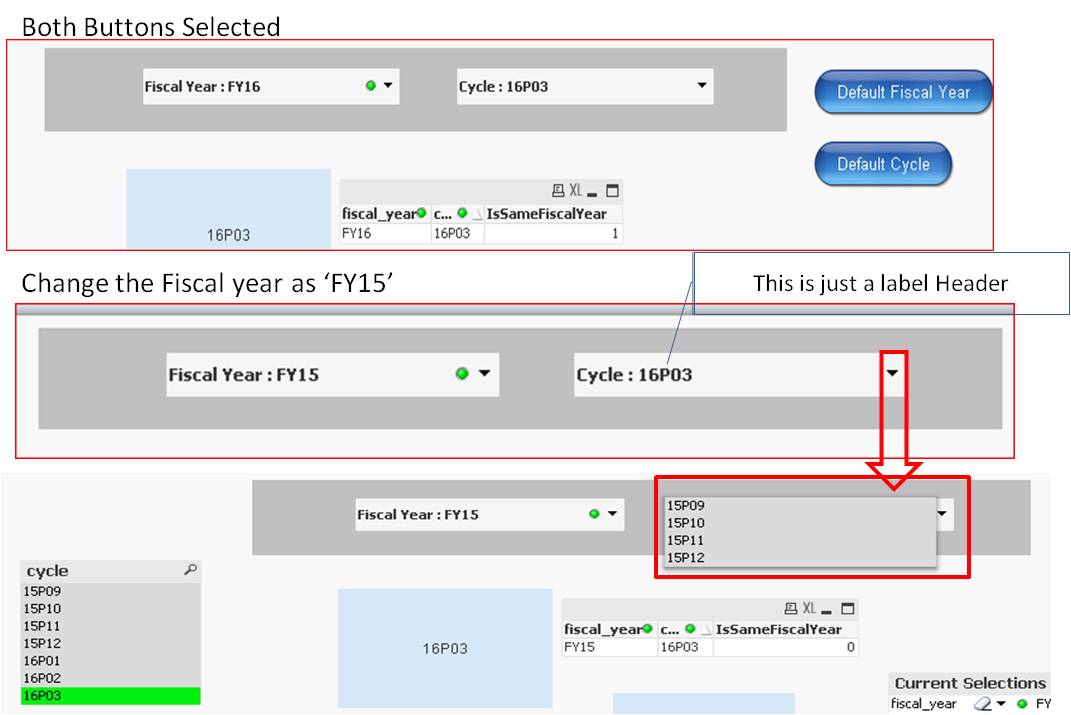
i used the trigger in my attachment..
- Mark as New
- Bookmark
- Subscribe
- Mute
- Subscribe to RSS Feed
- Permalink
- Report Inappropriate Content
Hi Kush,
I am happy to see that when we select a fiscal year other than the default cycle drop down value is cleared but what I want is , let us select FY15 the possible cycles are from 15P09 to 15P12 now try to select a cycle they are not selecting.
Any help
Thanks
Kiran Kumar
- « Previous Replies
-
- 1
- 2
- Next Replies »