Unlock a world of possibilities! Login now and discover the exclusive benefits awaiting you.
- Qlik Community
- :
- All Forums
- :
- QlikView App Dev
- :
- Design data mode to support all join type from UI ...
- Subscribe to RSS Feed
- Mark Topic as New
- Mark Topic as Read
- Float this Topic for Current User
- Bookmark
- Subscribe
- Mute
- Printer Friendly Page
- Mark as New
- Bookmark
- Subscribe
- Mute
- Subscribe to RSS Feed
- Permalink
- Report Inappropriate Content
Design data mode to support all join type from UI selection
I have tables as following and trying to design the data model that can support all different join types based on user section.
From UI a list box with values as following (from SELECTION_TYPE columns)
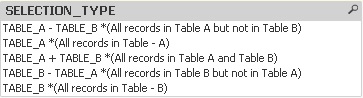
Case 1: User selects TABLE_A *(All records in Table - A)
Output table:
| TABLE_A.ID | Table_A_Value | TABLE_B.ID | Table_B_Value |
|---|---|---|---|
| 101 | abc | - | - |
| 102 | xyz | 102 | beta |
| 103 | pqr | - | - |
Case 2: User selects TABLE_A + TABLE_B *(All records in Table A and Table B)
Output table:
| TABLE_A.ID | Table_A_Value | TABLE_B.ID | Table_B_Value |
|---|---|---|---|
| 102 | xyz | 102 | beta |
Case 3: User selects TABLE_B - TABLE_A *(All records in Table B but not in Table A)
Output table:
| TABLE_A.ID | Table_A_Value | TABLE_B.ID | Table_B_Value |
|---|---|---|---|
| - | - | 201 | alpha |
| - | - | 303 | gama |
Similarly the other cases.
Tables as following
SELECTION_TYPE:
LOAD * INLINE
[
SELECTION_ID,SELECTION_TYPE
1, TABLE_A *(All records in Table - A)
2, TABLE_B *(All records in Table - B)
3, TABLE_A - TABLE_B *(All records in Table A but not in Table B)
4, TABLE_A + TABLE_B *(All records in Table A and Table B)
5, TABLE_B - TABLE_A *(All records in Table B but not in Table A)
];
TABLE_A:
LOAD * INLINE
[
ID , Table_A_Value
101, abc
102, xyz
103, pqr
];
TABLE_B:
LOAD * INLINE
[
ID , Table_B_Value
201, alpha
102, beta
303, gama
];
Accepted Solutions
- Mark as New
- Bookmark
- Subscribe
- Mute
- Subscribe to RSS Feed
- Permalink
- Report Inappropriate Content
That's not the way how qlikview worked. I have the impression that your thinking comes from a sql-world and within qlikview it's a lot easier to build a proper datamodel which contains all associations. I suggest you started here Get started with developing qlik datamodels and tries to build a very simple datamodel with star-sheme at the beginning and check how the data looked in tables and then add step by step more complexity.
- Marcus
- Mark as New
- Bookmark
- Subscribe
- Mute
- Subscribe to RSS Feed
- Permalink
- Report Inappropriate Content
It's quite unclear what do you want to do. Should it be (executed) on script-level or only to display data within the gui? And why (so complicated)?
- Marcus
- Mark as New
- Bookmark
- Subscribe
- Mute
- Subscribe to RSS Feed
- Permalink
- Report Inappropriate Content
My apologies if it was not clear before. Let me try to explain as following..
The idea is to find the best possible design for all selection types as per the SECTION_TYPE values in the UI.
Regarding the complicatedness - I can't speak about others how they have approached these type of problems (since i am still new to qlik) , but the requirement is pretty common in the BI world, we have all type of join in relational world (not that i mean they are not in qlik) but qlik is association model, so any selections will affect entire data model.
User should have ability to select certain value in the list box (i mean the SELECTION_TYPE) to set the context for other filtering or calculations for his/her next level of selections.
Let's put with an example-
Example : Assume I have Amount column in TABLE_A (i could have given better column names/values in my previous post) .
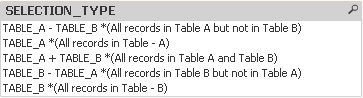
CASE 1:TABLE_A *(All records in Table - A). Meaning the context made to LEFT JOIN to TABLE A (if you consider)
SUM(AMOUNT) - will include all rows from TABLE_A
CASE 2: TABLE_A + TABLE_B *(All records in Table A and Table B). Meaning the context made to INNER JOIN.
SUM(AMOUNT) - will include only rows from TABLE_A, that match TABLE_B. which ideally return value i.e.
CASE2 of SUM(AMOUNT) <= CASE1 of SUM(AMOUNT) , because we will have equal or fewer records since the user is intended to set the context to INNER JOIN for all the expressions in the sheet.
Similarly the other values in the list box....
I hope i could now explain much better than i was before.
- Mark as New
- Bookmark
- Subscribe
- Mute
- Subscribe to RSS Feed
- Permalink
- Report Inappropriate Content
That's not the way how qlikview worked. I have the impression that your thinking comes from a sql-world and within qlikview it's a lot easier to build a proper datamodel which contains all associations. I suggest you started here Get started with developing qlik datamodels and tries to build a very simple datamodel with star-sheme at the beginning and check how the data looked in tables and then add step by step more complexity.
- Marcus
- Mark as New
- Bookmark
- Subscribe
- Mute
- Subscribe to RSS Feed
- Permalink
- Report Inappropriate Content
Thanks a lot Marcus for your comments. Though i was aware, In qlik it's different view in terms of data model due to it's association approach. I was initially thinking would it be possible to create a data model that would easy the UI or front end people, so that they can benefit from not knowing set analysis and functions related to it. But I realize that it's not a good idea and makes the data model more complex and could lead to duplicate results. I agree with you 100%.