Unlock a world of possibilities! Login now and discover the exclusive benefits awaiting you.
- Qlik Community
- :
- All Forums
- :
- QlikView App Dev
- :
- Difference beetweeb dates?
- Subscribe to RSS Feed
- Mark Topic as New
- Mark Topic as Read
- Float this Topic for Current User
- Bookmark
- Subscribe
- Mute
- Printer Friendly Page
- Mark as New
- Bookmark
- Subscribe
- Mute
- Subscribe to RSS Feed
- Permalink
- Report Inappropriate Content
Difference beetweeb dates?
Hi,
I have a requirement in which i need to find out difference between two dates excluding weekends.
Can any one please help me?
Please find attached which has raw data.
Thanks
Accepted Solutions
- Mark as New
- Bookmark
- Subscribe
- Mute
- Subscribe to RSS Feed
- Permalink
- Report Inappropriate Content
And if you want to calculate duration between timestamps excluding weekends, have a look at
Calculate hours between two Date/Time strings
Then your script could look like
SET TimestampFormat='M/D/YYYY h:mm:ss[.fff] TT';
Test:
load *,
NetWorkDays(date(startdate,'M/D/YYYY h:mm:ss'), date(enddate,'M/D/YYYY h:mm:ss')) as diffNetWorkDays,
Recno() as RecID
inline [
ID, Name, startdate, enddate
202, REM, 1/27/2016 2:34:32 PM,1/29/2016 4:47:57 PM
202, WAQ, 1/27/2016 2:34:33 PM, 2/1/2016 3:58:17 PM
303, XXX, 1/27/2016 2:34:35 PM, 2/3/2016 2:35:00 PM
303,YYY,2/23/2016 7:20:56 PM,3/24/2016 2:08:02 PM
404,XXX,1/5/2016 4:19:58 PM,1/6/2016 10:15:46 AM];
Set vHol = '41130,41140'; // just for demo optional holidays
TMP:
LOAD RecID,
daystart(startdate)+iterno()-1 as Date,
if(iterno()=1, frac(startdate), 0) as Start,
if(daystart(startdate)+iterno()-1=daystart(enddate), frac(enddate),1) as End
Resident Test
while daystart(enddate) >= daystart(startdate)+iterno()-1;
left join (Test) LOAD
RecID,
sum(End-Start) as DurationHours
Resident TMP where WeekDay(Date)<5 and not match(Date,$(vHol)) group by RecID;
drop table TMP;
| ID | Name | startdate | enddate | diffNetWorkDays | Interval(Sum(DurationHours),'h:mm:ss') |
|---|---|---|---|---|---|
| 784:20:28 | |||||
| 202 | REM | 1/27/2016 2:34:32 PM | 1/29/2016 4:47:57 PM | 3 | 50:13:25 |
| 202 | WAQ | 1/27/2016 2:34:33 PM | 2/1/2016 3:58:17 PM | 4 | 73:23:44 |
| 303 | XXX | 1/27/2016 2:34:35 PM | 2/3/2016 2:35:00 PM | 6 | 120:00:25 |
| 303 | YYY | 2/23/2016 7:20:56 PM | 3/24/2016 2:08:02 PM | 23 | 522:47:06 |
| 404 | XXX | 1/5/2016 4:19:58 PM | 1/6/2016 10:15:46 AM | 2 | 17:55:48 |
Hope this helps,
Stefan
- Mark as New
- Bookmark
- Subscribe
- Mute
- Subscribe to RSS Feed
- Permalink
- Report Inappropriate Content
Interval((floor(timestamp(timestamp#(textbetween(enddate,'',' '),'MM/DD/YYYY'),'MM/DD/YYYY'))+
time(time#(textbetween(enddate,' ', ''),'h:mm:ss tt'),'h:mm:ss'))
-(floor(timestamp(timestamp#(textbetween(startdate,'',' '),'MM/DD/YYYY'),'MM/DD/YYYY'))+
time(time#(textbetween(startdate,' ', ''),'h:mm:ss tt'),'h:mm:ss')),'hh:mm:ss') as diff
Feeling Qlikngry?
- Mark as New
- Bookmark
- Subscribe
- Mute
- Subscribe to RSS Feed
- Permalink
- Report Inappropriate Content
Just use this statement to define your timestamp format:
SET TimestampFormat = 'M/D/YYYY h:mm:ss TT';
Note the extra space between date and time part.
- Mark as New
- Bookmark
- Subscribe
- Mute
- Subscribe to RSS Feed
- Permalink
- Report Inappropriate Content
Probably your problem are date format for startdate and enddate
- Mark as New
- Bookmark
- Subscribe
- Mute
- Subscribe to RSS Feed
- Permalink
- Report Inappropriate Content
Hi,
Thanks for helpfull soulutions.
I am still unable to get the expected results.
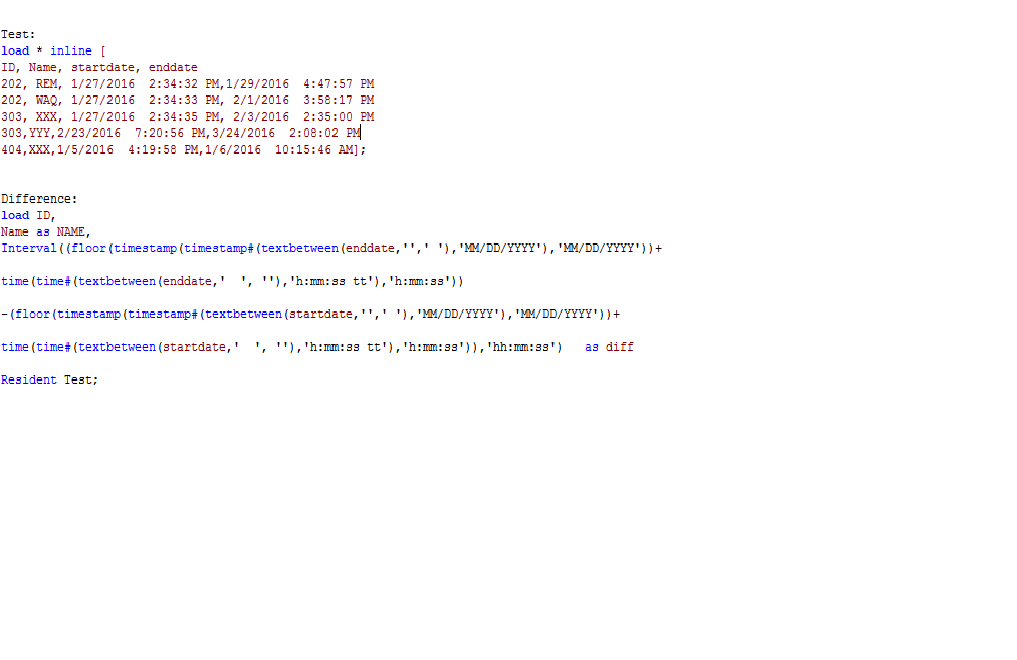

I dont understand why id 202 is repeating 4 times, where as in script its only mentioned twice.
can anyone please explain where it went wrong??
- Mark as New
- Bookmark
- Subscribe
- Mute
- Subscribe to RSS Feed
- Permalink
- Report Inappropriate Content
That's because the key between the two tables is only ID (Name has been renamed to NAME).
The Difference table still holds two records for ID 202, hence since the Name key is missing, you get both differences per ID.
Create a primary key made from ID and Name in both tables or just use e.g. a preceding load with the diff code in the first load to overcome this issue.
Regarding your original request, I believe the code from your last answer does not exclude weekends.
And do you need the difference between timestamps or just the date difference? If latter is sufficient, you should be able to get what you want using NetWorkDays() function (that's what you also used in your sample QVW).
Just take care to interprete the timestamps correctly when reading in.
Regards,
Stefan
- Mark as New
- Bookmark
- Subscribe
- Mute
- Subscribe to RSS Feed
- Permalink
- Report Inappropriate Content
Try the below script.
You have two spaces between the date and time. I also used date# first.
Test:
load * inline [
ID, Name, startdate, enddate
202, REM, 1/27/2016 2:34:32 PM,1/29/2016 4:47:57 PM
202, WAQ, 1/27/2016 2:34:33 PM, 2/1/2016 3:58:17 PM
303, XXX, 1/27/2016 2:34:35 PM, 2/3/2016 2:35:00 PM
303,YYY,2/23/2016 7:20:56 PM,3/24/2016 2:08:02 PM
404,XXX,1/5/2016 4:19:58 PM,1/6/2016 10:15:46 AM];
Difference:
NoConcatenate
load ID,
Name as NAME,
startdate,
enddate,
Date (date#(startdate,'MM/DD/YYYY hh:mm:ss TT')) as newstartdate,
Date(date#(enddate,'MM/DD/YYYY hh:mm:ss TT')) as newenddate,
NetWorkDays(Date (date#(startdate,'MM/DD/YYYY hh:mm:ss TT')), Date(date#(enddate,'MM/DD/YYYY hh:mm:ss TT'))) as diff
Resident Test;
DROP Table Test;
- Mark as New
- Bookmark
- Subscribe
- Mute
- Subscribe to RSS Feed
- Permalink
- Report Inappropriate Content
try the attachment
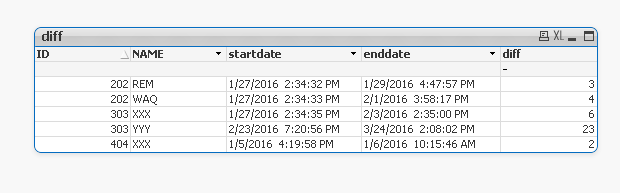
- Mark as New
- Bookmark
- Subscribe
- Mute
- Subscribe to RSS Feed
- Permalink
- Report Inappropriate Content
And if you want to calculate duration between timestamps excluding weekends, have a look at
Calculate hours between two Date/Time strings
Then your script could look like
SET TimestampFormat='M/D/YYYY h:mm:ss[.fff] TT';
Test:
load *,
NetWorkDays(date(startdate,'M/D/YYYY h:mm:ss'), date(enddate,'M/D/YYYY h:mm:ss')) as diffNetWorkDays,
Recno() as RecID
inline [
ID, Name, startdate, enddate
202, REM, 1/27/2016 2:34:32 PM,1/29/2016 4:47:57 PM
202, WAQ, 1/27/2016 2:34:33 PM, 2/1/2016 3:58:17 PM
303, XXX, 1/27/2016 2:34:35 PM, 2/3/2016 2:35:00 PM
303,YYY,2/23/2016 7:20:56 PM,3/24/2016 2:08:02 PM
404,XXX,1/5/2016 4:19:58 PM,1/6/2016 10:15:46 AM];
Set vHol = '41130,41140'; // just for demo optional holidays
TMP:
LOAD RecID,
daystart(startdate)+iterno()-1 as Date,
if(iterno()=1, frac(startdate), 0) as Start,
if(daystart(startdate)+iterno()-1=daystart(enddate), frac(enddate),1) as End
Resident Test
while daystart(enddate) >= daystart(startdate)+iterno()-1;
left join (Test) LOAD
RecID,
sum(End-Start) as DurationHours
Resident TMP where WeekDay(Date)<5 and not match(Date,$(vHol)) group by RecID;
drop table TMP;
| ID | Name | startdate | enddate | diffNetWorkDays | Interval(Sum(DurationHours),'h:mm:ss') |
|---|---|---|---|---|---|
| 784:20:28 | |||||
| 202 | REM | 1/27/2016 2:34:32 PM | 1/29/2016 4:47:57 PM | 3 | 50:13:25 |
| 202 | WAQ | 1/27/2016 2:34:33 PM | 2/1/2016 3:58:17 PM | 4 | 73:23:44 |
| 303 | XXX | 1/27/2016 2:34:35 PM | 2/3/2016 2:35:00 PM | 6 | 120:00:25 |
| 303 | YYY | 2/23/2016 7:20:56 PM | 3/24/2016 2:08:02 PM | 23 | 522:47:06 |
| 404 | XXX | 1/5/2016 4:19:58 PM | 1/6/2016 10:15:46 AM | 2 | 17:55:48 |
Hope this helps,
Stefan