Unlock a world of possibilities! Login now and discover the exclusive benefits awaiting you.
- Qlik Community
- :
- All Forums
- :
- QlikView App Dev
- :
- Re: Different BACKGROUND Color for different rows
- Subscribe to RSS Feed
- Mark Topic as New
- Mark Topic as Read
- Float this Topic for Current User
- Bookmark
- Subscribe
- Mute
- Printer Friendly Page
- Mark as New
- Bookmark
- Subscribe
- Mute
- Subscribe to RSS Feed
- Permalink
- Report Inappropriate Content
Different BACKGROUND Color for different rows
Hallo everybody,
How can make differents background color for my column "en%" for each rows ?
Example :
- for GROUPE 6 , if en% >0 , color Green --- if en% <= 0 , color RED
- for GROUPE 3 , if en% >0 , color RED --- if en% <= 0 , color Green
- for GROUPE 4 , if en% >0 , color RED --- if en% <= 0 , color Green
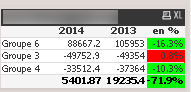
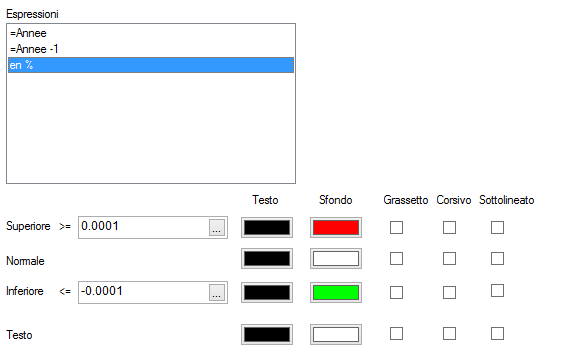
Accepted Solutions
- Mark as New
- Bookmark
- Subscribe
- Mute
- Subscribe to RSS Feed
- Permalink
- Report Inappropriate Content
Hi everyone,
In this way I have find the solution in the Background Color option
If(rowno(total)=1,If(if en% >0,LightGreen(),LightRed()),
If(rowno(total)=2,If(if en% >0,LightRed(),LightGreen()),
If(rowno(total)=3,If(if en% >0,LightRed(),LightGreen()),
)
)
)
- Mark as New
- Bookmark
- Subscribe
- Mute
- Subscribe to RSS Feed
- Permalink
- Report Inappropriate Content
HTH
Vikas
If the issue is solved please mark the answer with Accept as Solution & like it.
If you want to go quickly, go alone. If you want to go far, go together.
- Mark as New
- Bookmark
- Subscribe
- Mute
- Subscribe to RSS Feed
- Permalink
- Report Inappropriate Content
Hmmm no...
I have different condition for each Rows...
- Mark as New
- Bookmark
- Subscribe
- Mute
- Subscribe to RSS Feed
- Permalink
- Report Inappropriate Content
Hi Steeven.
I think this might work.
in that expression tab, left of en%, click that '+' sign, then click background color, on your right click definition, then write. ohh by the way what is the column that contains your groups(GROUP3,4 and 6), let suppose u called it 'Group', then write
if(Group = 'Group3' & en% > 0,Green(),if(Group = 'Group4' & en% >0,Red(),if(Group = 'Group6' & en%>0,Red(),Green()))).
Hope this helps
- Mark as New
- Bookmark
- Subscribe
- Mute
- Subscribe to RSS Feed
- Permalink
- Report Inappropriate Content
Hi,
this can be done from the Background Color expression.
Go to your expression, click on the + signs, and add your conditions in the Background Color option.
I'm attaching an example.
JV
- Mark as New
- Bookmark
- Subscribe
- Mute
- Subscribe to RSS Feed
- Permalink
- Report Inappropriate Content
Hi everyone,
In this way I have find the solution in the Background Color option
If(rowno(total)=1,If(if en% >0,LightGreen(),LightRed()),
If(rowno(total)=2,If(if en% >0,LightRed(),LightGreen()),
If(rowno(total)=3,If(if en% >0,LightRed(),LightGreen()),
)
)
)