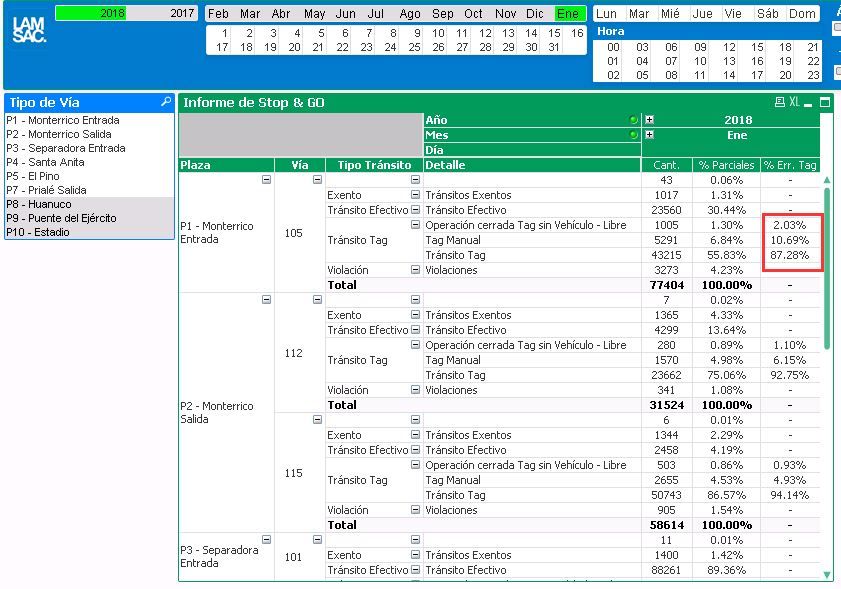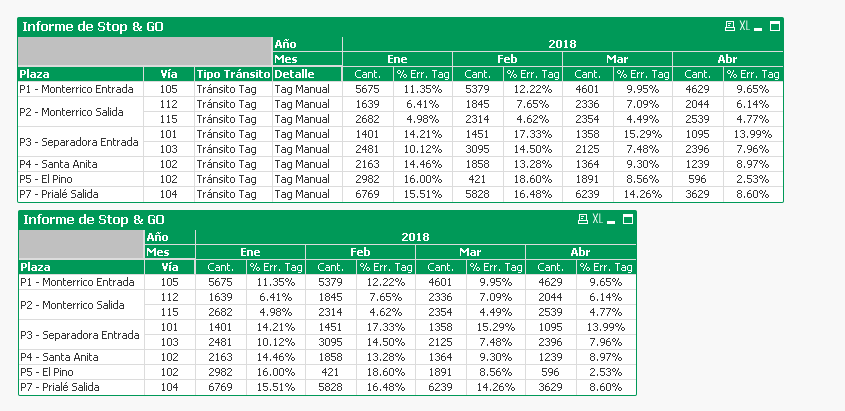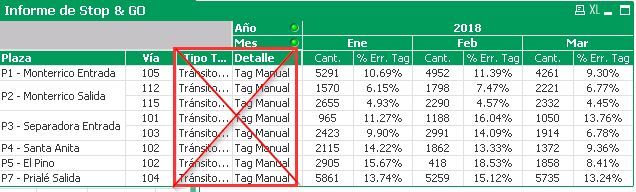Unlock a world of possibilities! Login now and discover the exclusive benefits awaiting you.
- Qlik Community
- :
- All Forums
- :
- QlikView App Dev
- :
- Dimension alter my table pivot
- Subscribe to RSS Feed
- Mark Topic as New
- Mark Topic as Read
- Float this Topic for Current User
- Bookmark
- Subscribe
- Mute
- Printer Friendly Page
- Mark as New
- Bookmark
- Subscribe
- Mute
- Subscribe to RSS Feed
- Permalink
- Report Inappropriate Content
Dimension alter my table pivot
I have some problems with pivoting table. I have made my table with 7 dimensions (Plaza, Via, TipoTransit, Detalle, Año, Mes, dia) and 3 expressions (Cant,% PArcial,% Error) For the expression% Error, I make a division between Cant. And the sum total of Cant for Type Transit = Transit Tag. This table is fine.
For Dimension, this is the code:
Cant
Count(Contador)
%Parciales
Count(Contador)/Count(TOTAL <Año_Est,Mes_Est,Día_Est,Agr_Estacion,[Cod. Vía]> Contador)
% Error
if(GrupoVariable = 'Tránsito Tag',Count(Contador)/Count(TOTAL <Año_Est,Mes_Est,Día_Est,Agr_Estacion,[Cod. Vía],GrupoVariable> Contador))
Now what I need is just a Table with fewer fields, I need only 4 dimensions (Palza, Via, Año, Mes) and 2 expressions (Cant,% Error), but I need the same values of the first graphic. When I remove the dimensions, the "% Error" field does not show the correct values.
If I dont remove dimension "Tipo Transito" and "detalle", the values show well...
The code for Cant is:
Count(if(GrupoVariable = 'Tránsito Tag' and Respuesta = 'Tag Manual',Contador))
% Error
if(Respuesta = 'Tag Manual',Count(Contador)/Count(TOTAL <Año_Est,Mes_Est,Día_Est,Agr_Estacion,[Cod. Vía],GrupoVariable> Contador))
When I remove the 2 dimensions "Tipo" and "Detalle, this happen
I hope you can help me.
Thank you.
Accepted Solutions
- Mark as New
- Bookmark
- Subscribe
- Mute
- Subscribe to RSS Feed
- Permalink
- Report Inappropriate Content
Try this
Aggr(if(Respuesta = 'Tag Manual',Count(Contador)/Count(TOTAL <Año_Est,Mes_Est,Día_Est,Agr_Estacion,[Cod. Vía],GrupoVariable> Contador)), [Año_Est], [Mes_Est], [Agr_Estacion], [Cod. Vía], GrupoVariable, Respuesta)
- Mark as New
- Bookmark
- Subscribe
- Mute
- Subscribe to RSS Feed
- Permalink
- Report Inappropriate Content
You might need to use Aggr() function with all or most of your first chart dimensions.
- Mark as New
- Bookmark
- Subscribe
- Mute
- Subscribe to RSS Feed
- Permalink
- Report Inappropriate Content
But how can I apply AGGR when we use several dimensions, for example in TOTAL I do it for several dimensions
Count(TOTAL <Año_Est,Mes_Est,Día_Est,Agr_Estacion,[Cod. Vía],GrupoVariable>
How can I do for AGGR, I've looked for examples, but it only works with one dimension. It would be something like this
if(Respuesta = 'Tag Manual',Count(Contador)/Aggr(count(Contador),<Año_Est,Mes_Est,[Día_Est],[Agr_Estacion],[Cod. Vía],[GrupoVariable]>))
Not work 😞 Do you have nay example?.
Thanks
- Mark as New
- Bookmark
- Subscribe
- Mute
- Subscribe to RSS Feed
- Permalink
- Report Inappropriate Content
I was thinking more like this
Aggr(If(Respuesta = 'Tag Manual', Count(Contador)/Count(TOTAL <Año_Est,Mes_Est,[Día_Est],[Agr_Estacion],[Cod. Vía],[GrupoVariable]> Contador)), Your7DimensionsHere)
I don't have an example, but if you are able to share a sample and let me know the required output from the sample shared, I can work on getting an expression which can work for you.
Best,
Sunny
- Mark as New
- Bookmark
- Subscribe
- Mute
- Subscribe to RSS Feed
- Permalink
- Report Inappropriate Content
I Share my file.
https://drive.google.com/open?id=1Z9bJcsEeIl6y8LQGpB79fkV32kYbhKia
I need to do something like that, but without these two columns
- Mark as New
- Bookmark
- Subscribe
- Mute
- Subscribe to RSS Feed
- Permalink
- Report Inappropriate Content
- Mark as New
- Bookmark
- Subscribe
- Mute
- Subscribe to RSS Feed
- Permalink
- Report Inappropriate Content
ok there I send it
- Mark as New
- Bookmark
- Subscribe
- Mute
- Subscribe to RSS Feed
- Permalink
- Report Inappropriate Content
Try this
Aggr(if(Respuesta = 'Tag Manual',Count(Contador)/Count(TOTAL <Año_Est,Mes_Est,Día_Est,Agr_Estacion,[Cod. Vía],GrupoVariable> Contador)), [Año_Est], [Mes_Est], [Agr_Estacion], [Cod. Vía], GrupoVariable, Respuesta)
- Mark as New
- Bookmark
- Subscribe
- Mute
- Subscribe to RSS Feed
- Permalink
- Report Inappropriate Content
Thanks a lot... Its works (Y)