Unlock a world of possibilities! Login now and discover the exclusive benefits awaiting you.
- Qlik Community
- :
- All Forums
- :
- QlikView App Dev
- :
- Disable first level of drill down
- Subscribe to RSS Feed
- Mark Topic as New
- Mark Topic as Read
- Float this Topic for Current User
- Bookmark
- Subscribe
- Mute
- Printer Friendly Page
- Mark as New
- Bookmark
- Subscribe
- Mute
- Subscribe to RSS Feed
- Permalink
- Report Inappropriate Content
Disable first level of drill down
I'm going to try to explain this as best as possible. The problem can be found at the very end.
I have a drill through stacked bar chart with the dimensions CareLine and Initiative. The expression of the stacked chart is SUM(Triggers), and Count(DISTINCT PersonID) This chart drills down from the CareLine into the initiatives and is behaving correctly.
My second chart is the one that causes issues. I had to create an inline table of %PTID, and PatientTriggers. This table is created using:
PatientTrigger:
LOAD * INLINE [
%PTID, %PatientTrigger
1, Triggers
2, Patients
];
Next the chart is built with two dimensions one being the hidden field %PatientTrigger, and the other using the drill through of the first chart CareLine and Initiative. The expression of the stacked chart is:
PICK(%PTID,
SUM(Triggers),
COUNT({$<Careline=>}DISTINCT PersonID))
My charts works correctly when I click the first chart and my second chart drills down with it. As shown
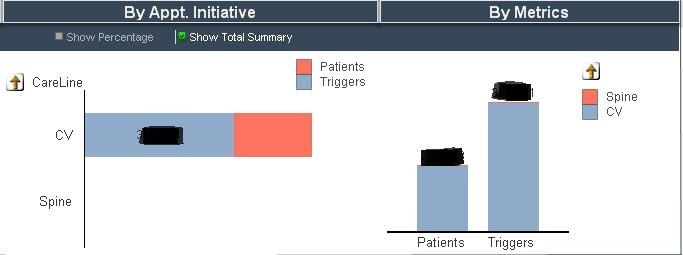
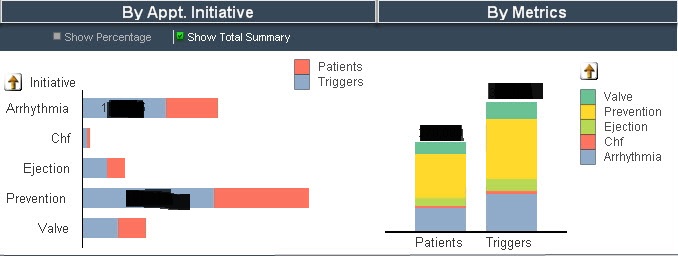
However, if I click on the second chart the drill down goes into either Patients or Triggers and shows the same value as the first one instead of going down into the initiative. As shown below, i'd like to disable the drill down on the first level of the second chart, and only have the drill down occur by clicking on the first chart:
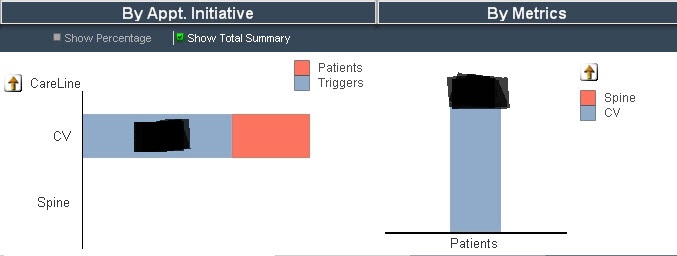
- Mark as New
- Bookmark
- Subscribe
- Mute
- Subscribe to RSS Feed
- Permalink
- Report Inappropriate Content
Perhaps you will have to use two separate drill-down groups for the two charts.
talk is cheap, supply exceeds demand
- Mark as New
- Bookmark
- Subscribe
- Mute
- Subscribe to RSS Feed
- Permalink
- Report Inappropriate Content
I wish it was that simple. They are drilling down to the same level, but the pick function to make the chart possible has an additional drill that i'd like to exclude, but can't.
- Mark as New
- Bookmark
- Subscribe
- Mute
- Subscribe to RSS Feed
- Permalink
- Report Inappropriate Content
is there any solution for this ?
- Mark as New
- Bookmark
- Subscribe
- Mute
- Subscribe to RSS Feed
- Permalink
- Report Inappropriate Content
Haven't found a solution, it was excepted as a feature and user training was required.
- Mark as New
- Bookmark
- Subscribe
- Mute
- Subscribe to RSS Feed
- Permalink
- Report Inappropriate Content
Did you resolved the issue, post the solution.