Unlock a world of possibilities! Login now and discover the exclusive benefits awaiting you.
- Qlik Community
- :
- All Forums
- :
- QlikView App Dev
- :
- Display Most recent Note
- Subscribe to RSS Feed
- Mark Topic as New
- Mark Topic as Read
- Float this Topic for Current User
- Bookmark
- Subscribe
- Mute
- Printer Friendly Page
- Mark as New
- Bookmark
- Subscribe
- Mute
- Subscribe to RSS Feed
- Permalink
- Report Inappropriate Content
Display Most recent Note
I need to auto-display a note with NOTE_TYPE = 'TOP' and EXP_TYPE_CODE = 'Capital' for the most recent month as defined by
vCurGLMonth.
I would also like the FISCAL_MONTH_YEAR selection across the stop (7/16, 8/16...) to automatically have the vCurGLMonth selected.
This is not working:
=date(FISCAL_MONTH_YEAR, 'MMM-YYYY') & ' ' & only({<[NOTE_TYPE] = {'TOP'},EXP_TYPE_CODE={'Capital'}>}NOTE)
Please help.
- Tags:
- note
Accepted Solutions
- Mark as New
- Bookmark
- Subscribe
- Mute
- Subscribe to RSS Feed
- Permalink
- Report Inappropriate Content
Added a button to for the trigger to work...
Created a list box object for FISCAL_MONTH_YEAR and made it always one value selected
- Mark as New
- Bookmark
- Subscribe
- Mute
- Subscribe to RSS Feed
- Permalink
- Report Inappropriate Content
Would you be able to give an example of what you would see when you select 08/16 for example?
- Mark as New
- Bookmark
- Subscribe
- Mute
- Subscribe to RSS Feed
- Permalink
- Report Inappropriate Content
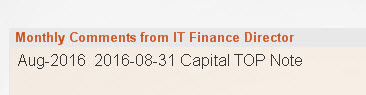
- Mark as New
- Bookmark
- Subscribe
- Mute
- Subscribe to RSS Feed
- Permalink
- Report Inappropriate Content
I think there is something wrong with your data model..... When I select EXP_TYPE_CODE (Capital)... I still see both capital and Operating note and that is why the Only expression isn't working...
Workaround?
=date(FISCAL_MONTH_YEAR, 'MMM-YYYY') & ' ' & only({<[NOTE_TYPE] = {'TOP'},NOTE={'*Capital*'}>}NOTE)
But you may want to fix the data model
- Mark as New
- Bookmark
- Subscribe
- Mute
- Subscribe to RSS Feed
- Permalink
- Report Inappropriate Content
Oops. You are right. Here is the file with the fixed join. I still am trying to figure out how to automatically display the note associated with the vCurGLMonth.
- Mark as New
- Bookmark
- Subscribe
- Mute
- Subscribe to RSS Feed
- Permalink
- Report Inappropriate Content
This?
=date(Only({<TRX_DATE = {"$(=vCurGLMonth)"}>}FISCAL_MONTH_YEAR), 'MMM-YYYY') & ' ' & only({<[NOTE_TYPE] = {'TOP'},EXP_TYPE_CODE={'Capital'}, TRX_DATE = {"$(=vCurGLMonth)"}>}NOTE)
- Mark as New
- Bookmark
- Subscribe
- Mute
- Subscribe to RSS Feed
- Permalink
- Report Inappropriate Content
Halfway there. Thanks. 2 more questions...
So the note populates but how do I show the month/year selection at the top with the vCurGLMonth?
This isn't working as a document trigger:
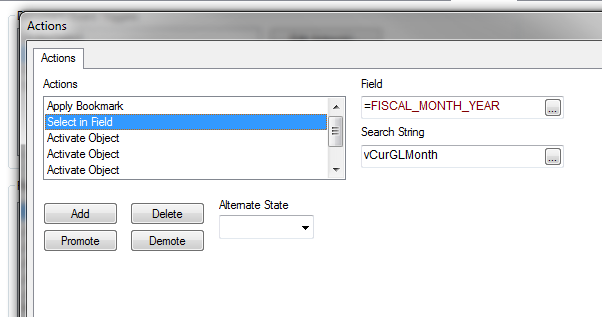
Also, how can I restrict the month selections to only allow one month to be selected at a time? My calculations won't work if multiple months are selected -per the requestor's design.
- Mark as New
- Bookmark
- Subscribe
- Mute
- Subscribe to RSS Feed
- Permalink
- Report Inappropriate Content
Added a button to for the trigger to work...
Created a list box object for FISCAL_MONTH_YEAR and made it always one value selected
- Mark as New
- Bookmark
- Subscribe
- Mute
- Subscribe to RSS Feed
- Permalink
- Report Inappropriate Content
Thanks. I was using an expression for my date list box so the Always Select One Value option wasn't there.
Thanks for the right trigger syntax =Only({<TRX_DATE = {"$(=vCurGLMonth)"}>} FISCAL_MONTH_YEAR)