Unlock a world of possibilities! Login now and discover the exclusive benefits awaiting you.
- Qlik Community
- :
- All Forums
- :
- QlikView App Dev
- :
- Re: Re: Re: Re: Display first 10 values in listbox
- Subscribe to RSS Feed
- Mark Topic as New
- Mark Topic as Read
- Float this Topic for Current User
- Bookmark
- Subscribe
- Mute
- Printer Friendly Page
- Mark as New
- Bookmark
- Subscribe
- Mute
- Subscribe to RSS Feed
- Permalink
- Report Inappropriate Content
Display first 10 values in listbox
Hi all,
Can we display in a listbox only first 10 values ?
Is this possible with macro ?
Thanks in advance
- Mark as New
- Bookmark
- Subscribe
- Mute
- Subscribe to RSS Feed
- Permalink
- Report Inappropriate Content
Macro would not be required. Using rank, aggr functions would get you there.
update:
PFA
- Mark as New
- Bookmark
- Subscribe
- Mute
- Subscribe to RSS Feed
- Permalink
- Report Inappropriate Content
you can bring from back end
- Mark as New
- Bookmark
- Subscribe
- Mute
- Subscribe to RSS Feed
- Permalink
- Report Inappropriate Content
Hi,
Please find the attached app, In the expression if given as <=3 means then the output should come as a,b,c how we can get this ?
- Mark as New
- Bookmark
- Subscribe
- Mute
- Subscribe to RSS Feed
- Permalink
- Report Inappropriate Content
Hi,
Please check if this helps.
Regards,
Abey
- Mark as New
- Bookmark
- Subscribe
- Mute
- Subscribe to RSS Feed
- Permalink
- Report Inappropriate Content
Hi,
This is good. I have one more problem.
Instead of text or Numeric values I'll show Images in the List box. All my Images are in another server and all my Urls in local machine.
There exist a case like even though the Image is not present in server, there will be a Url in my local Machine. So, for a URL the Image may or may not exist.
So, when I show Images in List box, It gives images where exists but giving white colored cells for those not having images, But not treating as null or empty cells.
How can I show a message like "No Image" if there is no image exist.
I appreciate your help. Thanks in advance.
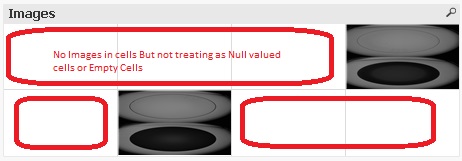
Regards
Manideep
- Mark as New
- Bookmark
- Subscribe
- Mute
- Subscribe to RSS Feed
- Permalink
- Report Inappropriate Content
Yes, its Possible,
but on what condition, i mean which 10 you want to get, first 10, last 10, or any other condition.
- Mark as New
- Bookmark
- Subscribe
- Mute
- Subscribe to RSS Feed
- Permalink
- Report Inappropriate Content
Hi All,
It is possible working with functions of aggregation and ranking, like this example embedded in message.
In this example, we can obtain the three best sellers from a simple table with name of seller and his total of sales.
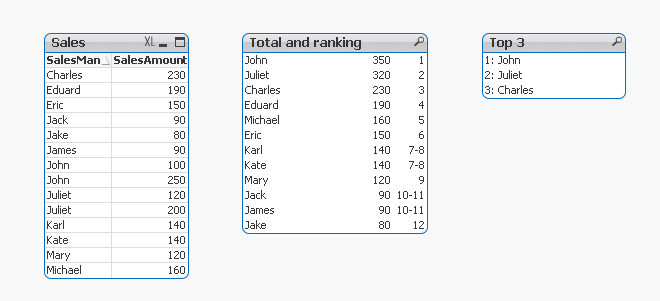
Total of sales grouped by SalesMan: =Aggr( Sum(SalesAmount), SalesMan )
Ranking of Sales: =rank(Aggr( Sum(SalesAmount), SalesMan ))
Combining these features we have 3 best sellers:
=if(
aggr( rank(sum(SalesAmount)), SalesMan ) <= 3,
aggr( rank(sum(SalesAmount)), SalesMan ) & ': ' & SalesMan
)
Evandro Segura
from Brazil