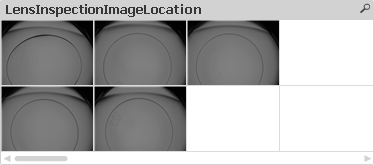Unlock a world of possibilities! Login now and discover the exclusive benefits awaiting you.
- Qlik Community
- :
- All Forums
- :
- QlikView App Dev
- :
- Re: Display images in straight table
- Subscribe to RSS Feed
- Mark Topic as New
- Mark Topic as Read
- Float this Topic for Current User
- Bookmark
- Subscribe
- Mute
- Printer Friendly Page
- Mark as New
- Bookmark
- Subscribe
- Mute
- Subscribe to RSS Feed
- Permalink
- Report Inappropriate Content
Display images in straight table
Hi,
How can i display images in the straight table ?
Thanks in advance.
- Mark as New
- Bookmark
- Subscribe
- Mute
- Subscribe to RSS Feed
- Permalink
- Report Inappropriate Content
Make an Expression, then check the representation as Image, then write in your image file name.
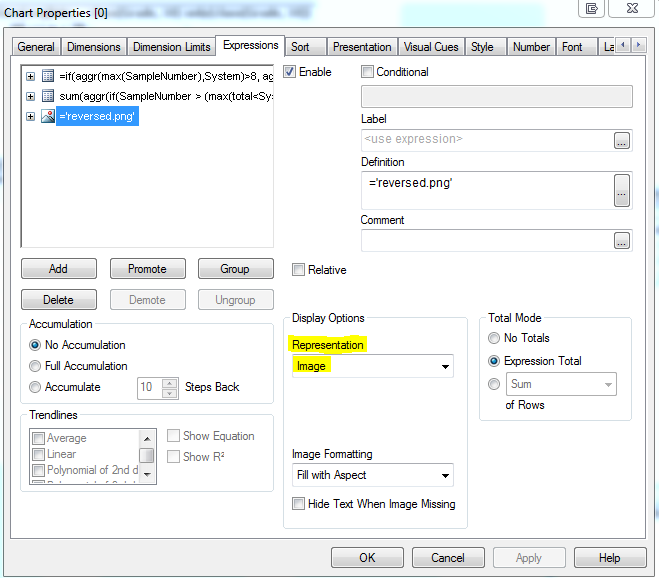
Hope this helps!
- Mark as New
- Bookmark
- Subscribe
- Mute
- Subscribe to RSS Feed
- Permalink
- Report Inappropriate Content
hi thanks for response.
Can i get multiple and dynamic images from another machine to my qlikview file ?
If yes please let me know what steps to follow.
Thanks in advance
- Mark as New
- Bookmark
- Subscribe
- Mute
- Subscribe to RSS Feed
- Permalink
- Report Inappropriate Content
Here is a snippet from Help in Qlikview:
Image
With this option QlikView will attempt to interpret each expression value as a reference to an image. The reference may be a path to an image file on disk (e.g. C:\Mypic.jpg) or inside the qvw document itself (e.g. qmem://<Name>/<Peter>). If QlikView cannot interpret an expression value as a valid image reference, the value itself will be displayed, unless the Hide Text When Image Missing box is checked.
Looks like it has to be on your machine or in the the qlikview document. For dynamic images, you may try using if statements?
- Mark as New
- Bookmark
- Subscribe
- Mute
- Subscribe to RSS Feed
- Permalink
- Report Inappropriate Content
by using BUNDLEfunction, we can directly load the images into Qlikview.
- Mark as New
- Bookmark
- Subscribe
- Mute
- Subscribe to RSS Feed
- Permalink
- Report Inappropriate Content
Hi,
Yes now i can able to load from images into qlikview.
I'm displaying the images in listbox , can we open the URL when we click any image in the listbox ?
Thanks in advance