Unlock a world of possibilities! Login now and discover the exclusive benefits awaiting you.
- Qlik Community
- :
- All Forums
- :
- QlikView App Dev
- :
- Re: Document Report issue
- Subscribe to RSS Feed
- Mark Topic as New
- Mark Topic as Read
- Float this Topic for Current User
- Bookmark
- Subscribe
- Mute
- Printer Friendly Page
- Mark as New
- Bookmark
- Subscribe
- Mute
- Subscribe to RSS Feed
- Permalink
- Report Inappropriate Content
Document Report issue
Hi All,
We are upgrading Qv9 version to QV11 and i have installed QV11 IR Development version.
We are using Document report to generate report in PDF format. after deployment when we preview the chart in QV11 env we are getting object in misplaced location and generated pdf also gives us same disturbed output. we never face such issue in QV 9 and 10 env. can anyone pease help on this.
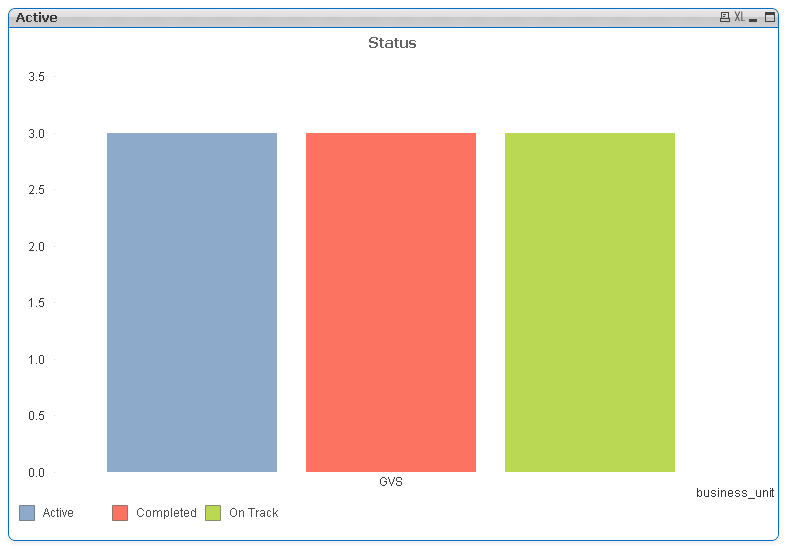
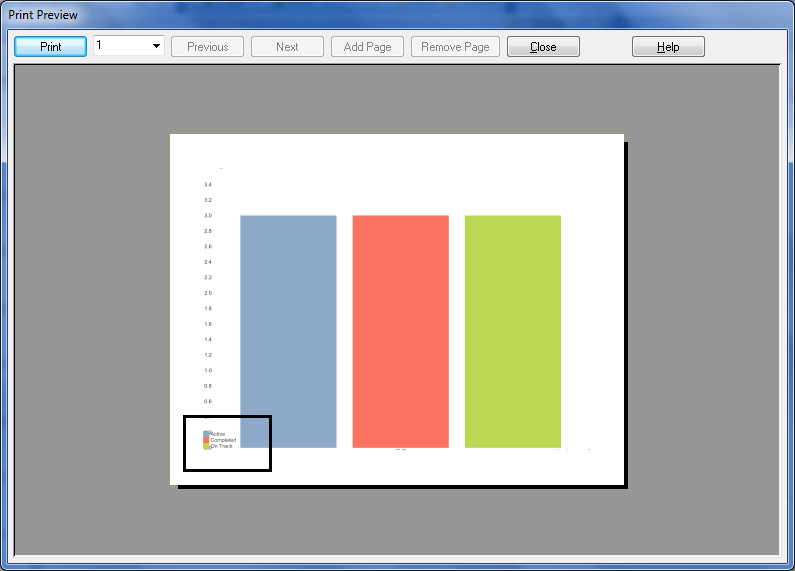
- Mark as New
- Bookmark
- Subscribe
- Mute
- Subscribe to RSS Feed
- Permalink
- Report Inappropriate Content
Hi,
Did you try using the latest release of QlikView 11 SR1 (build 11282) available in the Download section? Does that happen in all computers or printers?
Hope that helps.
Miguel
- Mark as New
- Bookmark
- Subscribe
- Mute
- Subscribe to RSS Feed
- Permalink
- Report Inappropriate Content
Hi Migule,
just installed version 11.00.11282.0 SR1 but no luck. still getting same preview issue. all objects get override on main chart.
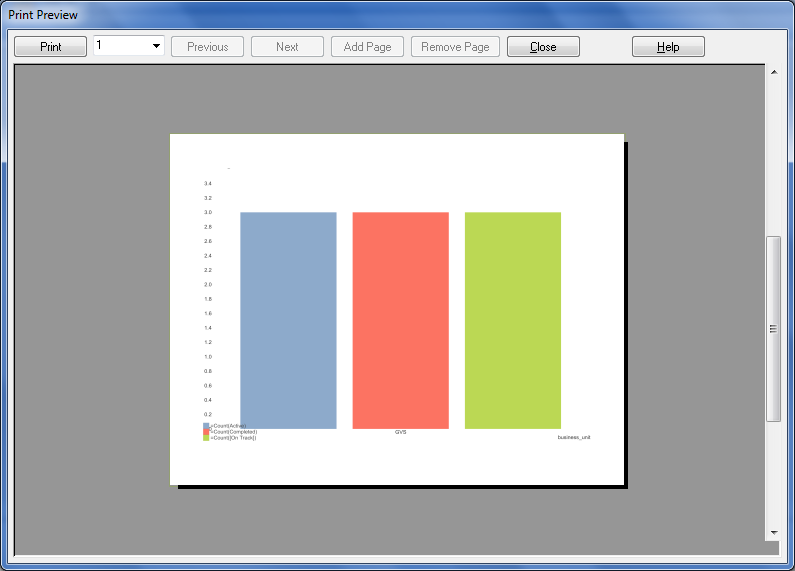
- Mark as New
- Bookmark
- Subscribe
- Mute
- Subscribe to RSS Feed
- Permalink
- Report Inappropriate Content
Interesting... Look's like QlikView has completely separate 'renderers' for screen and for printing.
- Mark as New
- Bookmark
- Subscribe
- Mute
- Subscribe to RSS Feed
- Permalink
- Report Inappropriate Content
Attaching sample file for more clarification. Please help!!.
I want to know that is it bug in QV 11 or is there any configuration which i need to change.