Unlock a world of possibilities! Login now and discover the exclusive benefits awaiting you.
- Qlik Community
- :
- All Forums
- :
- QlikView App Dev
- :
- Doubt regarding aligning sheet objects
- Subscribe to RSS Feed
- Mark Topic as New
- Mark Topic as Read
- Float this Topic for Current User
- Bookmark
- Subscribe
- Mute
- Printer Friendly Page
- Mark as New
- Bookmark
- Subscribe
- Mute
- Subscribe to RSS Feed
- Permalink
- Report Inappropriate Content
Doubt regarding aligning sheet objects
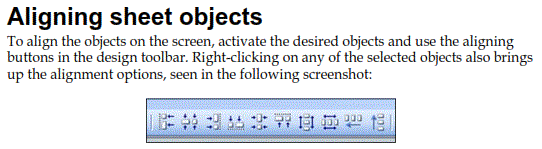
I tried to follow as per the above screen shot. However, even when I activate object ( By clicking on it) , all the aligning buttons shown above are in disabled state. ( To activate object, I simply left click on object's caption)
I tried it for controls like list box, multi value box, bookmarks box.
Secondly, author has mentioned that right clicking on any object brings up the alignment options, however, when I right click on list box, I cannot see alignment options.
Please help.
- Mark as New
- Bookmark
- Subscribe
- Mute
- Subscribe to RSS Feed
- Permalink
- Report Inappropriate Content
In order to use alignment options, you need to have multiple objects activated. The easiest way to do this in QV is to hold down the 'Shift' key while clicking on the caption bar of each chart.
It does seem to enjoy making alignment difficult, sometimes.